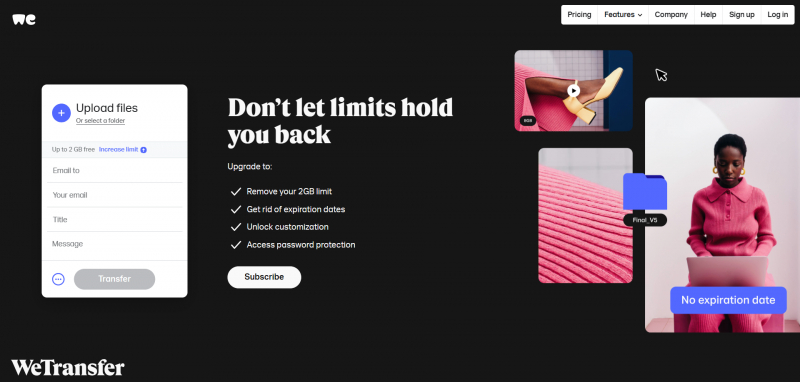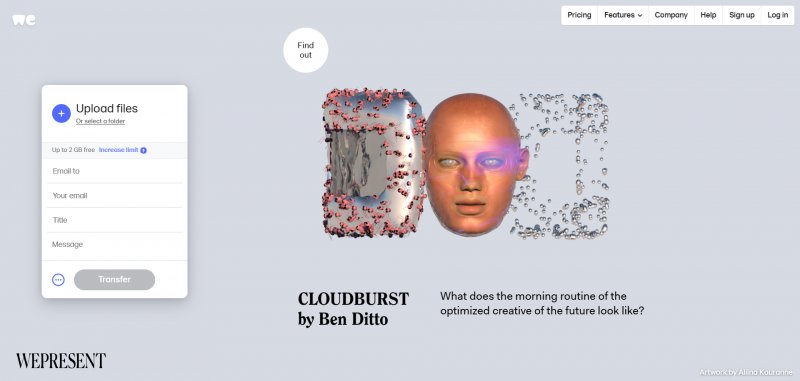Share Files From PC to Mobile Using Email
Sending files via email to ourselves is not the most efficient means of transferring data from a laptop to a phone, but it's a method many of us have resorted to at some point. This approach comes in handy for swiftly sharing files when other methods are not viable.
In Gmail, you're restricted to attachments of up to 25MB in size. If you require a larger file transfer solution, consider utilizing WeTransfer. With WeTransfer, you can send files of up to 2GB in size for free, and there's no need for registration.
To use this service, enter your email address on the website, then drag your files into the web browser window and send them. Subsequently, you will receive an email on your phone containing a link to download the files. For security purposes, files are encrypted and automatically deleted after seven days. If you wish to delete your files sooner or keep them accessible for a longer duration, you'll need a Pro membership.
Download WeTransfer: https://wetransfer.com/