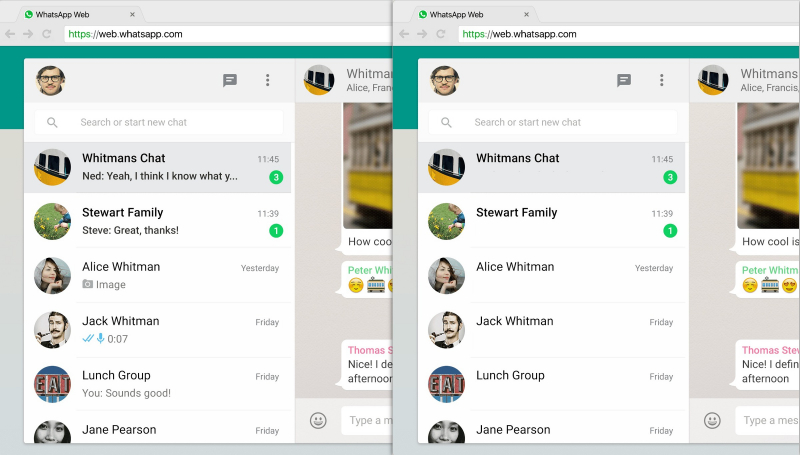Share Files From PC to Mobile With Messaging Apps
Alternatively, another convenient approach for transferring files between your Android device and PC involves using WhatsApp Web. This method proves highly effective for swiftly exchanging images, documents, and even videos, particularly when you have a strong internet connection.
A widely-used technique for file sharing through WhatsApp is to establish a new WhatsApp group with just one contact and promptly remove that contact after creating the group. With you as the sole participant, this chat becomes a private channel for sending and receiving files between your devices.
To send files from your PC, the initial step involves logging into WhatsApp Web on your computer and then uploading the required files within the newly established group chat.
Download WhatsApp Web: https://web.whatsapp.com/