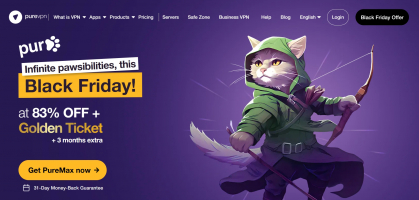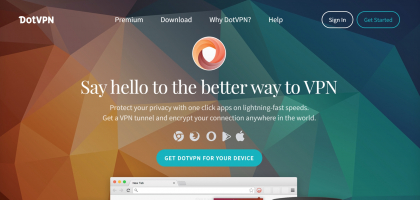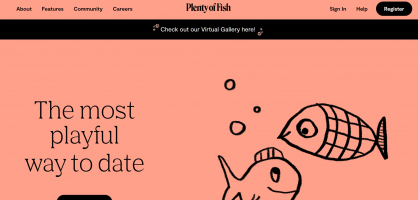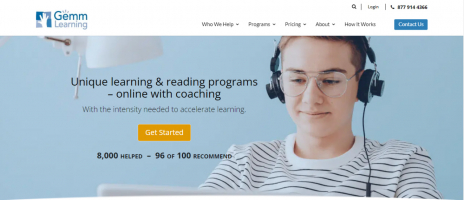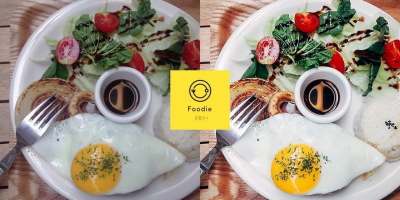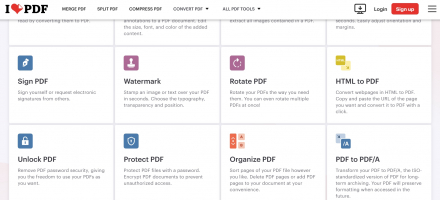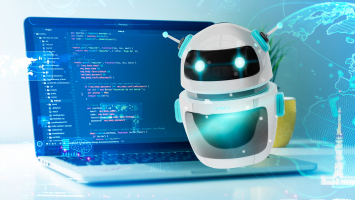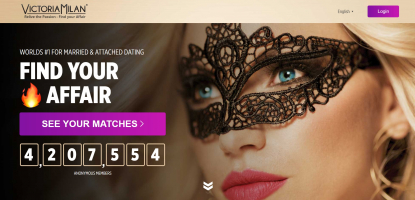Top 17 Best Free VPN Extensions for Chrome
Enhance your online privacy and security with the ultimate guide to the Best Free VPN Extensions for Chrome, thoughtfully compiled by Toplist. Discover the ... read more...latest tools to safeguard your internet activities.
-
Hola VPN is renowned as one of the best free VPN extensions for Chrome, offering users enhanced web browsing safety and privacy. Developed by the Hola team, this add-on has gained popularity since its release thanks to its notable features, functions, and the unique approach.
Notable Features:
- Free VPN for Chrome, providing secure and anonymous browsing
- Access to geo-restricted content and websites
- Peer-to-peer network architecture for faster connections
Pros:
- Easy installation and user-friendly interface
- Wide range of available servers across different countries
- Option to upgrade to a premium version for additional features
Cons:
- Inconsistent speeds during peak usage times
- Concerns about the use of user bandwidth for the Hola network
Developed by: Hola team
Official website: https://hola.org
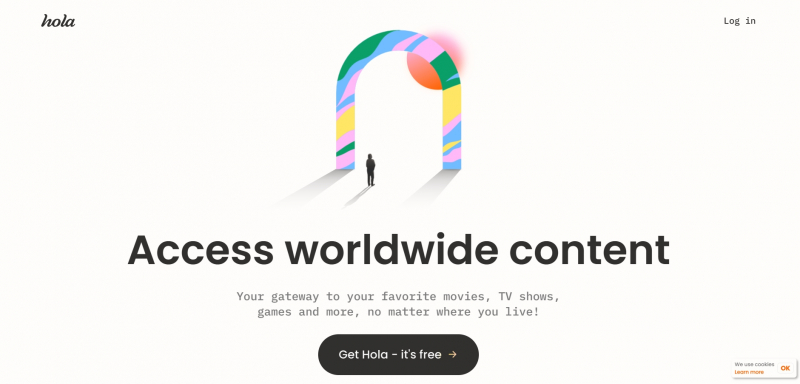
Screenshot via https://hola.org 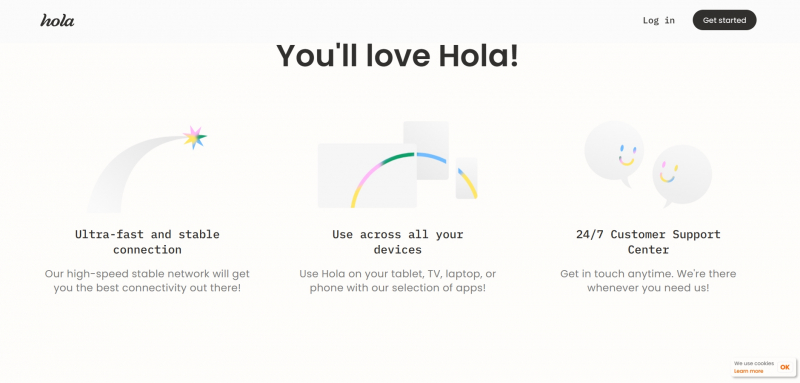
Screenshot via https://hola.org - Free VPN for Chrome, providing secure and anonymous browsing
-
ZenMate is widely recognized as one of the best free VPN extensions for Chrome, offering users a secure and private web browsing experience. Developed by the ZenMate team, this add-on has gained fame and popularity due to its exceptional features, functions, and the reliable protection it provides.
Notable Features:
- Free VPN for Chrome, ensuring encrypted and anonymous internet connections
- Access to geo-restricted content and websites
- Malware and ad-blocking features for enhanced browsing safety
Pros:
- Straightforward installation and user-friendly interface
- Multiple server locations available for diverse browsing needs
- Option to upgrade to a premium version for advanced features
Cons:
- Limited bandwidth for free users, resulting in reduced connection speeds
- Some users have reported occasional connection drops during usage
Developed by: ZenMate team
Official website: https://zenmate.com/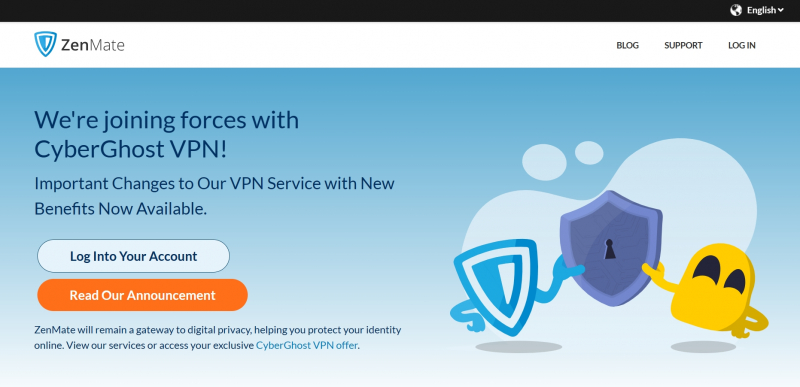
Screenshot via https://zenmate.com/ 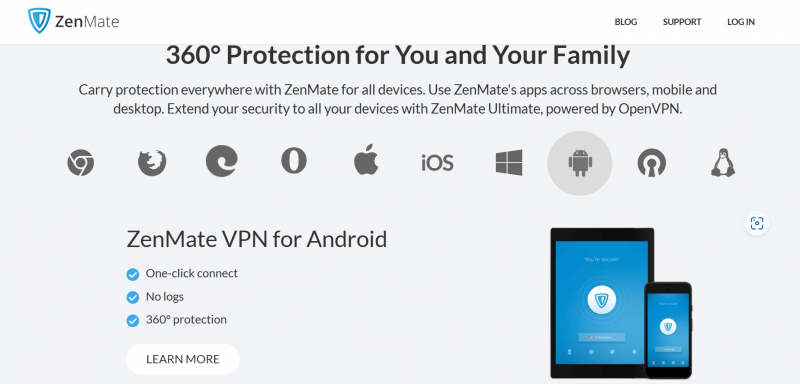
Screenshot via https://zenmate.com/ - Free VPN for Chrome, ensuring encrypted and anonymous internet connections
-
Windscribe is widely regarded as one of the best free VPN extensions for Chrome, providing users an enhanced web browsing experience and improved online security. Developed by the Windscribe team, this add-on has gained popularity among users due to its notable features, functions, and the exceptional level of privacy it offers.
Notable Features:
- Free VPN for Chrome, ensuring encrypted and anonymous internet connections
- Access to geo-restricted content and websites
- Ad and tracker blocking features for a cleaner browsing experience
Pros:
- Simple and user-friendly interface, making it easy to use for beginners
- Generous monthly data allowance for free users
- Option to upgrade to a premium version for additional features and unlimited data
Cons:
- Limited server locations available for free users
- Some users have experienced occasional connection drops during usage
Developed by: Windscribe team
Official website: https://windscribe.com/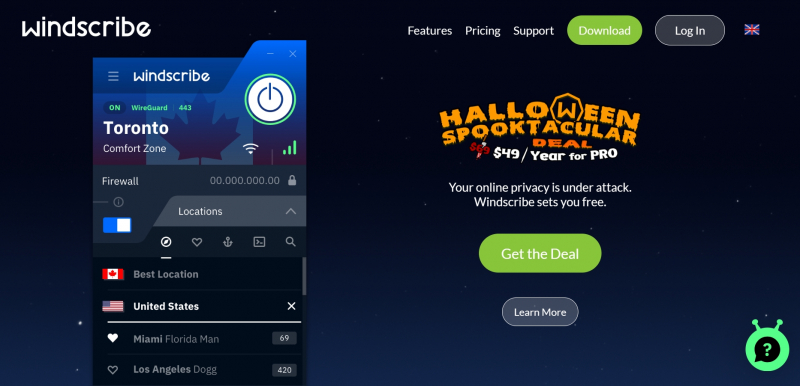
Screenshot via https://windscribe.com/ 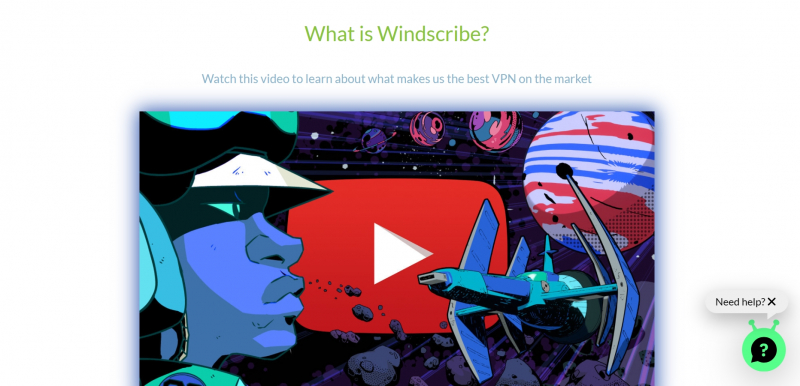
Screenshot via https://windscribe.com/ - Free VPN for Chrome, ensuring encrypted and anonymous internet connections
-
Hide.me is a highly regarded VPN extension for Chrome, offering users a range of benefits and robust web browsing safety. Developed by a trusted team, this free VPN extension has gained popularity since its release. It stands out among other VPN extensions for Chrome due to its exceptional features and functions.
Notable Features:
- Free VPN Chrome: Hide.me offers a free VPN service that allows users to protect their online privacy and access blocked content.
- VPN Extensions: The Chrome extension provides a seamless and convenient way to use the VPN service directly from the browser.
- Web Browsing Safety: With Hide.me, users can browse the web securely and anonymously, as their real IP address is hidden and their data is encrypted.
Pros:
- User-Friendly: Hide.me is easy to install and use, making it accessible for both novice and experienced users.
- Fast and Reliable: The VPN extension offers excellent connection speeds and reliable performance, ensuring a smooth browsing experience.
- No Logs Policy: Hide.me follows a strict no-logs policy, meaning that user activity is not recorded or stored.
Cons:
- Limited Free Version: While the free version of Hide.me offers valuable features, it has certain limitations compared to the premium versions.
- Bandwidth Restrictions: The free version also has bandwidth restrictions, which may affect heavy internet users.
Developed by: Hide.me VPN
Official website: https://hide.me/en/
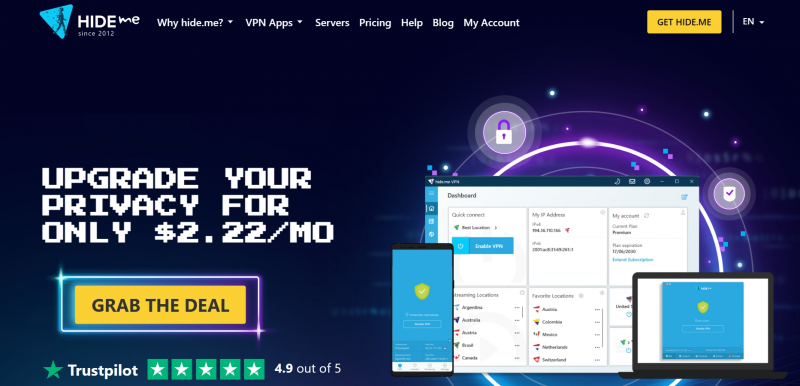
Screenshot via https://hide.me/en/ 
Screenshot via https://hide.me/en/ - Free VPN Chrome: Hide.me offers a free VPN service that allows users to protect their online privacy and access blocked content.
-
CyberGhost is a standout among the best free VPN extensions for Chrome, offering users a wide range of features and ensuring web browsing safety. Developed by a reputable team, this VPN extension has gained popularity since its release. It offers exceptional features and functions that distinguish it from other Chrome VPN extensions.
Notable Features:
- Free VPN Chrome: CyberGhost provides a free VPN service that allows users to enjoy secure and private browsing on Chrome.
- VPN Extensions: The Chrome extension seamlessly integrates with the browser, making it convenient for users to access the VPN service.
- Web Browsing Safety: CyberGhost ensures the safety of users' web browsing activities by encrypting their connection and hiding their IP address.
Pros:
- User-Friendly Interface: CyberGhost is known for its intuitive and user-friendly interface, making it easy for users to navigate and use the VPN extension.
- Fast and Reliable: The VPN extension offers fast and reliable connection speeds, ensuring a smooth browsing experience.
- Wide Server Network: CyberGhost has a vast server network, allowing users to choose from various locations for enhanced browsing flexibility.
Cons:
- Limited Free Version: The free version of CyberGhost has certain limitations compared to the premium versions, including limited server access and slower connection speeds.
- Advertisements: The free version may display advertisements during use, which can be a drawback for some users.
Developed by: CyberGhost
Official Website: https://www.cyberghostvpn.com/
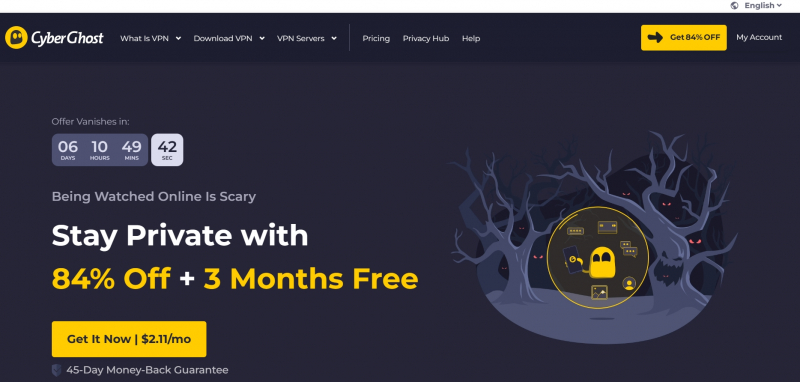
Screenshot via https://www.cyberghostvpn.com/ 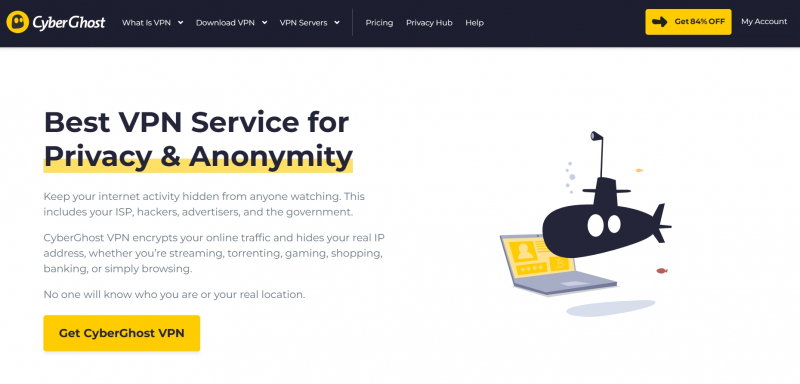
Screenshot via https://www.cyberghostvpn.com/ - Free VPN Chrome: CyberGhost provides a free VPN service that allows users to enjoy secure and private browsing on Chrome.
-
TunnelBear stands out as one of the best free VPN extensions for Chrome, offering users a variety of notable features and ensuring web browsing safety. Developed by a reputable team, this VPN extension has gained fame and popularity since its release. It offers exceptional features and functions that make it a standout choice among Chrome VPN extensions.
Notable Features:
- Free VPN Chrome: TunnelBear provides a free VPN service specifically designed for Chrome, allowing users to enjoy secure and private browsing.
- VPN Extensions: The Chrome extension seamlessly integrates with the browser, making it convenient for users to access the VPN service.
- Web Browsing Safety: TunnelBear prioritizes user safety, providing encrypted connections and masking IP addresses to protect privacy during web browsing.
Pros:
- User-Friendly Interface: TunnelBear offers a user-friendly interface that is easy to navigate, making it accessible for both novice and experienced users.
- Strong Security Measures: The VPN extension employs robust security protocols and encryption to ensure the safety and privacy of user data.
- Generous Data Allowance: TunnelBear offers a generous amount of free data each month, allowing users to enjoy the benefits of a VPN without limitations.
Cons:
- Limited Server Locations: The free version of TunnelBear has limitations on the number of server locations available, limiting browsing flexibility.
- Data Limitations: The free version also has a data cap, which may restrict heavy internet users.
Developed by: TunnelBear
Official Website: https://www.tunnelbear.com/
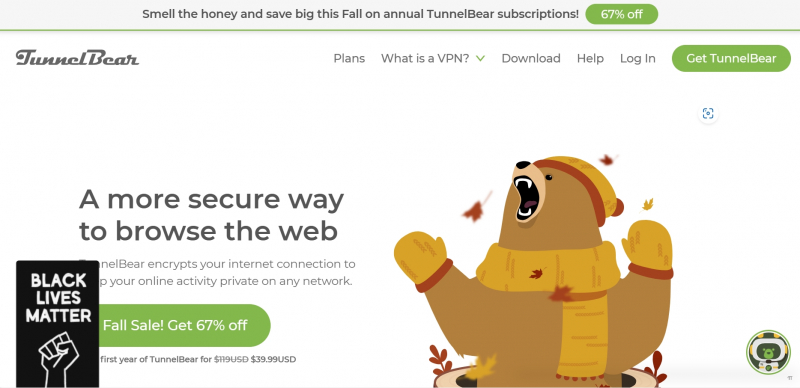
Screenshot via https://www.tunnelbear.com/ 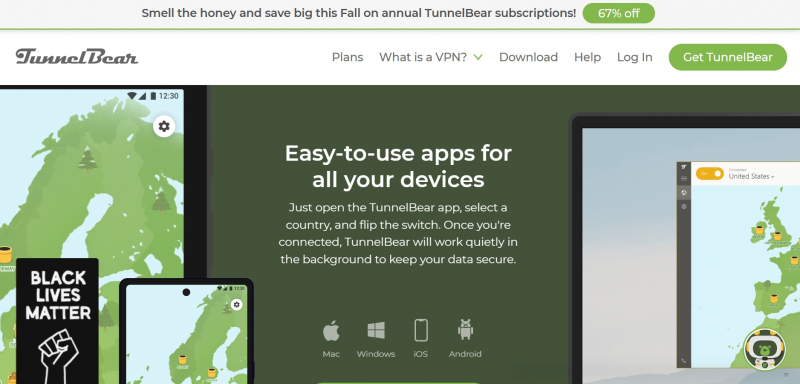
Screenshot via https://www.tunnelbear.com/ - Free VPN Chrome: TunnelBear provides a free VPN service specifically designed for Chrome, allowing users to enjoy secure and private browsing.
-
Touch VPN is widely recognized as one of the best free VPN extensions for Chrome, offering a range of notable features that prioritize web browsing safety. Developed by a reputable team, this VPN extension has gained popularity since its release. It stands out among other Chrome VPN extensions due to its exceptional features and functions.
Notable Features:
- Free VPN Chrome: Touch VPN provides a free VPN service tailored for Chrome users, allowing them to enjoy secure and private browsing.
- VPN Extensions: The Chrome extension seamlessly integrates with the browser, providing users with a hassle-free experience in accessing the VPN service.
- Web Browsing Safety: Touch VPN ensures the safety of users' web browsing activities by encrypting their connections and protecting their privacy.
Pros:
- Easy to Use: Touch VPN offers a user-friendly interface, making it accessible for all levels of users, even those who are new to VPNs.
- Fast and Stable Connections: The VPN extension provides fast and stable connections, ensuring a smooth browsing experience.
- No Bandwidth Limitations: Touch VPN offers unlimited bandwidth for free users, allowing them to enjoy seamless browsing without restrictions.
Cons:
- Limited Server Options: The free version of Touch VPN has a limited number of server locations, which may limit users' ability to access content from specific regions.
- Advertisements: The free version may display advertisements during use, which can be a downside for some users.
Developed by: TouchVPN Inc.
Official Website: https://www.touchvpn.net/
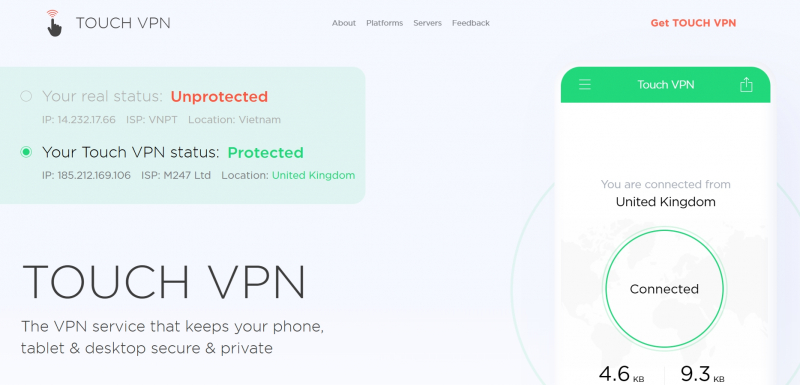
Screenshot via https://www.touchvpn.net/ 
Screenshot via https://www.touchvpn.net/ - Free VPN Chrome: Touch VPN provides a free VPN service tailored for Chrome users, allowing them to enjoy secure and private browsing.
-
Hotspot Shield is widely recognized as one of the best free VPN extensions for Chrome, offering a range of notable features to ensure web browsing safety. Developed by a reputable team, this VPN extension has gained fame and popularity since its release. It stands out among other Chrome VPN extensions due to its exceptional features and functions.
Notable Features:
- Free VPN Chrome: Hotspot Shield provides a free VPN service specifically designed for Chrome, allowing users to enjoy secure and private browsing.
- VPN Extensions: The Chrome extension seamlessly integrates with the browser, making it convenient for users to access the VPN service.
- Web Browsing Safety: Hotspot Shield prioritizes user safety by encrypting connections and protecting privacy during web browsing.
Pros:
- User-Friendly Interface: Hotspot Shield offers a user-friendly interface, making it easy for users to navigate and utilize the VPN extension.
- High-Speed Performance: The VPN extension provides fast and reliable connection speeds, ensuring a smooth browsing experience.
- Ad Blocker: Hotspot Shield includes an ad blocker feature, blocking intrusive advertisements and enhancing the overall browsing experience.
Cons:
- Limited Server Locations: The free version of Hotspot Shield has limitations on the number of available server locations, potentially restricting browsing flexibility.
- Data Limitations: The free version has a data cap, which may be a drawback for users who require extensive internet usage.
Developed by: Hotspot Shield
Official Website: https://www.hotspotshield.com/
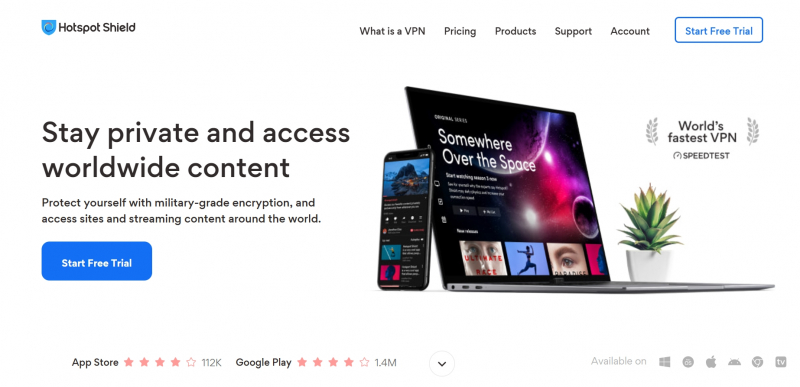
Screenshot via https://www.hotspotshield.com/ 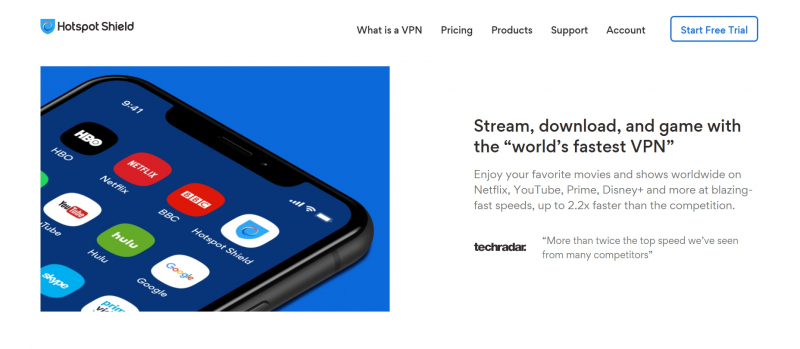
Screenshot via https://www.hotspotshield.com/ - Free VPN Chrome: Hotspot Shield provides a free VPN service specifically designed for Chrome, allowing users to enjoy secure and private browsing.
-
VeePN stands out as one of the best free VPN extensions for Chrome, offering a range of notable features that prioritize web browsing safety. Developed by VeePN, this VPN extension has gained popularity since its release. It distinguishes itself from other Chrome VPN extensions due to its exceptional features and functions.
Notable Features:
- Free VPN Chrome: VeePN provides a free VPN service specifically designed for Chrome, allowing users to enjoy secure and private browsing.
- VPN Extensions: The Chrome extension seamlessly integrates with the browser, providing users easy access to the VPN service.
- Web Browsing Safety: VeePN prioritizes user safety by encrypting connections and protecting privacy during web browsing.
Pros:
- User-Friendly Interface: VeePN offers a user-friendly interface, making it easy for users to navigate and utilize the VPN extension.
- Wide Server Network: The VPN extension provides a wide selection of server locations, allowing users to access content from various regions.
- Unlimited Bandwidth: VeePN offers free users unlimited bandwidth, ensuring uninterrupted browsing experiences.
Cons:
- Limited Features in Free Version: The free version of VeePN has fewer features than the paid version, which may limit the available functionalities.
- Limited Speed in Free Version: Free users may experience slower connection speeds than premium users.
Developed by: VeePN
Official Website: https://veepn.com/
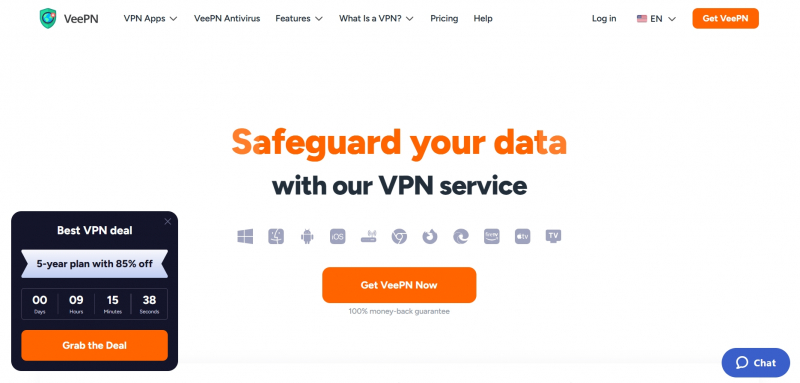
Screenshot via https://veepn.com/ 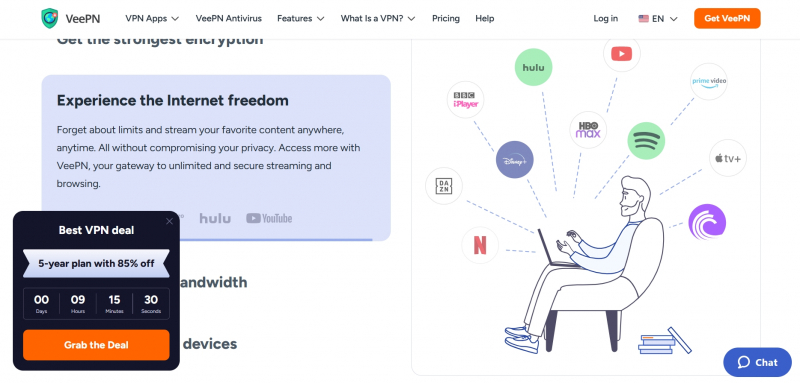
Screenshot via https://veepn.com/ - Free VPN Chrome: VeePN provides a free VPN service specifically designed for Chrome, allowing users to enjoy secure and private browsing.
-
Betternet stands out as one of the best free VPN extensions for Chrome, offering a range of notable features to ensure web browsing safety. Developed by Betternet LLC, this VPN extension has gained popularity since its release. It distinguishes itself from other Chrome VPN extensions due to its exceptional features and functions.
Notable Features:
- Free VPN Chrome: Betternet provides a free VPN service specifically designed for Chrome, allowing users to enjoy secure and private browsing.
- VPN Extensions: The Chrome extension seamlessly integrates with the browser, providing users easy access to the VPN service.
- Web Browsing Safety: Betternet prioritizes user safety by encrypting connections and protecting privacy during web browsing.
Pros:
- User-Friendly Interface: Betternet offers a user-friendly interface, making it easy for users to navigate and utilize the VPN extension.
- Unlimited Bandwidth: The VPN extension provides free users with unlimited bandwidth, allowing for uninterrupted browsing.
- Quick and Reliable Connections: Betternet ensures fast and reliable connection speeds, providing a smooth browsing experience.
Cons:
- Limited Server Locations: The free version of Betternet has limitations on the number of available server locations, potentially limiting browsing options.
- Advertisements: The free version may display advertisements during use, which can be a downside for some users.
Developed by: Betternet LLC
Official Website: https://www.betternet.co/
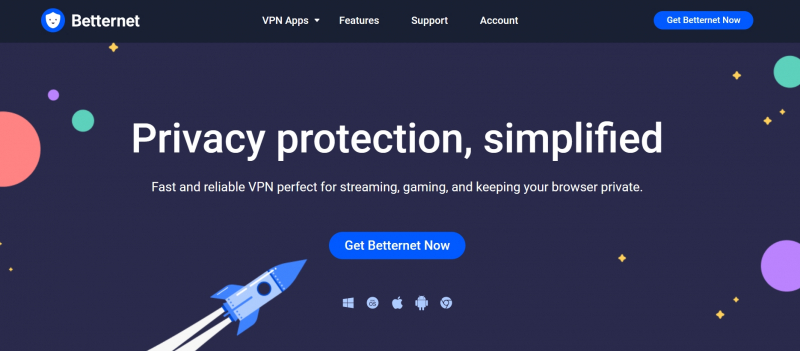
Screenshot via https://www.betternet.co/ 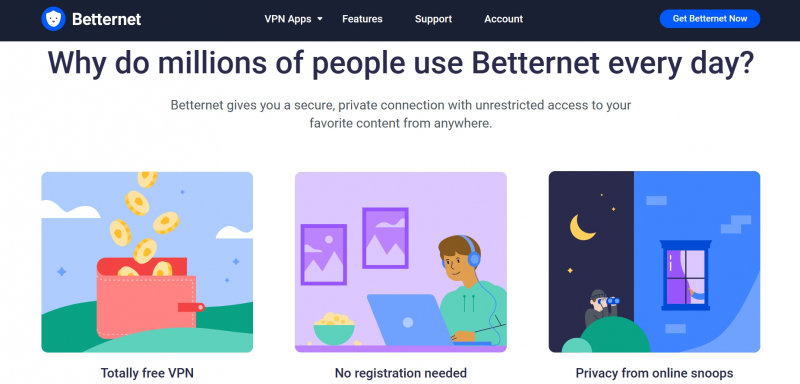
Screenshot via https://www.betternet.co/ - Free VPN Chrome: Betternet provides a free VPN service specifically designed for Chrome, allowing users to enjoy secure and private browsing.
-
Urban VPN stands out as one of the best free VPN extensions for Chrome, offering a range of notable features that prioritize web browsing safety. Developed by Urban Cyber Security, this VPN extension has gained popularity since its release. It distinguishes itself from other Chrome VPN extensions due to its exceptional features and functions.
Notable Features:
- Free VPN Chrome: Urban VPN provides a free VPN service specifically designed for Chrome, allowing users to enjoy secure and private browsing.
- VPN Extensions: The Chrome extension seamlessly integrates with the browser, providing users easy access to the VPN service.
- Web Browsing Safety: Urban VPN prioritizes user safety by encrypting connections and protecting privacy during web browsing.
Pros:
- User-Friendly Interface: Urban VPN offers a user-friendly interface, making it easy for users to navigate and utilize the VPN extension.
- Broad Server Network: The VPN extension provides a wide selection of server locations, allowing users to access content from various regions.
- No Bandwidth Limitations: Urban VPN offers free users unlimited bandwidth, ensuring uninterrupted browsing experiences.
Cons:
- Limited Advanced Features: The free version of Urban VPN lacks some advanced features available in the premium version, which may limit certain functionalities.
- Limited Speed: Free users may experience slower connection speeds than premium users.
Developed by: Urban Cyber Security
Official Website: https://www.urban-vpn.com
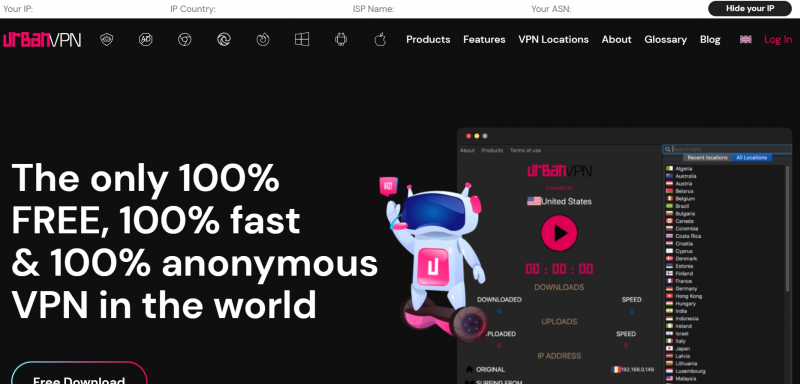
Screenshot via https://www.urban-vpn.com 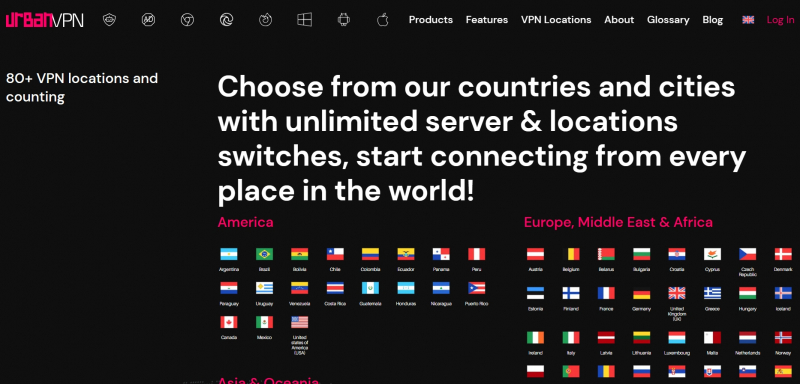
Screenshot via https://www.urban-vpn.com - Free VPN Chrome: Urban VPN provides a free VPN service specifically designed for Chrome, allowing users to enjoy secure and private browsing.
-
RusVPN stands out as one of the best free VPN extensions for Chrome, offering a range of notable features that prioritize web browsing safety. Developed by RusVPN Team, this VPN extension has gained popularity since its release. It distinguishes itself from other Chrome VPN extensions due to its exceptional features and functions.
Notable Features:
- Free VPN Chrome: RusVPN provides a free VPN service specifically designed for Chrome, allowing users to enjoy secure and private browsing.
- VPN Extensions: The Chrome extension seamlessly integrates with the browser, providing users easy access to the VPN service.
- Web Browsing Safety: RusVPN prioritizes user safety by encrypting connections and protecting privacy during web browsing.
Pros:
- User-Friendly Interface: RusVPN offers a user-friendly interface, making it easy for users to navigate and utilize the VPN extension.
- Wide Server Network: The VPN extension provides a wide selection of server locations, allowing users to access content from various regions.
- No Bandwidth Limitations: RusVPN offers free users unlimited bandwidth, ensuring uninterrupted browsing experiences.
Cons:
- Limited Advanced Features: The free version of RusVPN lacks some advanced features in the premium version, which may restrict certain functionalities.
- Limited Server Speed: Free users may experience slower connection speeds than premium users.
Developed by: RusVPN Team
Official Website: https://rusvpn.com/
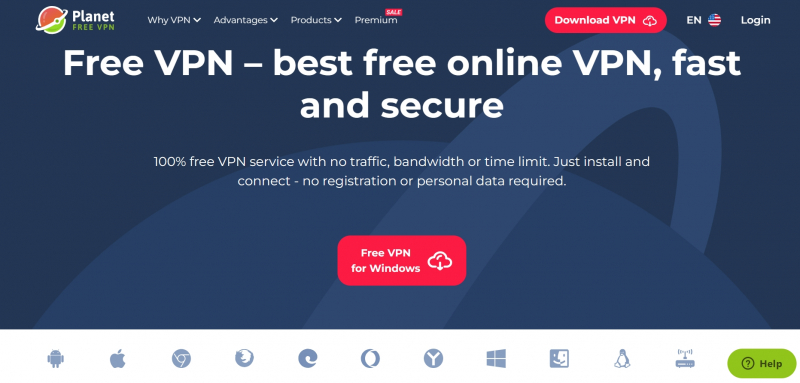
Screenshot via https://rusvpn.com/ 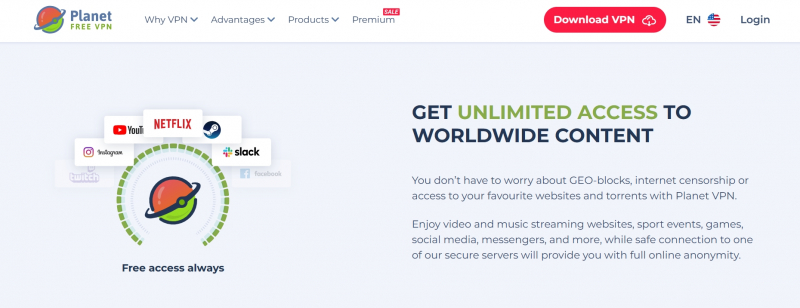
Screenshot via https://rusvpn.com/ - Free VPN Chrome: RusVPN provides a free VPN service specifically designed for Chrome, allowing users to enjoy secure and private browsing.
-
Browsec stands out as one of the best free VPN extensions for Chrome, offering a range of notable features that prioritize web browsing safety. Developed by Browsec LLC, this VPN extension has gained popularity since its release. It distinguishes itself from other Chrome VPN extensions due to its exceptional features and functions.
Notable Features:
- Free VPN Chrome: Browsec provides a free VPN service specifically designed for Chrome, allowing users to enjoy secure and private browsing.
- VPN Extensions: The Chrome extension seamlessly integrates with the browser, providing users easy access to the VPN service.
- Web Browsing Safety: Browsec prioritizes user safety by encrypting connections and protecting privacy during web browsing.
Pros:
- User-Friendly Interface: Browsec offers a user-friendly interface, making it easy for users to navigate and utilize the VPN extension.
- Multiple Server Locations: The VPN extension provides a wide range of server locations, allowing users to access content from various regions.
- Automatic Connection: Browsec automatically connects to the VPN when the browser is launched, ensuring continuous protection.
Cons:
- Limited Bandwidth: The free version of Browsec has limitations on bandwidth, which may restrict the amount of data users can consume.
- Speed Limitations: Free users may experience slower connection speeds than premium users.
Developed by: Browsec LLC
Official Website: https://browsec.com/
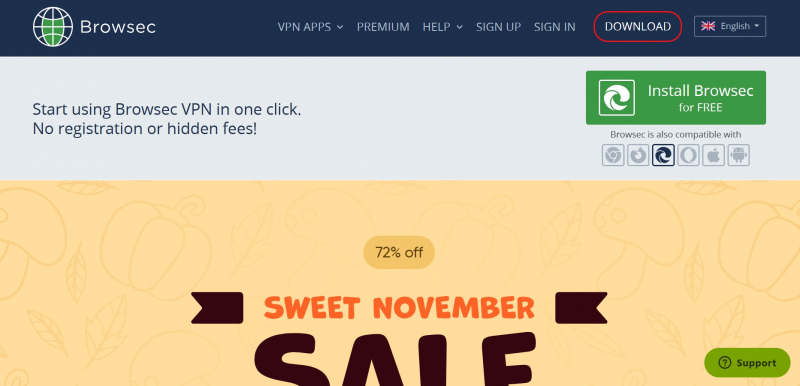
Screenshot via https://browsec.com/ 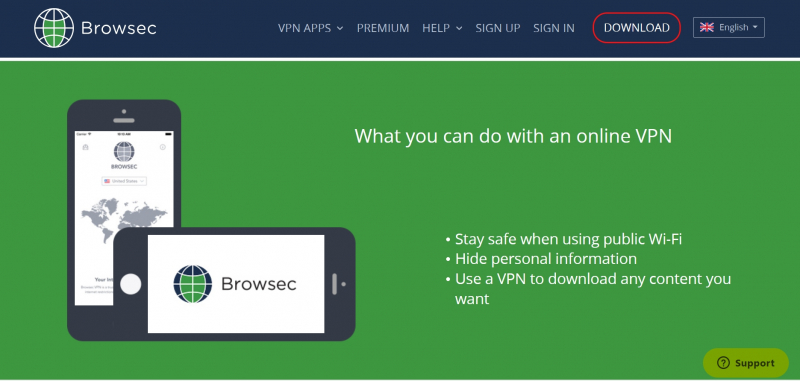
Screenshot via https://browsec.com/ - Free VPN Chrome: Browsec provides a free VPN service specifically designed for Chrome, allowing users to enjoy secure and private browsing.
-
uVPN stands out as one of the best free VPN extensions for Chrome, offering a range of notable features that prioritize web browsing safety. Developed by uVPN Inc., this VPN extension has gained popularity since its release. It distinguishes itself from other Chrome VPN extensions due to its exceptional features and functions.
Notable Features:
- Free VPN Chrome: uVPN provides a free VPN service specifically designed for Chrome, allowing users to enjoy secure and private browsing.
- VPN Extensions: The Chrome extension seamlessly integrates with the browser, providing users easy access to the VPN service.
- Web Browsing Safety: uVPN prioritizes user safety by encrypting connections and protecting privacy during web browsing.
Pros:
- User-Friendly Interface: uVPN offers a user-friendly interface, making it easy for users to navigate and utilize the VPN extension.
- Wide Range of Server Locations: The VPN extension provides a diverse selection of server locations, allowing users to access content from various regions.
- No Data Caps: uVPN offers free users unlimited bandwidth, ensuring uninterrupted browsing experiences.
Cons:
- Limited Advanced Features: The free version of uVPN lacks some advanced features in the premium version, which may limit certain functionalities.
- Advertisements: Free users may encounter advertisements while using the uVPN extension.
Developed by: uVPN Inc.
Official Website: https://uvpn.me/
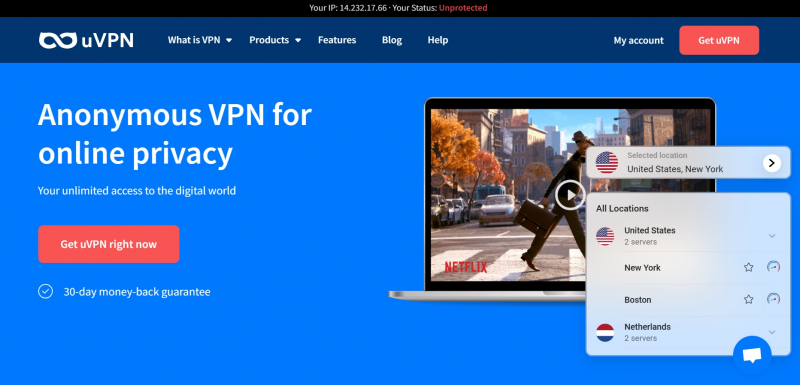
Screenshot via https://uvpn.me/ 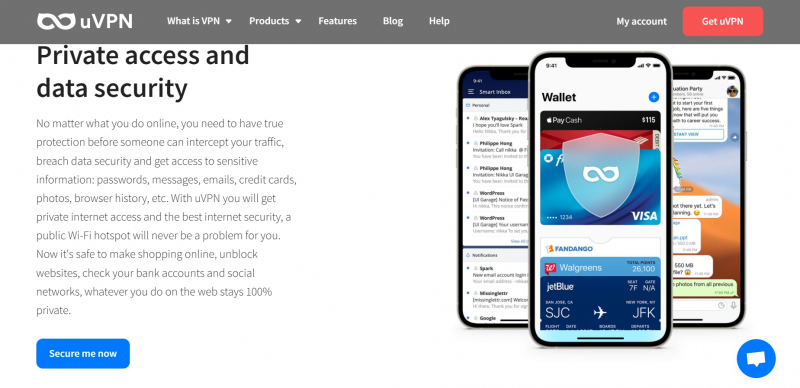
Screenshot via https://uvpn.me/ - Free VPN Chrome: uVPN provides a free VPN service specifically designed for Chrome, allowing users to enjoy secure and private browsing.
-
Setup VPN stands out as one of the best free VPN extensions for Chrome, offering a range of notable features that prioritize web browsing safety. Developed by SetupVPN, this VPN extension has gained popularity since its release. It distinguishes itself from other Chrome VPN extensions due to its exceptional features and functions.
Notable Features:
- Free VPN Chrome: Setup VPN provides a free VPN service specifically designed for Chrome, allowing users to enjoy secure and private browsing.
- VPN Extensions: The Chrome extension seamlessly integrates with the browser, providing users easy access to the VPN service.
- Web Browsing Safety: Setup VPN prioritizes user safety by encrypting connections and protecting privacy during web browsing.
Pros:
- User-Friendly Interface: Setup VPN offers a user-friendly interface, making it easy for users to navigate and utilize the VPN extension.
- Multiple Server Locations: The VPN extension provides a wide range of server locations, allowing users to access content from various regions.
- No Data Limitations: Setup VPN offers free users unlimited bandwidth, ensuring uninterrupted browsing experiences.
Cons:
- Limited Advanced Features: The free version of Setup VPN lacks some advanced features in the premium version, which may limit certain functionalities.
- Slower Connection Speed: Free users may experience slower than premium users.
Developed by: SetupVPN
Official Website: https://setupvpn.com/
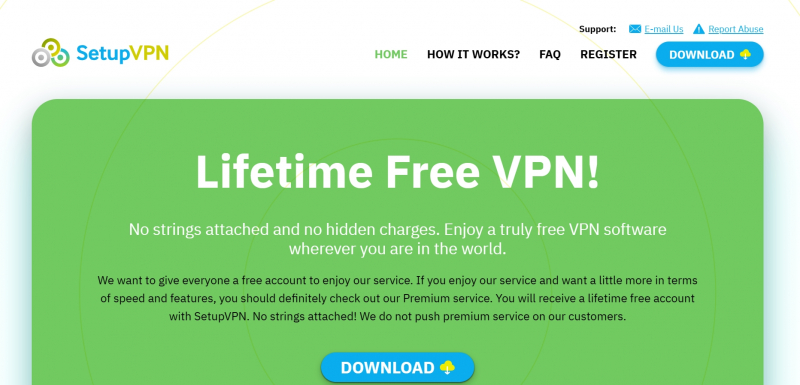
Screenshot via https://setupvpn.com/ 
Screenshot via https://setupvpn.com/ - Free VPN Chrome: Setup VPN provides a free VPN service specifically designed for Chrome, allowing users to enjoy secure and private browsing.
-
DotVPN stands out as one of the best free VPN extensions for Chrome, offering a range of notable features that prioritize web browsing safety. Developed by Smart Security Ltd., this VPN extension has gained popularity since its release. It distinguishes itself from other Chrome VPN extensions due to its exceptional features and functions.
Notable Features:
- Free VPN Chrome: DotVPN provides a free VPN service specifically designed for Chrome, allowing users to enjoy secure and private browsing.
- VPN Extensions: The Chrome extension seamlessly integrates with the browser, providing users easy access to the VPN service.
- Web Browsing Safety: DotVPN prioritizes user safety by encrypting connections and protecting privacy during web browsing.
Pros:
- User-Friendly Interface: DotVPN offers a user-friendly interface, making it easy for users to navigate and utilize the VPN extension.
- Multiple Server Locations: The VPN extension provides a wide range of server locations, allowing users to access content from various regions.
- No Bandwidth Limitations: DotVPN offers free users unlimited bandwidth, ensuring uninterrupted browsing experiences.
Cons:
- Limited Advanced Features: The free version of DotVPN lacks some advanced features available in the premium version, which may limit certain functionalities.
- Slower Connection Speed: Free users may experience slower than premium users.
Developed by: Smart Security Ltd.
Official Website: https://dotvpn.com
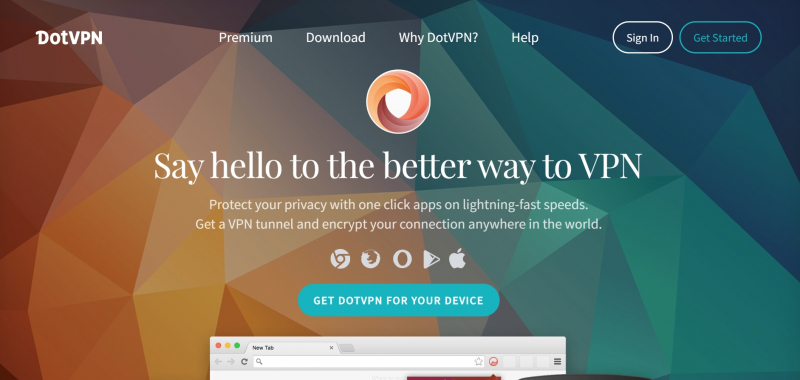
Screenshot via https://dotvpn.com 
Screenshot via https://dotvpn.com - Free VPN Chrome: DotVPN provides a free VPN service specifically designed for Chrome, allowing users to enjoy secure and private browsing.
-
Hoxx stands out as one of the best free VPN extensions for Chrome, offering a range of notable features that prioritize web browsing safety. Developed by Hoxx VPN, this VPN extension has gained popularity since its release. It distinguishes itself from other Chrome VPN extensions due to its exceptional features and functions.
Notable Features:
- Free VPN Chrome: Hoxx provides a free VPN service specifically designed for Chrome, allowing users to enjoy secure and private browsing.
- VPN Extensions: The Chrome extension seamlessly integrates with the browser, providing users easy access to the VPN service.
- Web Browsing Safety: Hoxx prioritizes user safety by encrypting connections and protecting privacy during web browsing.
Pros:
- User-Friendly Interface: Hoxx offers a user-friendly interface, making it easy for users to navigate and utilize the VPN extension.
- Multiple Server Locations: The VPN extension provides a wide range of server locations, allowing users to access content from various regions.
- No Bandwidth Limitations: Hoxx offers free users unlimited bandwidth, ensuring uninterrupted browsing experiences.
Cons:
- Limited Advanced Features: The free version of Hoxx lacks some advanced features in the premium version, which may limit certain functionalities.
- Connection Speed: Free users may experience slightly slower connection speeds than premium users.
Developed by: Hoxx VPN
Official Website: https://hoxx.com/
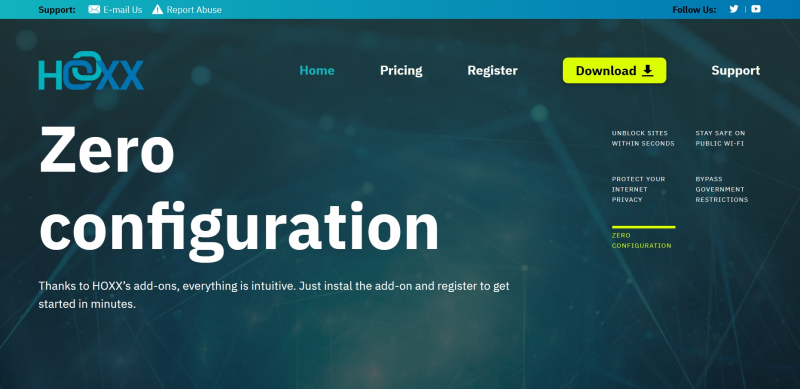
Screenshot via https://hoxx.com/ 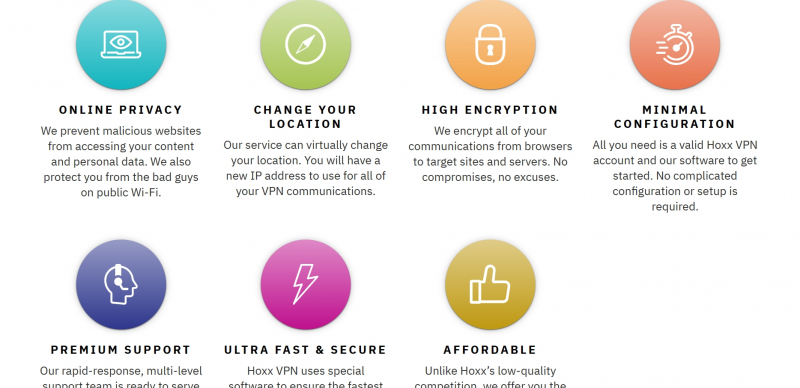
Screenshot via https://hoxx.com/ - Free VPN Chrome: Hoxx provides a free VPN service specifically designed for Chrome, allowing users to enjoy secure and private browsing.