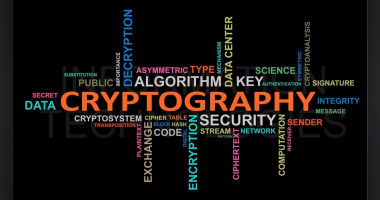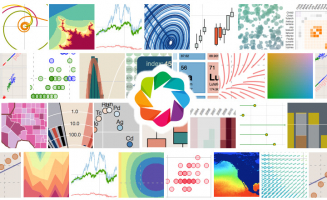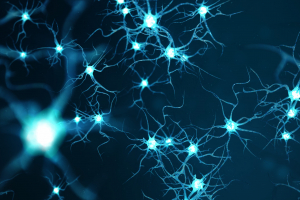Top 10 Best Online Github Courses
GitHub is a service that provides a web-based Git source code repository for software development projects. GitHub offers both paid and free versions for ... read more...accounts. Github has become an influential factor in the open-source development community. Even many developers have started to see it as an alternative to resumes and some employers ask candidates to provide a link to a Github account for candidate evaluation. Thus, to satisfy the burgeoning demand for online yet qualifying courses, Toplist has compiled a rundown of the Best Online Github Courses for those in need.
-
Introduction to Git and GitHub is one of the Best Online Github Courses. In this course, you'll learn how to use Git, a popular version control system (VCS), to keep track of multiple versions of your code and configuration files. You'll learn about Git's essential capabilities in this course so you can grasp how and why it's utilized in businesses. The course will investigate both fundamental and complex features such as branches and merging. The course will show how knowing how to use a version control system (VCS) like Git may save your life in an emergency or when troubleshooting. Then the course will look at how to utilize a VCS to collaborate with others via remote repositories like those offered by GitHub.
You'll be able to preserve your code history in Git and collaborate with others in GitHub at the conclusion of this course, where you'll also start building your own portfolio! To follow up and complete the tests, you'll need a computer on which you can install Git or have it installed for you by your administrator.
What you will learn:
- Understand why version control is a fundamental tool for coding and collaboration.
- Install and run Git on your local machine.
- Use and interact with GitHub.
- Collaborate with others through remote repositories.
Skills you will learn:
- Using Git
- Version Control Systems
- Interacting with GitHub
- Reverting Changes
- Creating Pull Requests
Rating: 4.8/5
Enroll here: https://www.coursera.org/learn/introduction-git-github

analyticsvidhya.com 
analyticsvidhya.com -
The Git Version Management course gives you a solid, hands-on basis for learning how to use the Git version control system, which is one of the Best Online Github Courses. Git is a piece of open-source software invented by Linus Torvalds. Git is a collaborative file management system for large and small projects. As a result, the team is able to develop its product on a regular basis. Most large technology organizations use it, and many current programming and IT professionals have expert knowledge of it. DevOps, continuous delivery pipelines, and cloud-native computing all rely on it. You may also use Git to keep track of the several iterations of the book you're working on.
You won't learn everything there is to know about Git in this course, but you will have a solid conceptual knowledge of the technology and be able to comfortably go further into an issue that interests you thereafter. This course requires no prior understanding of Git, although if you do, you might find it both beneficial and difficult. This is especially true if you "just know enough git to be hazardous" right now.
This course is divided into two halves. Both use a lot of hands-on laboratories. One approach assumes you've used a command-line interface before, while the other relies on the Sourcetree graphical client. You may wish to take both tracks at some point so you can determine which tool to employ for certain jobs. Furthermore, repetition is beneficial to learning. You can watch the videos and complete the quizzes on your phone, but you'll need a Windows or Mac computer to conduct the hands-on labs. You may utilize Linux if you follow the command line approach throughout the course.
Skills you will learn:- Version Control
- Github
- Bitbucket
- Command Line Interface
Rating: 4.8/5
Enroll here: https://www.coursera.org/learn/version-control-with-git
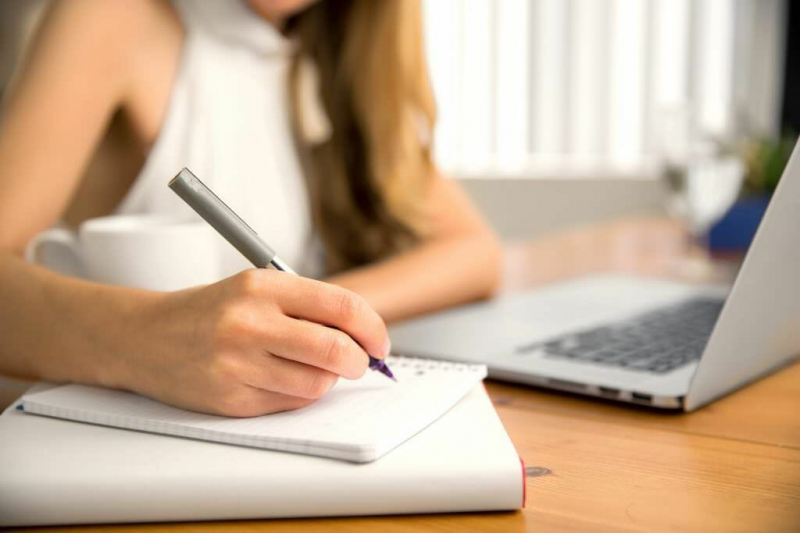
careersincportal.co.uk 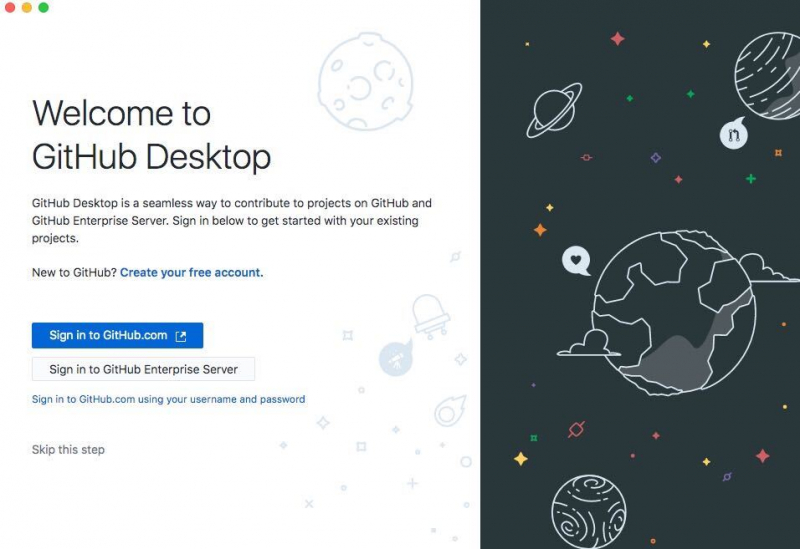
careersincportal.co.uk -
This Google-developed beginner-level six-course certificate is meant to educate IT workers with in-demand skills such as Python, Git, and IT automation that may help you grow your career.
Anyone working in IT should be able to write code to address issues and automate solutions. Employers have declared Python to be the most in-demand programming language. This program will help you advance your career by building on your IT roots. It's intended to teach you how to program in Python and how to automate typical system administration activities with Python. You'll also learn how to utilize Git and GitHub, diagnose and debug complicated problems, and leverage configuration management and the cloud to automate at scale.
This certificate is meant to prepare you for a range of IT careers, such as more advanced IT Support Specialist or Junior Systems Administrator positions, and can be completed in roughly 6 months. You may share your information with possible employers such as Walmart, Sprint, Hulu, Bank of America, Google (of course! ), and others once you've finished.
What you will learn:- Automate tasks by writing Python scripts.
- Use Git or GitHub for version control.
- Manage IT resources at scale, both for physical machines and virtual machines in the cloud.
- analyze real-world IT problems and implement the appropriate strategies to solve those problems.
Skills you will learn:
- Using Version Control
- Troubleshooting & Debugging
- Python Programming
- Configuration Management
- Automation
- Basic Python Data Structures
Rating; 4.8/5
Enroll here: https://www.coursera.org/professional-certificates/google-it-automation
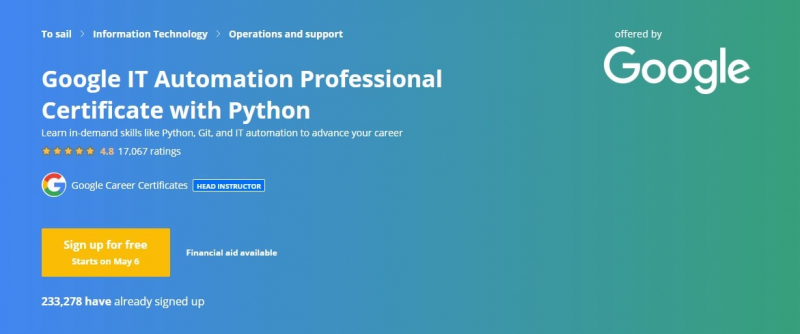
goallearn.com 
goallearn.com -
This course will introduce you to client-side web UI frameworks, with a focus on Bootstrap 4. Grids and responsive design, as well as Bootstrap CSS and JavaScript components, will be covered. CSS preprocessors, Less, and Sass will be covered. In addition, you'll master the fundamentals of Node.js and NPM, as well as task runners like Grunt and Gulp. You'll be able to a) set up, design, and style a web page using Bootstrap 4 and its components, b) create a responsive web page design, and c) utilize online tools to set up and maintain websites at the end of this course.
There is also an honors track in this course that allows you to work on your own project while constructing a website using Bootstrap 4. Students should have a solid working understanding of HTML, CSS, and JavaScript before enrolling in this course. This course can be applied to a variety of Professional Certificate or Specialization programs. This course will credit toward your training in one of the following programs if you finish it successfully:
- Full Stack Web Development with Angular Specialization
- Full-Stack Web Development with React Specialization
Skills you will learn:
- Bootstrap (Front End Framework)
- Node.js
- jquery
- SASS (Stylesheet Language)
Rating: 4.8/5
Enroll here: https://www.coursera.org/learn/bootstrap-4
codegym.vn 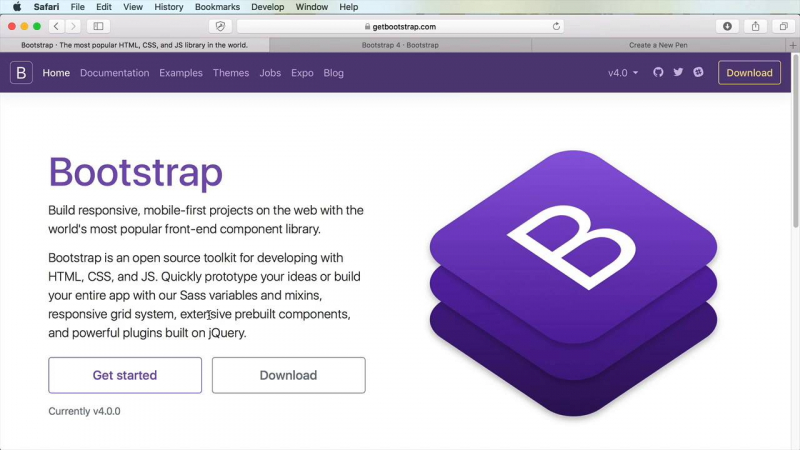
codegym.vn -
One of the Best Online Github Courses is Git for Developers Using Github. This course will provide you with an overview of how to use git to handle the version control of your code, as well as an introduction to the Github tools you'll need as a beginning. Version control is essential for developers, and git is the industry standard. Github's ability to make a repository easily available to a remote team, as well as its support for agile development, makes it an essential tool in every developer's toolkit. You will construct a Github-hosted repository cloned from an open-source project and start your own Github repository by the conclusion of this project. You'll learn about forking and cloning projects, creating branches in your development environment to work on a repository, pushing and undoing changes, and keeping commits clean.
You'll be one step closer to learning the tools that every developer needs to create a new app, a fork of a popular tool, or the next large project after reading this introduction. Note: This course is best suited to students in the North American area.
Thanks to a split-screen video in your workplace, your teacher will walk you through each step:- Learn how to use Github and how to fork and clone a Github repository.
- Make a pull request, create branches, set up remotes, commit and push changes, and create a pull request.
- Updates are fetched and pulled, merge conflicts are resolved, stashes are created, and releases are performed.
- Commits and logs can be seen and worked with.
- Commit squashing and reverting.
- Create a brand new repository.
Rating: 4.5/5
Enroll here: https://www.coursera.org/projects/git-for-developers-using-github

codecademy.com 
codecademy.com -
This Professional Certificate will prepare you for a future as a Full-Stack Cloud Native Application Developer by providing you with all of the necessary skills and technical knowledge. You'll learn how to create your own cloud-based apps and experience working with the technology that supports them with the help of IBM specialists. This program is made up of ten courses that include plenty of instructional content as well as hands-on activities and projects to help you refine your abilities and create your portfolio. This software does not require any prior programming skills or knowledge of the Cloud. You'll learn how to design, deploy, test, run, and manage Full Stack Cloud Native apps using the tools and technologies that successful software engineers use, giving you the practical skills you need to start a new career in the field.
Cloud foundations, HTML, CSS, JavaScript, GitHub, Node.js, React, Cloud Native practices, DevOps, CI/CD, Containers, Docker, Kubernetes, OpenShift, Istio, Python programming, Databases, SQL, NoSQL, Django ORM, Bootstrap, Application Security, Microservices, Serverless computing, and more are among the topics covered in this program. You will have created many apps utilizing front-end and back-end technologies and deployed them on a cloud platform using Cloud Native techniques after completing all of the program's modules, including the capstone project.
What you will learn:
- Develop with front-end development languages and tools such as HTML, CSS, JavaScript, React, and Bootstrap.
- Program applications using back-end languages and frameworks like Express, Node.js, Python, Django, etc.
- Deploy and scale applications using Cloud Native methodologies and tools like Containers, Kubernetes,
- Microservices and serverless functions
- Build your GitHub portfolio by applying your Full Stack Cloud Development skills with multiple labs and hands-on projects, including a capstone.
Skills you will learn:
- Hybrid Multicloud
- Cloud Computing
- Cascading Style Sheets (CCS)
- Html
- Git (Software)
Rating: 4.5/5
Enroll here: https://www.coursera.org/professional-certificates/ibm-full-stack-cloud-developer

techgenies.com 
techgenies.com -
Collaboration and social coding are essential components of today's software engineering methods and DevOps culture. You'll learn about collaborative version control and major Git systems in this course. You'll learn about important Git concepts like branching and repositories, as well as how to utilize Git commands. You'll also get hands-on experience with Git concepts like forking, cloning, and merging procedures. You'll learn how to utilize GitHub to collaborate successfully with others and how to use the Web UI and command line to accomplish standard Git activities like Pull Requests.
This course, created and delivered by experienced IBM practitioners, will provide you with essential skills and hands-on experience with Git and GitHub. Each session includes hands-on labs that allow you to put what you've learned into practice. The course concludes with a final project in which you will create and share a public/open-source GitHub project to begin developing your portfolio. All of the hands-on tasks in this course may be completed using tools and interfaces that are accessible through a web browser. To finish the course, you do not need to install any specialist software on your own computer.
What you will learn:
- Describe version control and its place in social and collaborative coding and in DevOps.
- Explain basic Git concepts such as repositories and branches used for distributed version control and social coding.
- Create GitHub repositories and branches, perform pull requests (PRs) and merge operations, to collaborate on a team project.
- Build your portfolio by creating and sharing an open-source project on GitHub.
Skills you will learn:
- Distributed Version Control (DRCS)
- open source
- Version Control Systems
- Github
- Git (Software)
Rating: 4.4/5
Enroll here: https://www.coursera.org/learn/getting-started-with-git-and-github
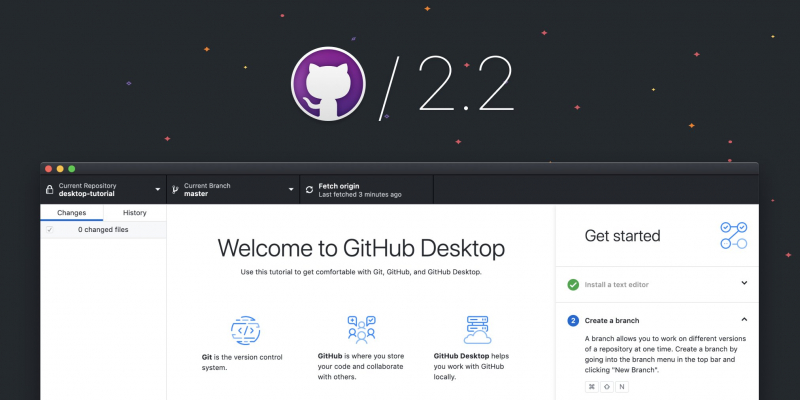
laxmena.com 
laxmena.com -
The ability to save a project under version control as a remote repository on a server that is backed up over time is crucial. Keeping a project in a remote repository not only ensures that it is backed up, but it also allows others to work on it. There are various remote repository alternatives available in the case of Git. Github and BitBucket are two of the most popular options, having both a free and paid version. Using an existing Git project with folders and files, you will construct a remote Git repository in this course. To make changes to your local Git repository and add them to the remote repository, you'll utilize Git commands like push, pull, fetch, branch, and merge. Note: This course is best suited to students in the North American area.
Your teacher will guide you step-by-step, thanks to a split-screen video on your workspace:
- Create a remote repository login on Github and configure Git credentials.
- Push the local repository to the remote Git repository on Github.
- Create a new Git development branch to make file changes.
- Use Git Commit and Merge to merge changes into the original branch.
- Push the changes into the remote repository, delete the development branch and Pull to check the Remote Merged Branch.
Skills you will learn:
- Github
- Python Programming
- Git Merge
- GIT
- Version Control
Rating: 4.4/5
Enroll here: https://www.coursera.org/projects/commands-create-git-remote-repository

scholarship-positions.com 
scholarship-positions.com -
Welcome to the Introduction to Version Control using Git and GitHub course, which is one of the Best Online Github Courses. Version control systems are essential for managing the code for applications, and the developer must understand why and how they are used. This course will teach you how to utilize the Git version control system and how to interact with remote repositories via GitHub. Through tutorials and practical training, you will have the opportunity not only to learn the ideas of control but also to develop the skills necessary to manage your applications and equipment in this job. In the workshops, you'll be able to engage with a robot who will help you solve problems.
What you will learn:
- Identifying problems that result from version control systems
- Use Git to create, update, consult, and resolve conflicts in local repositories.
- Use Git and GitHub to create, clone, collaborate, and resolve conflicts in remote repositories.
- Processing is collected in local and remote repositories.
Skills you will learn:
- Install Git
- Use remote repositories in GitHub (Crear/clonar/interactuar)
- Usar pull request to contribute to remote repositories
- Manejar picked up in local repositorios and remotos
- Use Git in local repositories
Enroll here: https://www.coursera.org/learn/git-espanol
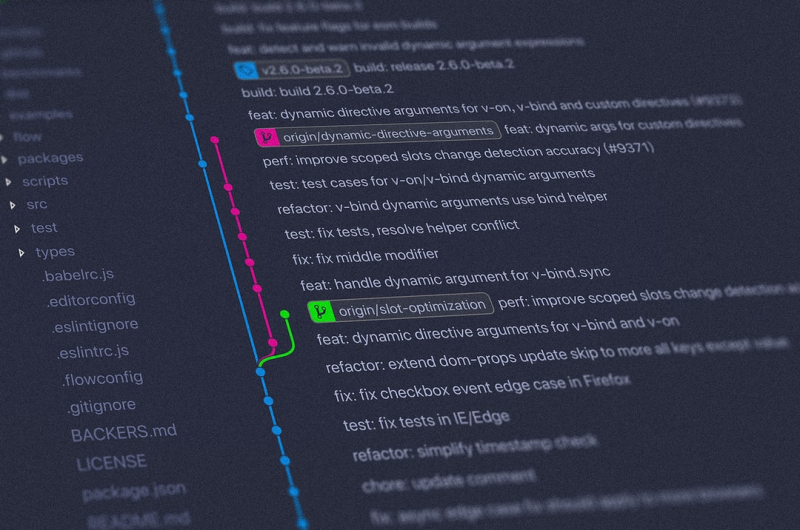
abdallahyashir.com 
abdallahyashir.com -
A UX designer portfolio is intended to display the work of a UX designer. It usually includes extensive case studies of UX design projects to demonstrate expertise and methodology. A website or product's end-users are represented by a UX designer. Information architecture, user research, branding, graphic design, and content are all key areas of concentration. They must sympathize with their topics, be able to tell a compelling tale, and have excellent creative, technical, and problem-solving abilities.
Learners will construct a portfolio on GitHub to showcase their UI/UX creations. Putting together a solid portfolio demonstrates not just their design abilities, but also their willingness to learn new skills outside of the realm of design (in this example, coding languages HTML and CSS, as well as Microsoft's Visual Studio Code).
Your teacher will guide you step by step, thanks to a split-screen video on your workspace:
- Set-up GitHub and Visual Studio Code
- Download a Bootstrap Template
- Customize your Navigation Bar & Hero Section
- Import Images onto your Site
- Write an About Me Section
- Configure GitHub & Customize your Skills Section
- Customize your Portfolio
- Customize the Testimonials & Contact Section
Skills you will learn:
- Github
- HTML
- Cascading Style Sheets (CCS)
- Visual StudioCode
Enroll here: https://www.coursera.org/projects/create-uiux-portfolio-github
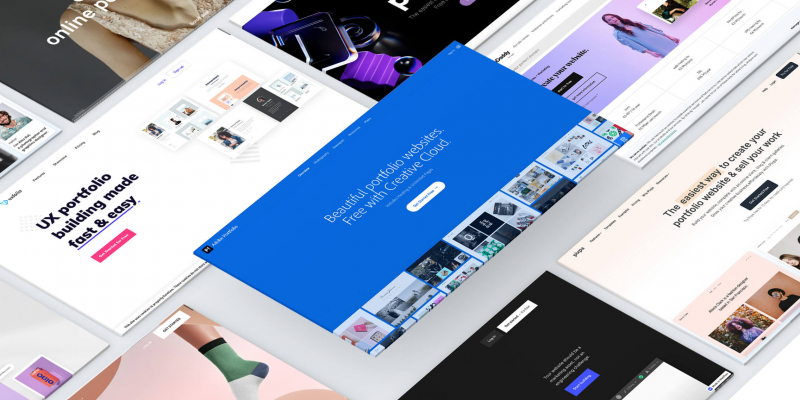
github.com 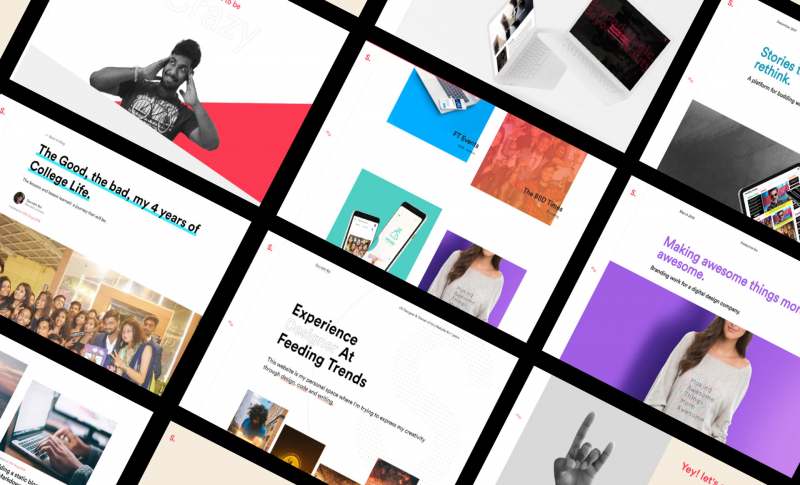
github.com