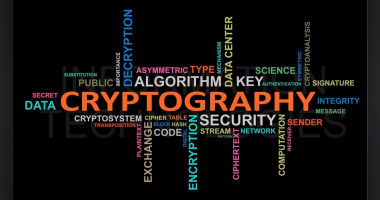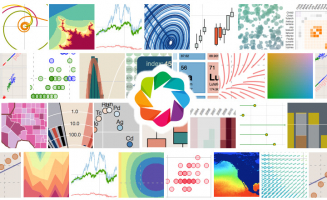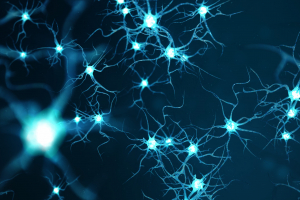Top 10 Best Online MATLAB Courses
MATLAB is a programming environment for scientific computing that allows for the development of algorithms, data analysis, visualization, and numerical ... read more...calculation. Engineers, scientists, and academics use it because it allows analysts to work efficiently with massive amounts of data. Based on MATLAB courses from the Class Central catalog, Toplist has identified top 10 Best Online MATLAB Courses in this article. The majority of the courses are free or free-to-audit, and four are given by MathWorks, the creators of MATLAB. There are excellent courses available for total novices, as well as for more expert users and specific fields like as medical, biology, and engineering.
-
This free-to-audit course is created specifically for engineering students learning MATLAB to solve mathematical equations. Numerical Methods for Engineers presents the MATLAB fundamentals of scientific computing that every engineer should be familiar with. You'll learn about root finding strategies, matrix algebra, integration and interpolation, ordinary and partial differential equations, and how to solve them with MATLAB. To take this course, you must be familiar with the fundamentals of matrix algebra, differential equations, and vector calculus, as well as have studied a programming language earlier. Students enrolled in the course will receive a complimentary MATLAB Online license for the duration of the course.
The course starts with the principles of scientific computing, such as how numbers are represented on a computer, and then dives deep into building basic numerical programs in MATLAB. Then, when you can't find an analytical solution, you'll learn about root-finding algorithms. You'll learn how to analyze performance using standard methods and how to utilize MATLAB to locate roots and solve the ODE boundary value problem. Following that, you'll study numerical matrix algebra to solve a system of linear equations and do operation counts to determine an algorithm's speed. You'll also learn how to compute eigenvalues and eigenvectors, as well as how to solve a system of nonlinear equations, which will come in handy for solving PDEs.
Finally, in the sixth and last week, you will solve partial differential equations. You'll use your matrix algebra expertise to solve huge systems of linear equations before moving on to iterative approaches and basic theoretical theories regarding stability. This course is 6 weeks long with 42 hours worth of material. You’ll learn from a combination of short lectures, practice problems, and practice programs. For paying learners, you’ll wrap up each week with a graded quiz and a programming project to test your understanding of the material.
Fun Facts
- The course has 690 bookmarks and 21 reviews on Class Central.
- This course is #3 in Class Central’s MATLAB topic.
- Jeffrey R. Chasnov is a Professor of Mathematics at the Hong Kong University of Science and Technology, who has authored numerous research articles in fluid turbulence and mathematical biology.
Institution: The Hong Kong University of Science and Technology
Provider: Coursera
Instructor: Jeffrey R. Chasnov
Level: Beginner
Workload: 42 hours total
Enrollments: 11K
Google Rating: 4.9 / 5.0
Certificate: PaidEnroll here: coursera.org/learn/numerical-methods-engineers
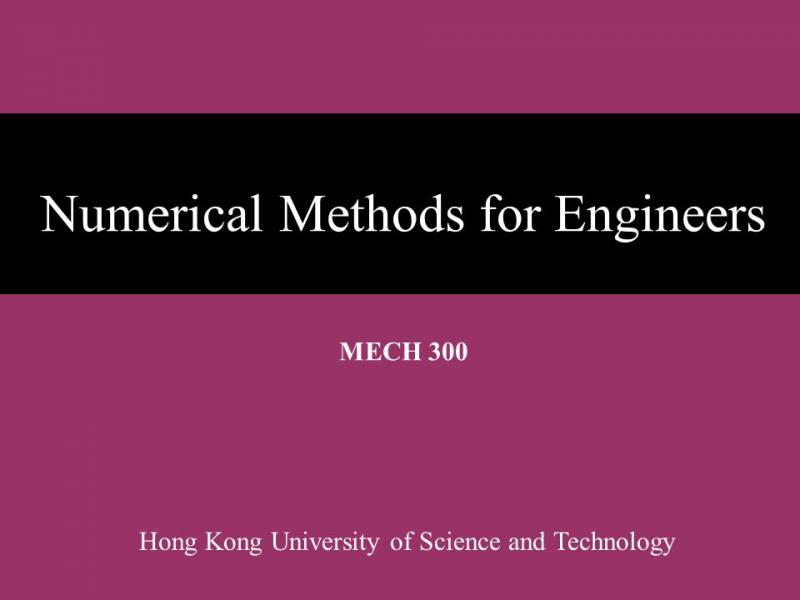
slideplayer.com 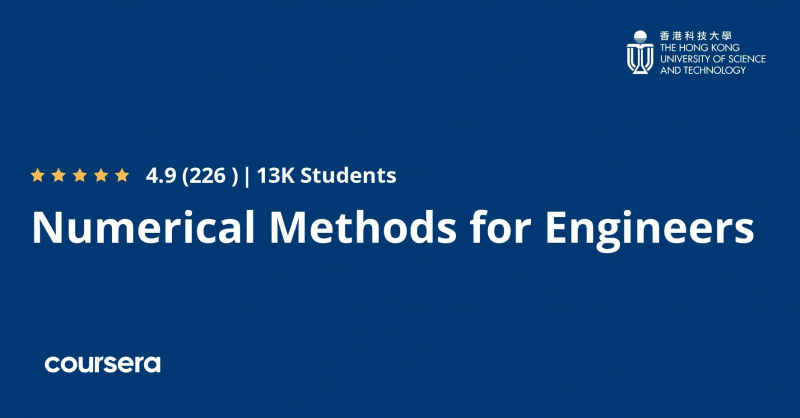
slideplayer.com -
In this free-to-audit course, you'll learn practical MATLAB abilities for data exploration that you can apply in your regular job. By the end, you'll have the MATLAB programming abilities you need to import, visualize, and do routine statistical analysis on your data, as well as share interactive documents with others. This course does not require any prior programming knowledge. However, you should be familiar with fundamental statistics (e.g., histograms, averages, standard deviation, curve fitting, interpolation). Students enrolled in the course will receive a complimentary MATLAB Online license for the duration of the course.
The course begins with an overview of data science. You'll learn how to approach data exploration and how to create questions that can be answered through data analysis, as well as how to use interactive documents known as Live Scripts to explore a prepared analysis and get insight from a real-world data collection. The second session will teach you how to represent data and import it into MATLAB. Getting a large amount of data into a form that can be analyzed is a prevalent problem in many applications. As a result, you'll use the tools required to swiftly import your files into MATLAB while also generating code that you can use to repeat the process in the future. Finally, in the fifth module, you'll tie everything together to convey your data's story. Today's data science is about much more than programming and statistic crunching. Live Scripts can help you bring your data analysis to life and allow you to apply the same thought process to other similar data sets.
This course lasts 5 weeks, with 4 hours of study per week. You'll mostly learn via viewing lecture videos, reading course articles, responding to discussion prompts, doing ungraded practice quizzes and MATLAB programming tasks, and participating in Coursera forums. You will have access to the weekly quizzes and graded programming exercises if you pay for the certificate. You'll also have a final peer-graded assignment in which you'll evaluate a collection of meteorological data for an insurance firm and discuss your insightful results with other students.
Fun Facts
- You’ll have access to MATLAB online and the MATLAB grader.
- The course has 3.1K bookmarks and 37 reviews on Class Central.
- It is #1 in Class Central’s MATLAB topic and is on Class Central’s Best Online Courses of all Time List
- This course is the first course of the Practical Data Science with MATLAB Specialization, with the next course being Data Processing and Feature Engineering with MATLAB.
Institution: MathWorks
Provider: Coursera
Instructors: Michael Reardon, Cris LaPierre, Erin Byrne, Adam Filion, Heather Gorr, Nikola Trica, Maria Gavilan-Alfonso, and Brandon Armstrong
Level: Beginner
Workload: 20 hours total
Enrollments: 33K
Google Rating: 4.8 / 5.0
Certificate: PaidEnroll here: coursera.org/learn/exploratory-data-analysis-matlab
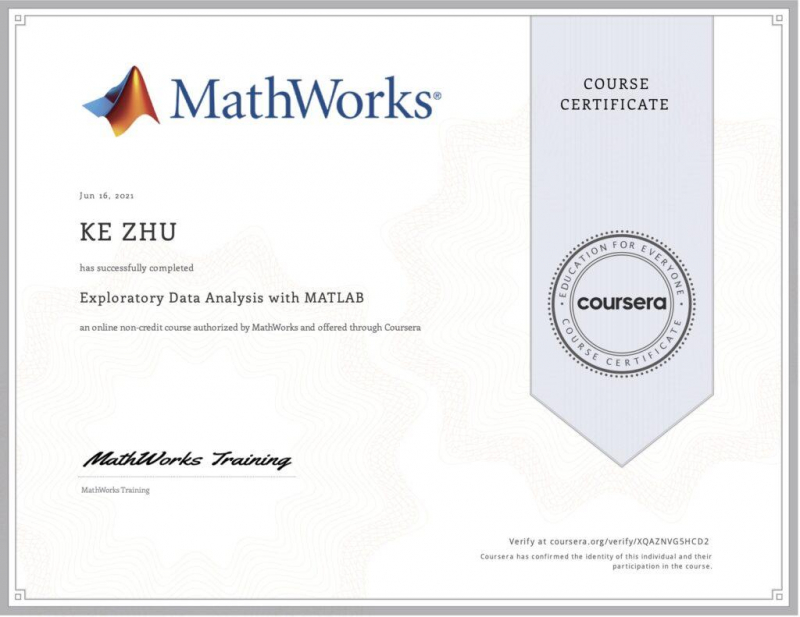
classcentral.com 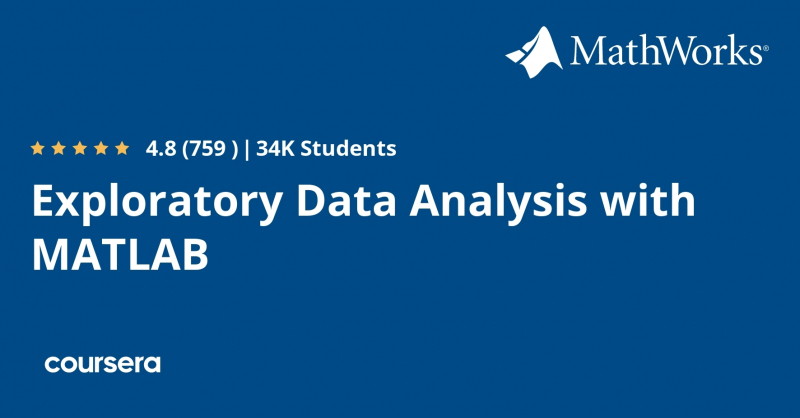
coursera.org -
MATLAB Fundamentals ranks 3rd in the list of the best online MATLAB Courses. The preceding course has been replaced with MATLAB Fundamentals. In this section, you'll go deeper into MATLAB principles and capability for data analysis, visualization, modeling, and programming. As with the previous course, you will engage with a web-based version of MATLAB within their teaching environment, with no installation required! Anyone with a MATLAB account can access this course for free. You must have completed the previous course or have prior expertise with MATLAB to enroll in this course.
The session starts with an overview of the MATLAB desktop environment. Once you've mastered that, you'll begin by implementing a standard MATLAB analysis workflow in MATLAB. The initial step is to import data from many sources. The data will then need to be processed and calculated. Fortunately, arrays are useful data structures for storing linked data. You'll learn how to use mathematical and statistical procedures to create, manipulate, and obtain data from arrays. You can now create relevant data visualizations. Finally, to make your visualization stand out, you'll learn how to plot data in 2D and 3D graphs.
Tables are another approach to deal with data. You'll learn how to interact with data contained in a table, such as how to organize data, handle specific data kinds, and preprocess data. These jobs will assist you in doing common data analysis tasks in MATLAB, such as smoothing data and fitting polynomials. The course concludes with you writing MATLAB programs to automate and facilitate your job. You'll write adaptable code that can interact with the user, make decisions, and adjust to changing circumstances. You'll also wrap code in user-defined functions to make reusing and automating operations easier. Finally, you'll learn how to debug and troubleshoot your code.
This course lasts 17 hours. You'll learn by watching lecture videos and doing hands-on coding in the web-based MATLAB environment by completing tasks. There are also two review assignments to assist tie together and deepen what you've learned during the course.
Fun Facts
- Erin Byrne is a training course developer at MathWorks. She has been developing MATLAB learning content for core programming skills, computational math, and workflows for data analytics, machine learning, and image processing.
- The course is also available in a classroom format.
Institution: MathWorks
Provider: MATLAB Academy
Instructor: Erin Byrne
Level: Intermediate
Workload: 17 hours totalGoogle rating: 4.8/5.0
Certificate: Paid
Enroll here: mathworks.com/learn/training/matlab-fundamentals.html
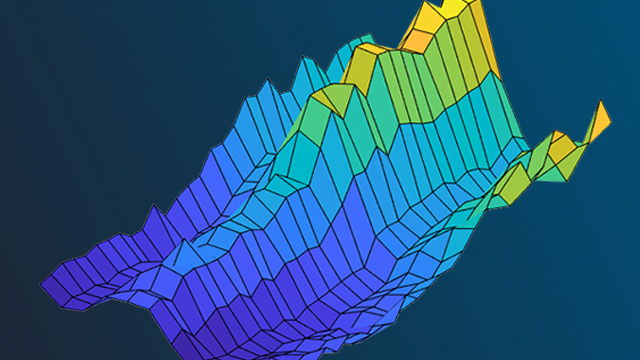
mathworks.com 
slideshare.net -
This online course is designed for engineers or scientists with little to no coding experience who wish to start programming in MATLAB for school or work. By the end of the course, you will have a thorough understanding of MATLAB and programming. Students enrolled in the course will receive a free MATLAB online license for the duration of the course. The course starts with an overview of the MATLAB environment and user interface, where you'll learn how to use MATLAB as a sophisticated calculator and how to construct charts.
Then you'll learn how to use MATLAB's basic unit, the matrix. They solve issues by manipulating matrices, and operators are the fundamental tool for doing so. You'll learn how to define matrices, extract sections, combine them to form new matrices, and understand how MATLAB operators work. Following that, you'll learn how to design and use functions to break problems down into smaller, more manageable, and reusable components.The following section of the course covers the various built-in functions in MATLAB. You'll learn about polymorphism, the MATLAB random number generator, how to get input and output to the Command Window, plot graphs in a Figure window, and utilize MATLAB's debugger, among other things. Then, you'll learn how to manage the flow of a program using selects and loops, including if-statements, for-loops, and while-loops.
MATLAB includes 15 fundamental data types, which you will learn about in this section. The lesson explains the 10 different sorts of numbers and how to convert between them. You'll learn a lot more about strings, how to create heterogeneous data collections using structs and cells, and how to store points in time and time durations. In the course's last section, you'll learn about MATLAB's most significant techniques for reading and writing files, such as MAT files, Excel files, text files, and binary files, as well as how to traverse among folders using MATLAB commands.The course lasts 9 weeks, with 3-4 hours of study every week. You'll mostly learn through video lectures and working on programming tasks and exams that will put your MATLAB skills to the test. If you pay for the certificate, you will also get access to the graded issues that will be used to earn your certificate.
Fun Facts
- The course has 58.9K bookmarks and 207 reviews on Class Central.
- It is #2 in Class Central’s MATLAB topic.
- It is part of the MATLAB Programming for Engineers and Scientists Specialization.
Institution: Vanderbilt University
Provider: Coursera
Instructors: Akos Ledeczi, Michael Fitzpatrick, and Robert Tairas
Level: Beginner
Workload: 27–36 hours total
Enrollments: 438K
Google Rating: 4.8 / 5.0
Certificate: Paid
Enroll here: coursera.org/learn/matlab
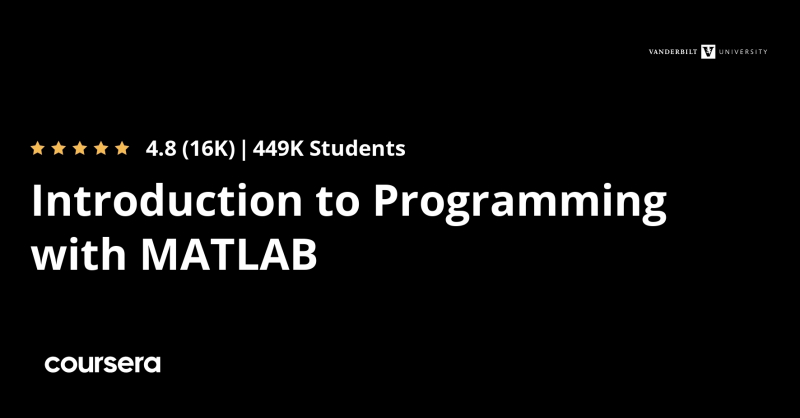
coursera.org -
Learning MATLAB ranks 5th in the list of the best online MATLAB Courses In this short 10 days free trial course, you’ll learn MATLAB from the ground up. You’ll harness the MATLAB tools to create programs that model your own data and hypotheses. No programming experience is needed to take this course.
The course begins with a tour of the MATLAB interface. Then, you’ll move on to the core MATLAB syntax, where you’ll learn how to create variables, cell arrays, and scripts. You’ll also learn how to work with matrices and control flow. You’ll also do a bit of programming by creating your function, importing data from a CSV file, and debugging broken code. Also, you’ll see how to visualize data by creating 2D or 3D plots and adding annotations and images. Lastly, you’ll take a peek at Simulink, which is MATLAB’s block diagram tool. This course has 1–2 hours worth of material. You’ll learn primarily by watching the lecture videos and completing the exercise files provided.
Fun Facts
- Steven Moser, PhD, is an experienced educator, engineer, and content producer. He works with authors to create courses in the Technology segment, having recently earned a PhD in electrical and electronics engineering from the University of Kent.
Provider: LinkedIn Learning
Instructor: Steven Moser
Level: Beginner to Intermediate
Workload: 1–2 hours total
Enrollments: 301K
Likes: 24KGoogle rating: 4.7/5.0
Certificate: Paid
Enroll here: linkedin.com/learning/learning-matlab-2
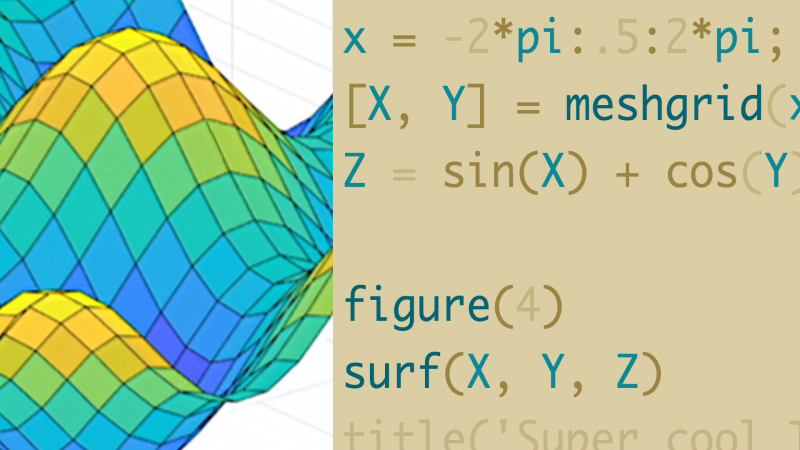
linkedin.com 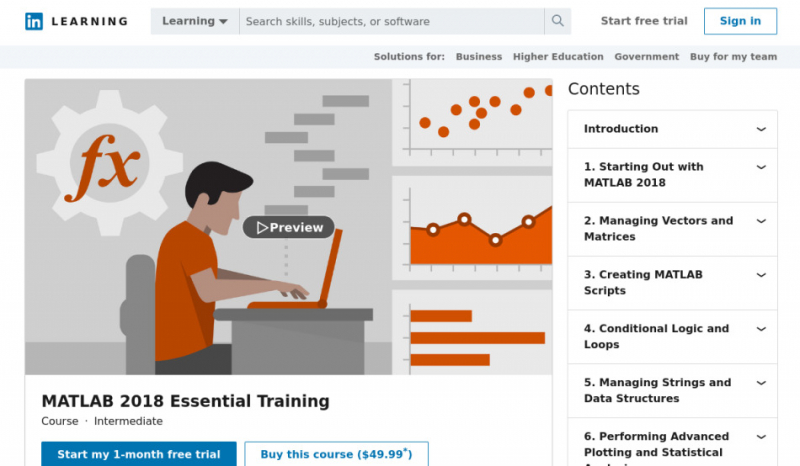
linkedin.com -
If you have some MATLAB experience but wish to improve your MATLAB programming skills, Master MATLAB through Guided Problem Solving is the book for you! Real-world applications such as signal processing, matrix decompositions, spectral analysis, linear and nonlinear model fitting, and statistics will be covered. In addition, you will work on data science projects in MATLAB. To get the most out of this course, you should be familiar with MATLAB or another programming language.
The course begins with a review of MATLAB fundamentals such as loops, functions, I/O, and so on. Then, you'll apply what you've learned by working on small tasks like translating formulas like the Sigmoid function and Euler's Formula into MATLAB code. Descriptive statistics, such as variance and standard deviation, will also be covered. After you've mastered the fundamentals, you'll progress to the more intermediate and advanced topics in the course. For example, you'll learn how to draw and animate 2D and 3D graphs, as well as picture and time-series segmentation. You'll also learn how to design a graphical user interface (GUI) for the user to input values and experiment with.
You'll then learn how to utilize MATLAB to solve calculus and differential equations, as well as clean and analyze univariate and multivariate time series datasets, using spectral (Fourier) and temporal-frequency analysis to uncover hidden insights from data. Following that, the course delves into linear algebra, including eigendecomposition, orthogonalization, and principal component analysis. You'll create fractal time series and graphics before diving into non-parametric statistics and non-linear model fitting. This course contains 38 hours of content. You'll mostly learn by viewing lecture videos, completing the course programming exercises, and engaging in the Q&A forums. In case you're wondering, Mike X Cohen (the instructor) is active there and answers questions.
Fun Facts
- Mike X Cohen is a neuroscientist (brain scientist) and associate professor at the Radboud University in the
- Netherlands. He has over 20 years of experience teaching programming, data analysis, signal processing, statistics, linear algebra, and experiment design.
- He has over 160K students and 20 courses on Udemy, ranging from Python to linear algebra.
Organization: Tim Buchalka’s Learn Programming Academy
Provider: Udemy
Instructor: Mike X Cohen
Level: Intermediate
Workload: 38 hours total
Enrollments: 20K
Google Rating: 4.6 / 5.0
Certificate: PaidEnroll here: udemy.com/course/master-matlab-through-guided-problem-solving/
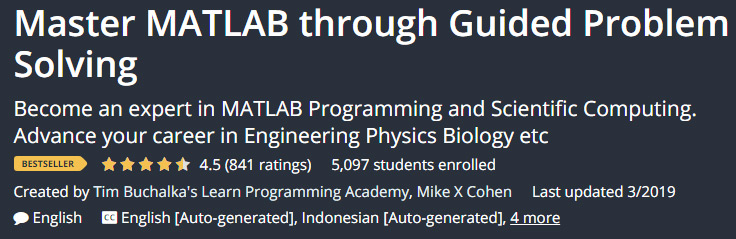
downloadly.net -
MathWorks' MATLAB Essentials aims to teach you the fundamental MATLAB programming abilities required to process, analyze, and visualize data. You'll answer hard real-world questions like 'How does the size of an earthquake effect the power of a tsunami?' in this 4-week limited-access course. and 'How far does a blue whale swim on a daily basis?' By the end of the course, you'll be able to analyze your own data sets and wow your colleagues with word clouds, geographic plots, animations, and other visual effects. You'll also be prepared to take the MathWorks Certified MATLAB Associate exam, which will set you apart in the job market.
You'll start by experimenting with numeric data and vectors, which are the foundations of most MATLAB studies. Then you will investigate numeric and non-numeric tabular data. Tables are a popular data storage structure, and you'll learn how to use them, including two-dimensional tables. Following that, you'll learn about exploratory data analysis, where you'll be given the tools you need to import a range of data, analyze it, and visualize your findings. You'll learn how to develop and publish effective visualizations for 2D, 3D, geographic, text, and time-series data.
But what if you want to conduct the same analysis on a different dataset or execute a section of code depending on a condition? You'll utilize conditionals and loops to accomplish this! You'll learn about these programming techniques as well as the significance of code reuse. Finally, you'll finish the course by going into app design, creating a real MATLAB app to modify how users interact with blue whale tracking data.
This course lasts four weeks and requires four to seven hours of study every week. You'll learn by watching lecture videos and putting what you've learned into practice with auto-graded assignments, practice quizzes, interactive readings, and projects.
Fun Facts
- The course has 467 bookmarks on Class Central.
- MathWorks is the leading developer of mathematical computing software and of this course.
- According to some of the reviews on Class Central, you can expect to get help relatively quickly as the mentors are active and helpful at guiding students through their problems.
Institution: MathWorks
Provider: edX
Instructor: Brian Buechel, Tugce Kasikci, Pragya Lakhotia, Brian Neiswander, Megan Thompson, and Nikola Trica
Level: Beginner
Workload: 16–28 hours total
Enrollments: 7KGoogle rating: 4.6/5.0
Certificate: Paid
Enroll here: edx.org/course/matlab-essentials
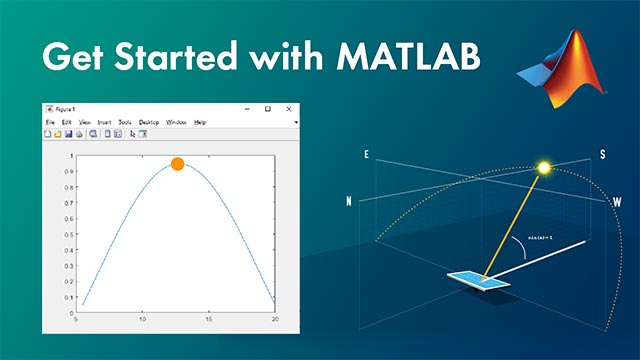
mathworks.com 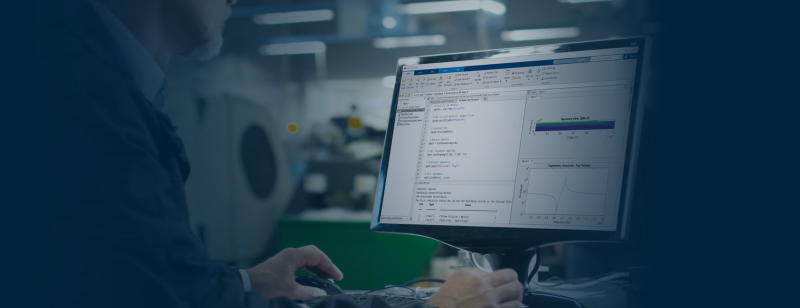
onscale.com -
MATLAB Fundamentals MIT's Programming is an ancient but still useful MATLAB course. It is designed to help undergraduates learn the fundamentals of programming in general, and MATLAB in particular. By the end of this online course, you'll have learned enough about MATLAB programming to explore MATLAB and other programming languages in depth on your own. This course does not require any prior programming knowledge.
The course begins with an overview of the MATLAB interface and its purpose. Then, with ease, you'll discover how to use the command prompt. You'll learn about variables, arrays, conditional statements, loops, and functions, among other things. These principles will be applied to data imported from files, and you will finally learn how to plot and visualize data. Following that, you'll learn about scripts, which let you to reuse code for several instances of the same task. Finally, the course concludes with debugging, which is a procedure that every programmer should be familiar with. This course is 1–2 hours long. You’ll learn by watching the lecture videos, reading through the course articles, and working your way through the projects.
Fun Facts
- The course has 19 bookmarks on Class Central.
- Yossi Farjoun is an applied mathematician and programmer, highly experienced in modeling, numerical simulation, and optimization, now working as a Computational Biologist at the Genotyping Platform at The Broad Institute.
Institution: Massachusetts Institute of Technology
Provider: MIT OpenCourseWare
Instructor: Yossi Farjoun
Level: Beginner
Workload: 1–2 hours longGoogle rating: 4.2/5.0
Certificate: None
Enroll here: classcentral.com/course/mit-opencourseware-introduction-to-matlab-programming-fall-2011-40968

networkinterview.com -
MATLAB In less than two hours, Onramp teaches the fundamentals of MATLAB! This basic lesson will teach you the most often used MATLAB features and workflow, as well as demonstrate several real-world MATLAB applications. This course is unique in that you will engage with a web-based version of MATLAB within their teaching environment, with no installation required! Anyone with a MATLAB account can access this course for free. There is no need for prior MATLAB knowledge.
The course begins by explaining basic MATLAB commands such as variables, built-in functions, and constants. You'll also become acquainted with the MATLAB desktop and editor in order to write, save, and troubleshoot MATLAB programs. Then you'll move on to vectors and matrices with numerous elements, learning how to change and manipulate them as well as calling functions.
Following that, you'll concentrate on importing and visualizing data before providing some hands-on tasks where you can put your newly acquired abilities to action. In the final project of the course, you will use MATLAB to analyze light recorded from a star to determine whether it is travelling towards or away from the Earth. This course is 2 hours long. You’ll learn by watching the lecture videos and coding hands-on in the web-based MATLAB environment by completing the tasks and projects.
Fun Facts- MATLAB Academy offers many interactive self-paced online courses and tutorials on Deep Learning, Machine Learning, and many more.
- Renee Bach is an online course developer at MathWorks who studied computer science at Georgia Tech. She creates learning content focused on using MATLAB for signal processing and artificial intelligence.
Institution: MathWorks
Provider: MATLAB Academy
Instructor: Renee Bach
Level: Beginner
Workload: 2 hours total
Google rating: N/a
Certificate: Paid
Enroll here: mathworks.com/learn/tutorials/matlab-onramp.html
mathworks.com -
This free 10-week limited-access course teaches novices how to code using the principles of MATLAB programming. It is also appropriate for experienced programmers, as it will teach you MATLAB fundamentals without being slowed down by introductory notions you are already familiar with. This course requires some familiarity of introductory algebra. Students enrolled in the course will receive a complimentary MATLAB Online license for the duration of the course.
The session will begin with an introduction to MATLAB programming. You'll discover when to use a computational approach to problem solving and how to write, read, and explain a line of MATLAB code. Following that, you'll learn about arrays, which are used to hold collections of linked data. You'll learn how to construct multidimensional arrays for storing and retrieving data. In fact, images are shown in rows of individual pixels. Image analysis using arrays, such as adjusting contrast or cropping photos, is widely utilized in medical and cellular biology.
Loops allow you to specify which operations should be repeated. You'll learn when and how to utilize loops (including nesting loops within loops), variable scoping, if statements to better regulate the flow of code, and how to break out of a loop. You'll then move on to functions and scripts, which will assist you in collecting your code for future reuse. You'll learn how to create your own functions and scripts that can be called from anywhere without having to rewrite them. Finally, the course discusses data analysis, which is the subject of dealing with and comprehending real-world data. You'll learn how to summarize data, visualize data with graphs and histograms, and deal with missing values, among other things.
This course lasts 10 weeks, with each week lasting 3-5 hours. You will learn via watching lecture videos, reading course material, engaging in the discussion forum, completing practice exercises, and finishing the final project. You will have access to the graded problems that will count towards your certificate if you pay for the course.
Fun Facts
- The course has 392 bookmarks on Class Central.
- Dr. Michael Springer is a professor at Harvard Medical School, where his lab studies how evolution shapes and constrains the way in which organisms respond to their environment.
Institution: Harvard University
Provider: edX
Instructor: Michael Springer
Level: Beginner
Workload: 30–50 hours total
Enrollments: 43KGoogle rating: N/a
Certificate: Paid
Enroll here: edx.org/course/quantitative-methods-for-biology
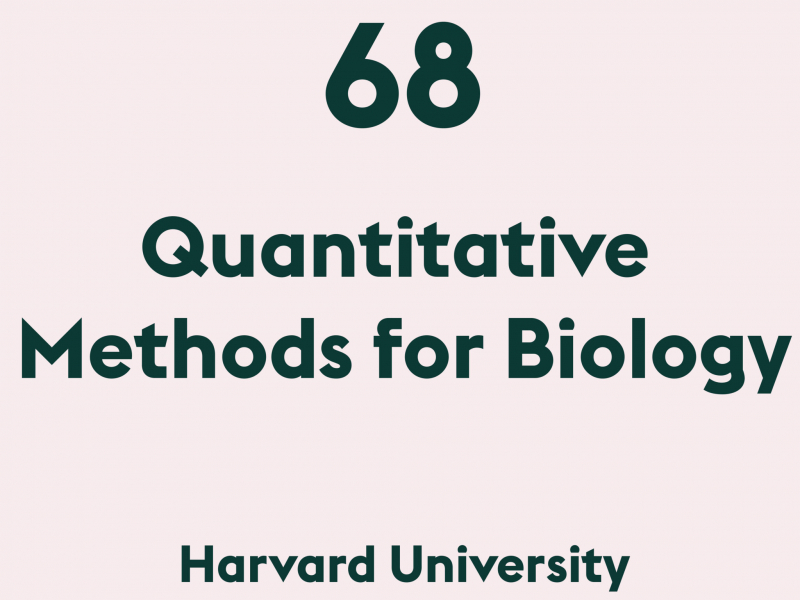
classcentral.com 
extension.harvard.edu