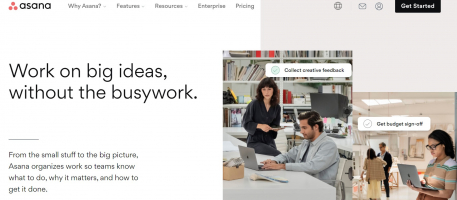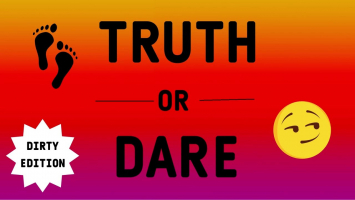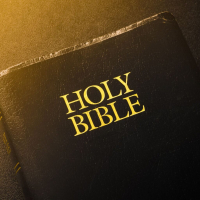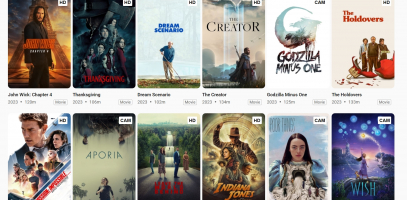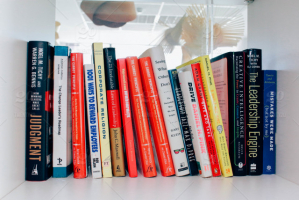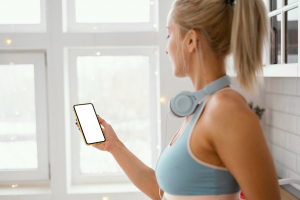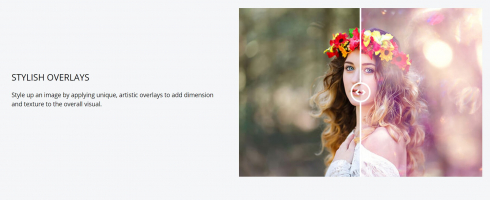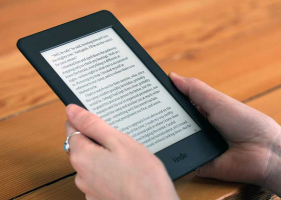Top 10 Best Team Collaboration Apps
Nowadays, with remote work and distributed teams on the rise, reliable apps for collaboration have become essential. In this article, Toplist will discuss the ... read more...top 10 best team collaboration apps that empower teams to communicate, share files, and work seamlessly. These apps offer features to enhance productivity and communication among team members, making them valuable tools for businesses of all sizes.
-
Slack is currently the best team collaboration app and has completely revolutionized the way teams work together. It's become widely used because it's designed to make collaboration and communication a breeze for businesses of all sizes.
One of the things that makes Slack so special is its real-time messaging feature. You can create different channels for different projects or departments, so everyone can stay organized and easily share information. Plus, you can also send direct messages to team members for private conversations.
What really sets Slack apart is its ability to integrate with other apps and services. This means you can bring all your tools and notifications into one place, so you don't have to switch between different apps all the time. It makes everything more convenient and helps you stay focused and productive.
All in all, Slack has changed the game when it comes to team collaboration. It's no wonder that businesses everywhere rely on Slack, one of the best team collaboration apps, to streamline their workflows and get things done efficiently.
Website: https://slack.com/
Download iOS: https://slack.com/downloads/ios
Download Android: https://slack.com/downloads/android

Image from Wallpaper Flare Video by Slack -
The next name on the list of the best team collaboration apps is Microsoft Teams. It offers a wide range of features that make communication and project management easier within organizations.
One of the greatest things about Microsoft Teams is how well it integrates with other Microsoft Office tools like Word, Excel, and PowerPoint. This means you can create, edit, and share files right within the platform, making your work more efficient. You can also chat with your team in real-time and have video meetings, no matter where you are located.
In addition to that, Teams helps users stay organized. You can have different channels for different topics or projects, so you can find the information you need quickly. And if you ever need to search for something specific, the search function is really helpful.
Overall, Microsoft Teams is a powerful tool that brings teams together, makes communication smoother, and boosts productivity.
Website: https://www.microsoft.com/en/microsoft-teams/log-in
Download iOS: https://apps.apple.com/us/app/microsoft-teams/id1113153706?l
Download Android: https://play.google.com/store/apps/details?id=com.microsoft.teams&hl=en_US

Image from Wikimedia Video by Microsoft Teams -
Asana is a popular team-working tool that helps employees stay organized and collaborate effectively. With Asana, you can create tasks and assign them to team members, set due dates, and track progress all in one place. This helps everyone stay on top of their responsibilities and ensures that projects are completed on time. You can also add comments and attachments to tasks, making it easy to communicate and share relevant information.
What makes Asana popular is its visual interface, which allows you to create boards, lists, and timelines to visualize your projects. This makes it easy to see the big picture and understand how all the tasks fit together. Moreover, Asana also integrates with other popular tools like Slack, Google Drive, and Outlook, allowing you to connect your workflow across different platforms.
Overall, Asana is worthy of being called one of the best team collaboration apps because it helps teams cooperate efficiently and achieve their goals. Its user-friendly interface and robust features make it a top choice for teams of all sizes.
Website: https://asana.com/fr?noredirect=
Download iOS: https://apps.apple.com/us/app/asana-work-in-one-place/id489969512?l
Download Android: https://play.google.com/store/search?q=asana&c=apps&hl=en_US

Image from Creazilla Store Video by Asana -
Trello, the fourth name on this list of the best team collaboration apps, is designed to enhance productivity and streamline collaboration. Its intuitive interface and drag-and-drop functionality make it easy to create, assign, and manage tasks. With features like checklists, attachments, and deadlines, you can break down complex projects into manageable steps and keep everyone on track.
The power of Trello lies in its versatility. It can be used for various purposes, from personal to professional. Whether you're planning a vacation, organizing a team event, or managing a product launch, Trello provides a flexible framework that adapts to your specific needs. Additionally, it promotes transparency and visibility within teams. By granting access to boards and cards, team members can stay informed about project updates, contribute their insights, and collaborate in real time.
In summary, Trello is a dynamic and user-friendly tool that revolutionizes project management and team collaboration. Its customizable features, seamless integration with other apps, and emphasis on visual organization make it a top choice for individuals and teams seeking an efficient and effective way to stay organized and work together towards their goals.
Website: https://trello.com/home
Download iOS: https://apps.apple.com/us/app/trello/id461504587?l
Download Android: https://play.google.com/store/search?q=trello&c=apps&hl=en_US

Image from Wikimedia Video by Trello -
Basecamp is another comprehensive collaboration tool that simplifies team collaboration and task management. It emphasizes communication and transparency. Team members can easily communicate through direct messages, group chats, and project-specific message boards. This promotes effective collaboration and ensures that important information is readily available to all team members.
One of the best things about Basecamp is its ability to centralize team collaboration. It provides a hub where team members can work together, share files, and have discussions. You can use message boards and comment threads to communicate with your team and ensure everyone is on the same page.
Furthermore, Basecamp also offers helpful tools like scheduling, file storage, and notifications. These features help keep your team organized and ensure that everyone stays up-to-date on project updates and deadlines.
Overall, Basecamp is a reliable app that facilitates efficient collaboration, enhances communication, and improves overall team productivity. Its intuitive interface and comprehensive feature set make it a valuable asset for teams of all sizes and industries.
Website: https://basecamp.com/
Download iOS: https://apps.apple.com/us/app/basecamp-project-management/id1015603248?l
Download Android: https://play.google.com/store/search?q=basecamp&c=apps&hl=en_US
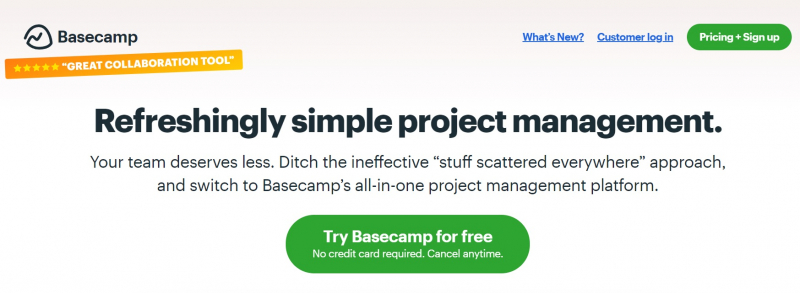
Screenshot of https://basecamp.com/ Video by 37signals -
Monday.com is a team collaboration and project management platform that offers customizable workflows and features to help teams streamline their work. It provides tools for task management, team communication, and progress tracking.
One of the key strengths of Monday.com is its extensive automation capabilities. Teams can automate repetitive tasks, set up notifications and reminders, and create custom workflows to streamline their processes and save time.
Furthermore, like other apps, Monday.com offers a user-friendly interface. It provides a visually appealing and interactive platform where teams can create customizable boards, timelines, and charts to visualize their tasks, deadlines, and progress. This helps teams gain a clear overview of their projects and enables efficient project planning and management.
In summary, monday.com is one of the best team collaboration apps that enhances team collaboration, improves project visibility, and simplifies task management. It empowers teams to work more efficiently and effectively, ultimately leading to successful project outcomes.
Website: https://monday.com/
Download iOS: https://apps.apple.com/us/app/monday-com-work-management/id1290128888
Download Android: https://play.google.com/store/search?q=monday.com&c=apps&hl=en_US
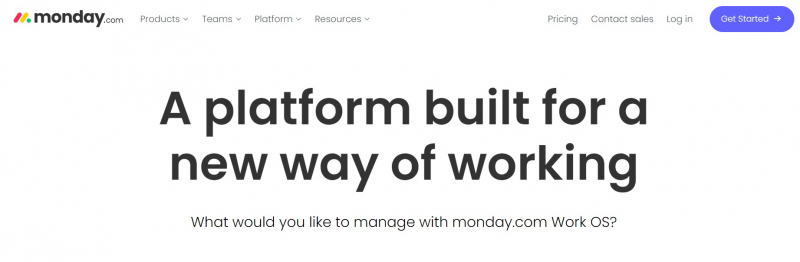
Screenshot of https://monday.com/ Video by monday.com -
Google Workspace, formerly known as G Suite, is a comprehensive suite of productivity tools and cloud-based applications offering a range of powerful tools, including Gmail, Google Drive, Google Docs, Google Sheets, Google Slides, and more. With Google Workspace, users can access their emails, documents, files, and other resources from any device with an internet connection.
Google Workspace also provides robust communication and collaboration features, such as Google Meet for video conferencing and Google Chat for instant messaging. These tools enable teams to connect, communicate, and collaborate effectively, regardless of their physical locations.
Additionally, Google Workspace offers advanced security features to protect data and ensure privacy, which helps it stand out from the others. It includes data encryption, multi-factor authentication, and regular backups, providing users with peace of mind when working with sensitive information.
For those reasons, Google Workspace proves its position in the top 10 best apps and is favored by users around the world.
Website: https://workspace.google.com/intl/en_vn/
Download iOS: https://www.apple.com/us/search/google-workspace?src=globalnav
Download Android: https://play.google.com/store/search?q=google+workspace&c=apps&hl=en_US
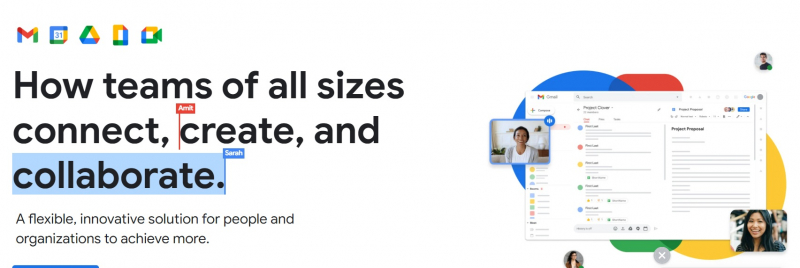
Screenshot of https://workspace.google.com/intl/en_vn/ Video by Google Workspace -
Evernote is a versatile note-taking and organization app that helps users capture ideas, take notes, and stay organized across various devices. With Evernote, users can create notes in various formats, including text, images, audio recordings, and even handwritten notes. The app also offers additional features such as reminders, collaboration tools, and web clipping, allowing users to save articles, web pages, and images directly into their notes. These notes can be easily organized into notebooks and tagged for quick retrieval.
One of Evernote's key features is its powerful search functionality, which allows users to find specific notes and content within their extensive collection. Additionally, Evernote supports synchronization across devices, ensuring that notes are accessible from smartphones, tablets, and computers.
Overall, Evernote provides a seamless and intuitive platform for note-taking, organizing, and retrieving information, making it a popular choice for individuals seeking a digital solution to manage their ideas, tasks, and projects effectively.
Website: https://evernote.com/intl/en
Download iOS: https://apps.apple.com/us/app/evernote-notes-organizer/id281796108
Download Android: https://play.google.com/store/search?q=evernote&c=apps&hl=en_US
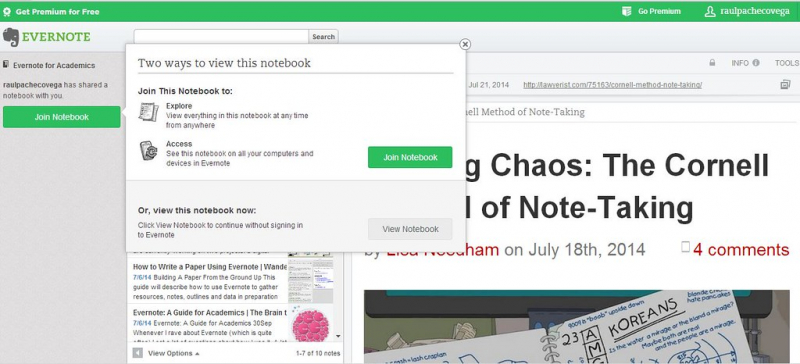
Image from Static Flickr Video by Evernote -
Zoom is a widely used video conferencing and collaboration app that enables users to connect and communicate remotely. With Zoom, users can host or join virtual meetings, webinars, and online events with ease. It offers a range of features that enhance the meeting experience, including screen sharing, chat functionality, and the ability to record sessions for later reference. Participants can join meetings from various devices, including desktop computers, laptops, smartphones, and tablets, providing flexibility and convenience. This app also supports virtual backgrounds and allows users to personalize their settings to suit their preferences.
Furthermore, Zoom offers robust security measures to protect user privacy and ensure the confidentiality of meetings. Features like meeting passwords, waiting rooms, and end-to-end encryption help maintain the integrity of virtual gatherings.
Overall, Zoom has become an essential tool for remote work, online education, and virtual social interactions. Its user-friendly interface, reliable performance, and comprehensive features make it a top choice for individuals and organizations looking to connect and collaborate effectively in a virtual environment.
Website: https://zoom.us/
Download iOS: https://apps.apple.com/us/app/zoom-cloud-meetings/id546505307
Download Android: https://play.google.com/store/search?q=zoom&c=apps&hl=en_US
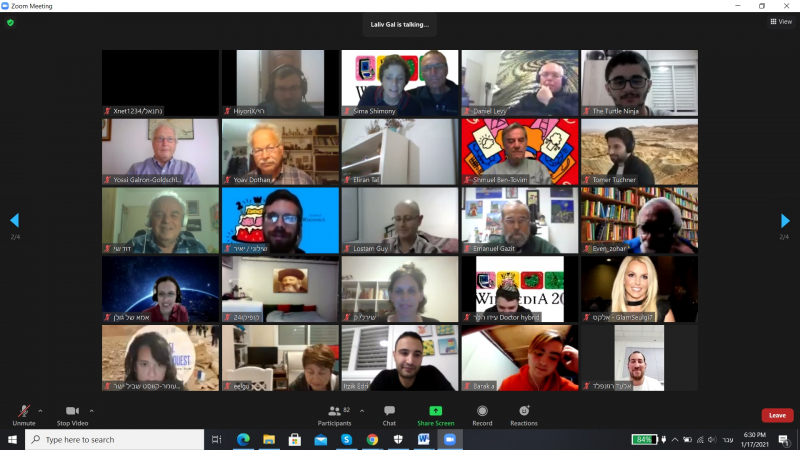
Image from Wikimedia Video by Zoom -
The last name on this list of the best team collaboration apps is Jira, widely used in software development and agile project management, but it can also be adapted to various industries and workflows. With Jira, teams can organize their tasks into projects, create customizable workflows, and collaborate seamlessly.
One of the special features of Jira is its issue tracking system, which allows teams to create and track tasks, bugs, and user stories throughout the development process. Users can assign tasks, set due dates, and track progress, providing transparency and accountability within the team. Moreover, it also offers extensive reporting and analytics capabilities, providing teams with valuable insights into their project's progress and performance to enable stakeholders to make informed decisions based on real-time data.
Furthermore, Jira integrates with various other tools and platforms, allowing teams to streamline their workflow and enhance productivity. Integration with tools like Confluence, Bitbucket, and Trello enables seamless collaboration and information sharing.
In summary, Jira is a versatile project management tool that empowers teams to plan, track, and deliver projects effectively. Its robust features, customizable workflows, and integration capabilities make it a valuable asset for teams seeking to streamline their project management processes.
Website: https://www.atlassian.com/software/jira
Download iOS: https://apps.apple.com/us/app/jira-cloud-by-atlassian/id1006972087
Download Android: https://play.google.com/store/search?q=jira&c=apps&hl=en_US
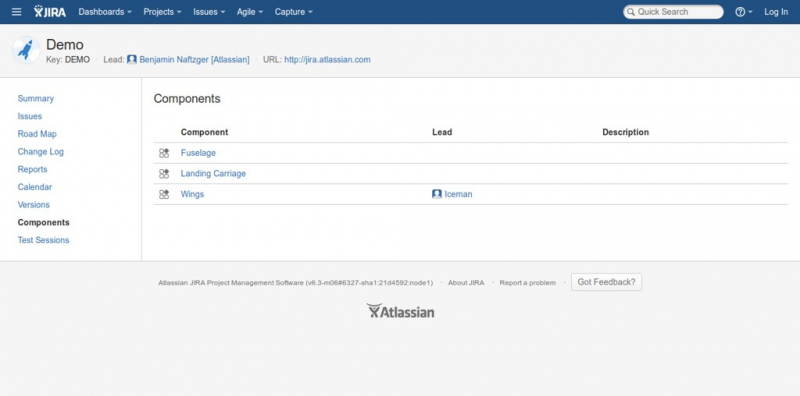
Image from Static Flickr Video by Simon Sez IT