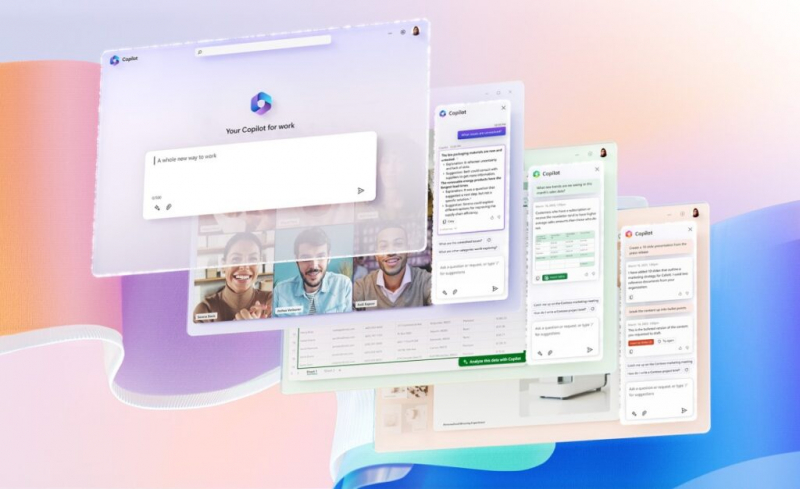1Microsoft 365 product integration
File Explorer and test builds will soon be completely dependent on OneDrive and other Microsoft 365 products. The Recommended area will show thumbnails of information from Office products very rapidly.
In File Explorer, there's a specific OneDrive menu item. By clicking on it, you may rapidly access the application's settings, begin file sync, or upgrade plans in addition to viewing the total amount of space used. Files in the OneDrive tab of File Explorer show a Status section where you can see which files are accessible online and which are available on disk. Additionally, Microsoft is testing a new Home page for the Settings app that will show the amount of OneDrive storage that is being used.
Users and companies can benefit from the integration of Microsoft 365 products, including Word, Excel, PowerPoint, Outlook, and Teams, in a number of ways. The following are some possible benefits of integrating Microsoft 365 products:
- Seamless Collaboration: The seamless integration of Microsoft 365 products enables users to collaborate with ease. Real-time co-authoring—in which several users modify documents, spreadsheets, or presentations at once—is made possible via integration. This boosts output and encourages collaboration, especially for dispersed or remote teams.
- Unified User Experience: When various Microsoft 365 products are integrated, users get a unified experience. Users don't have to learn new interfaces or procedures to access and switch between files, apps, and services. Users have a shorter learning curve and increased efficiency because to this seamless experience.
- Data Syncing and Sharing: Microsoft 365 product integration makes it simple to share and synchronize data between products. One way to keep a live link to the source data is to embed Excel tables or charts in Word documents or PowerPoint presentations. Data consistency is ensured and human labor is decreased when modifications made in one product are automatically updated in others.
- Enhanced Workflow Automation: Power Automate (formerly known as Microsoft Flow) and other technologies made possible by Microsoft 365 product integration enable workflow automation. Users can set up automatic workflows that start and stop operations in several applications, like creating tasks, updating spreadsheets, and sending emails. This reduces the amount of repetitive manual labor and saves time.
- Centralized Management and Administration: Microsoft 365 products may be managed and administered centrally thanks to integration. From a single administration site, administrators can manage user access, security configurations, and data governance across several apps. This guarantees uniform policies and configurations and streamlines management responsibilities.
It's crucial to remember that the benefits of integrating Microsoft 365 products could change based on the particular features, products, and settings used by a company. The precise use cases and needs of the users and organization will determine the real benefits felt.