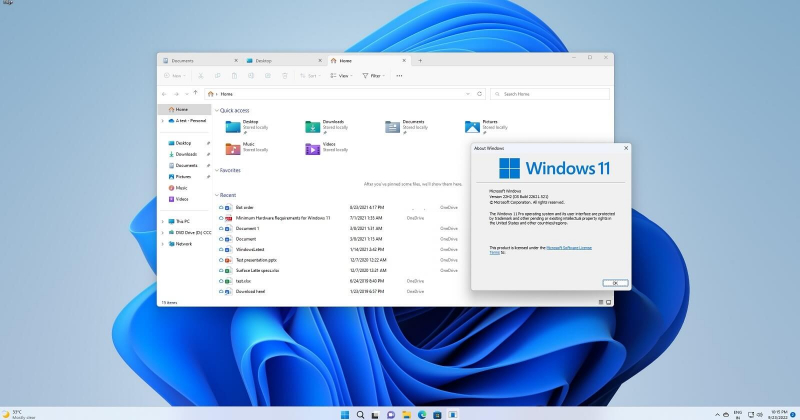Split tabs on Windows Explorer
In Windows 11 version 23H2, you will be updated with the tabbing feature in File Explorer. Windows File Explorer is a default file management tool in Microsoft Windows, allowing users to navigate and organize their files and folders efficiently. Windows File Explorer is a built-in application in Windows operating systems that allows users to navigate and manage their files and folders efficiently. It is one of the noteworthy changes in the Windows 11 File Explorer.
This will be a very convenient feature for users if they want to use many files in many folders. Or rearrange files in different folders together. The ability to split tabs in Windows Explorer lets you have numerous tabs open in the same window, which facilitates navigating between different directories or places. It is one of the noteworthy changes in the Windows 11 File Explorer. The following are some uses and roles for Windows Explorer's split tabs:
- Multitasking: By dividing tabs, you can work on several folders at once without opening a separate window for each place. By organizing your workflow more efficiently and clearing up desktop clutter, this can increase your productivity.
- Simple Navigation: You can rapidly navigate between various folders or directories inside a single window by using split tabs. This makes transferring, copying, and comparing files between different locations easier.
- Organizational Efficiency: You may handle your files more effectively by using split tabs. Organizing data and making backups are made easier with the ability to drag and drop files between numerous related folders open in separate tabs.
- Comparing contents side by side: Dividing tabs is very helpful when comparing files from several folders. You may view the contents of the folders side by side and more easily spot discrepancies or similarities between files if you open them in different tabs.
- Resource Optimization: Opening multiple tabs in a single window consumes fewer system resources compared to opening multiple instances of Windows Explorer. In terms of memory utilization and general system performance, this may be advantageous.
All things considered, Windows Explorer's ability to split tabs makes managing and navigating through your file system more effective and structured, enabling you to work with various folders and locations more skillfully. With the release of Windows 11, the File Explorer has undergone enhancements to provide a more modern and intuitive user experience.
If you prefer a specialized file management solution, you can explore third-party file explorer apps available from the Microsoft Store or other sources. The new features introduced in Windows 11 File Explorer enhance the user experience by providing a cleaner and more streamlined interface.