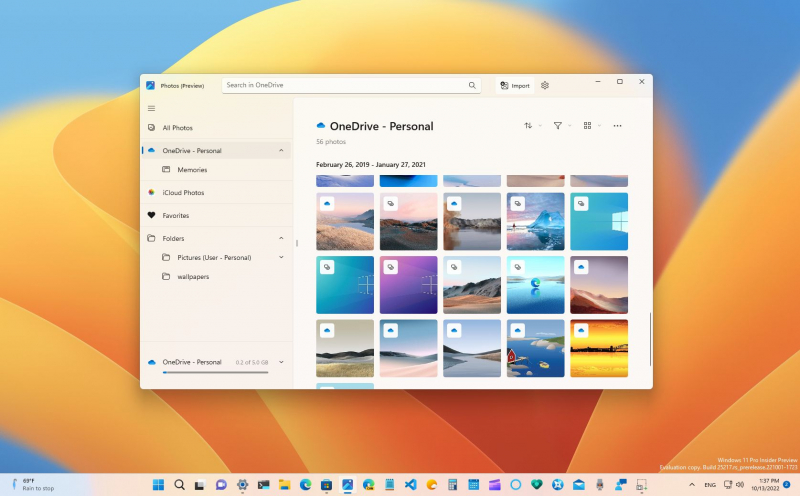Gallery section
Developers looking to create Windows apps can leverage the Windows Apps SDK to build their own file explorer applications with custom features and functionalities. Developers can leverage the Windows Apps SDK to create their own file explorer apps, customizing features and functionality to suit specific user requirements.
Based on the Windows App SDK, a similar little add-on to the Home section might soon show up in the Gallery section of File Explorer. Microsoft is currently developing a feature in File Explorer called Gallery that allows you to organize photos on your computer. It retrieves photos from OneDrive and the Pictures folder, then arranges them in descending chronological order. It is one of the noteworthy changes in the Windows 11 File Explorer.
You may swiftly browse through hundreds of pictures by using a lovely scroll bar that displays the start and end dates of each photograph. To display photographs from different locations, you can add more folders to the collection in addition to the two default ones. Nonetheless, Windows Explorer might benefit from having a "Gallery section" if it existed. These advantages could include:
- Visual File Preview: An engaging and interactive manner to preview files might be found in the Gallery section. This can be especially useful for image files because it lets people examine larger previews or thumbnails of the photos without having to open each one separately. It can offer a more effective and entertaining approach to browse and pick files.
- Effective Media Management: The Gallery section may provide specific tools and options for managing and organizing media files if it is focused on media files, like pictures or videos. Features that facilitate sorting and finding particular things inside a collection, such as labeling, categorizing, or rating media files, may fall under this category.
- Slideshow and Presentation capabilities: Media files can be presented as a slideshow or presentation using capabilities found in a gallery section. This can help users navigate through media files and adjust playback settings by showcasing photos or movies in a visual format.
- Options for Filtering and Sorting: To assist users in finding certain files or focusing their search on parameters like date, file type, or metadata, the Gallery section may include a number of filtering and sorting options. This can facilitate managing and finding files in a big collection.
- Integration with Cloud Services: The Gallery section may allow easy access to and synchronization with media files saved in the cloud if it integrates with online services or cloud services. Users would be able to simply share and access their media files from various devices thanks to this.
It is important to remember that these benefits are theoretical and predicated on what would be possible with a "Gallery section" in Windows Explorer.