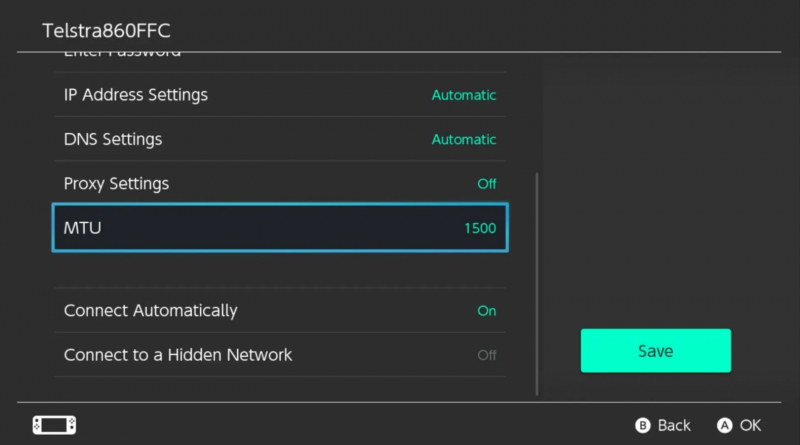Alter the MTU Setting to Unlock Faster Download Speeds
MTU, or Maximum Transfer Units, determines the maximum data size that can be transmitted. By increasing your Switch's MTU, you enhance the capacity for faster data flow, resulting in accelerated download speeds. The process is exceptionally swift and straightforward, requiring only a few seconds.
Start by ensuring your Switch is connected to the internet, then navigate to Internet Settings. Choose the connected Wi-Fi, click on Change Settings, and scroll down to raise the MTU from 1400 to 1500. This adjustment maximizes data transfer, leading to an improvement in download speeds for a more efficient internet experience on your Nintendo Switch.