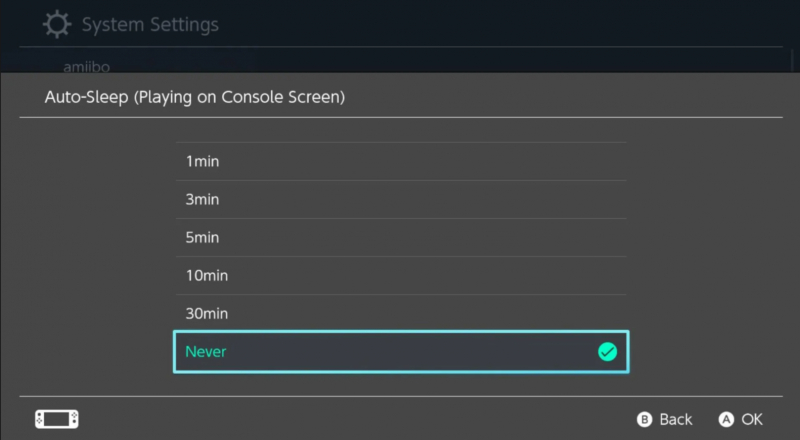Extend the Auto-Lock Time on Your Nintendo Switch
Avoiding the inadvertent drainage of your Switch's battery due to an idle screen is crucial, but constantly unlocking it for brief moments is also inconvenient. Striking the right balance to minimize unnecessary battery loss while preventing frustration might involve some trial and error. Fortunately, there are various time frames to choose from, ensuring you find the ideal setting.
To personalize the auto-sleep feature on your Nintendo Switch, navigate to the settings and scroll down to Sleep Mode. There are separate options for handheld and TV modes, each customizable. Select the mode you prefer and choose your desired timeframe from the available options, ranging from one to 30 minutes or even "never" if you're comfortable with the risk of leaving your system on overnight.