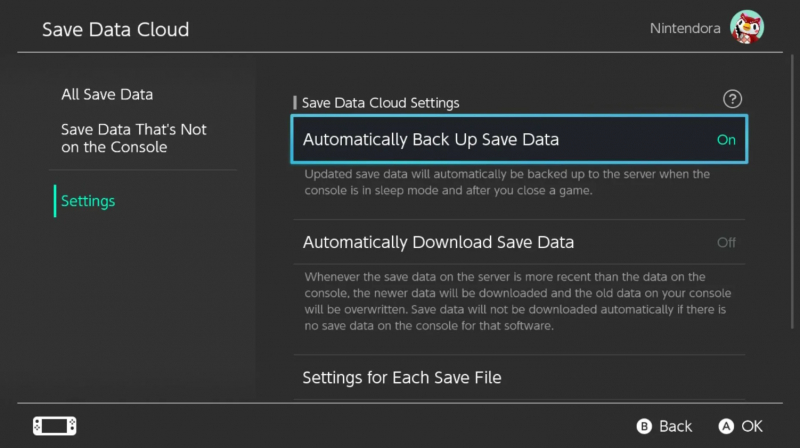Enable Cloud Data Saves
Have you ever invested significant hours in a game only to lose all your progress? This is a more common problem than one might think. Whether your Switch is stolen, your console accidentally breaks, or perhaps you lend your Switch to a sibling who unintentionally overwrites your save file, these unfortunate events can lead to the loss of hours of gameplay.
If you've encountered such a situation, you're likely familiar with the seven stages of grief that often follow, ultimately leading to the decision to abandon the game rather than invest countless hours rebuilding your progress. Fortunately, all of this can be avoided by activating Cloud saves on your device.
To enable this feature, navigate to the settings and access Data Management. Click on Save Data Cloud and select your user profile. Scroll down to the bottom to find Settings and toggle on the option for Automatically Back Up Save Data. Once this setting is activated, you'll have the ability to recover any lost data. It's important to note that this feature is exclusively available to those with a Nintendo Switch Online Membership.