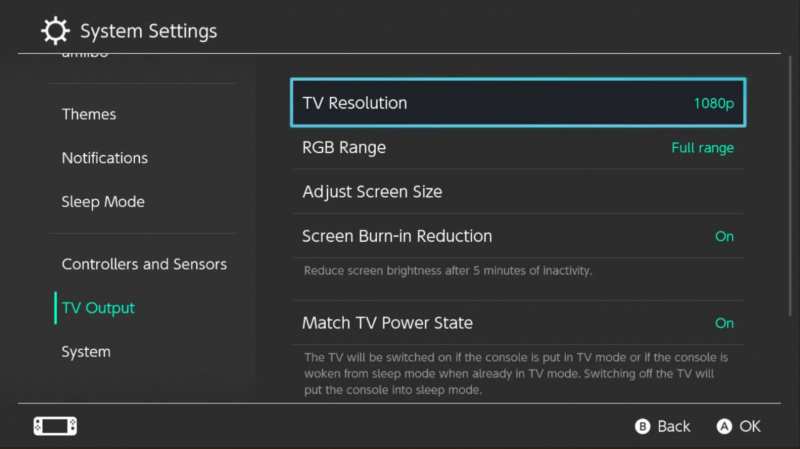Tweak Your TV Resolution Settings to Get Better Graphics
One of the Nintendo Switch settings often overlooked has the potential to enhance the graphics in docked mode. However, much like other settings on this list, it's tucked away in menus and not easily discoverable unless you know where to look. Fortunately, we're here to guide you.
If your TV can showcase a 1080p image, your Nintendo Switch can too. While the handheld mode is limited to 720p, you can boost the resolution in docked mode by adjusting your TV Resolution setting. Improving the Switch's resolution is a straightforward process; just navigate to your settings, access TV Output, and choose 1080p from the TV Resolution settings.