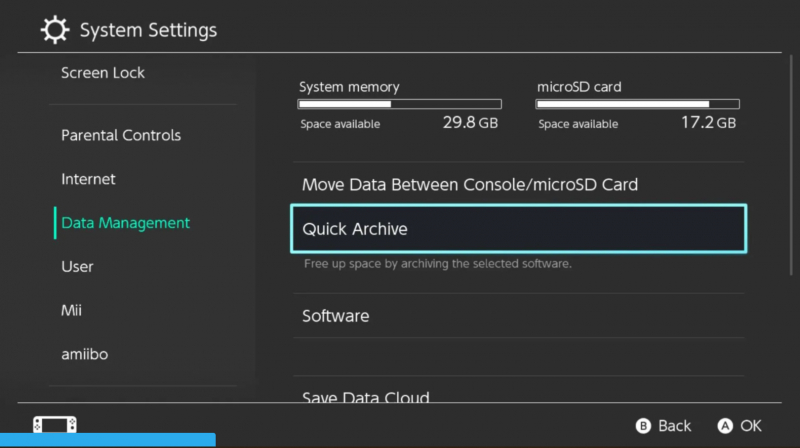Use Quick Archive to Free Up Space on Your Nintendo Switch
The Switch has limited storage capacity, with the Switch Lite offering only 32GB, some of which is reserved for system use. Even the Switch OLED's improved 64GB can be swiftly depleted, especially when downloading large games.
To address this issue, you can either invest in a sizable SD card to expand your Switch's storage or manage your game library judiciously. If your Switch is nearing full capacity but you want to download a new game, there's no need to panic. Instead of deleting all your games to make space, you can opt to archive them. Archiving software on your Switch still frees up storage space while retaining an icon of the game on your home screen, allowing for quick and easy redownloading when needed.