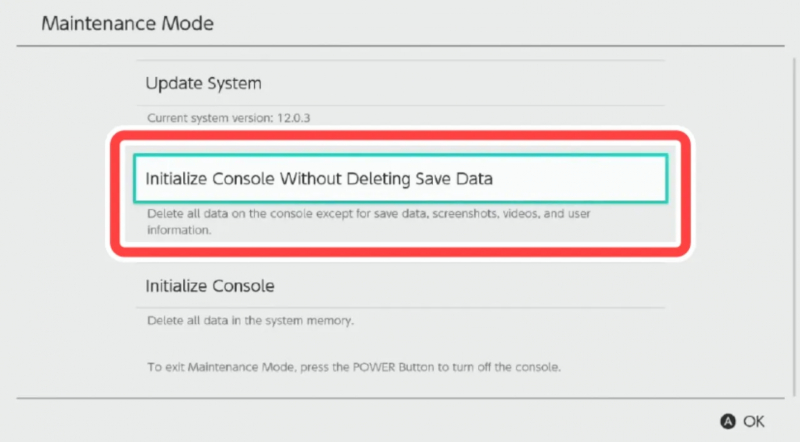Discover Your Nintendo Switch’s Maintenance Mode
Encountering the recovery menu is an occurrence you'd prefer to avoid, but being aware of it is crucial as it serves as a valuable tool for troubleshooting specific issues without the need for sending your console for repairs. While there are limitations to what Maintenance Mode can address, many software issues can be resolved through a factory reset or a soft reset.
To access Maintenance Mode, simply press and hold the volume up, volume down, and power buttons simultaneously for a few seconds until the system boots up in Maintenance Mode. From there, you can effectively troubleshoot issues with your Switch.