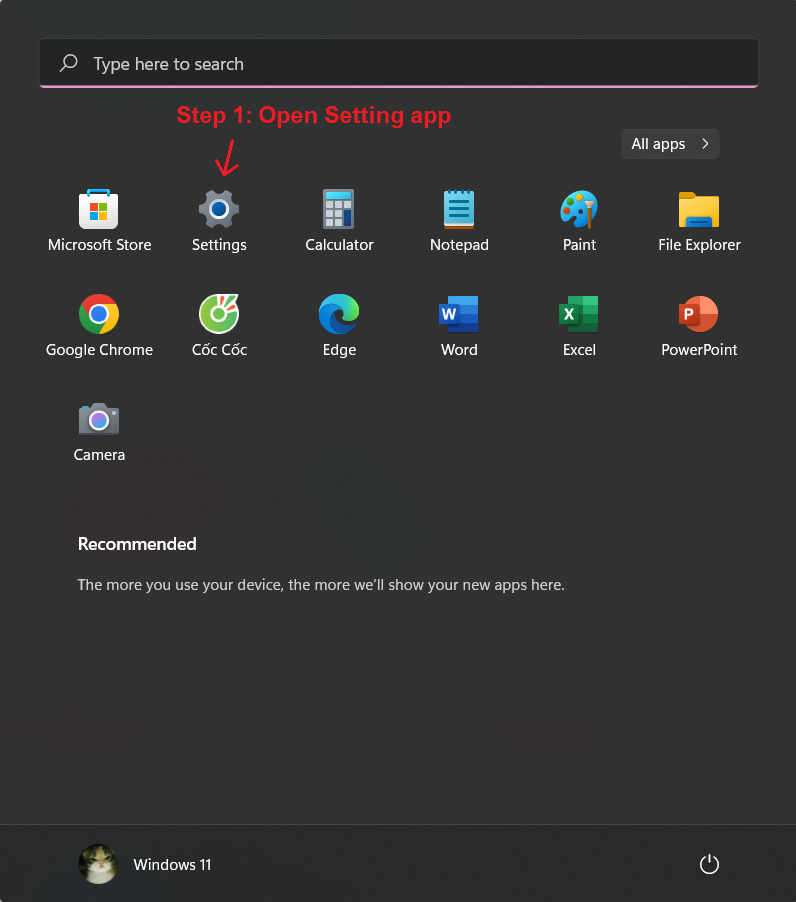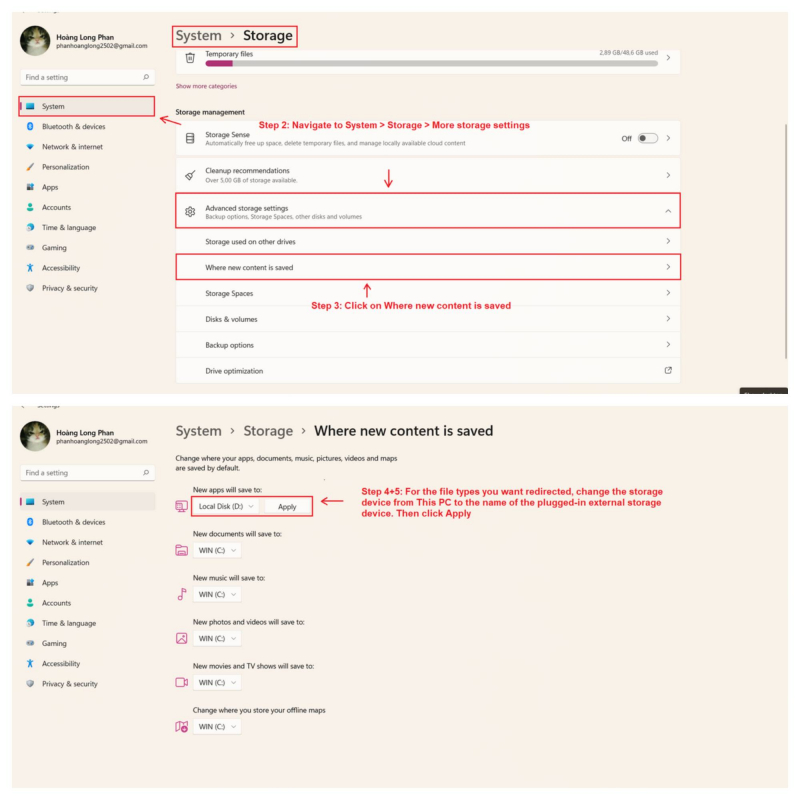Apps and Media on External Storage
The initial significant update for Windows 10 or 11 brought a new feature that allows you to install Windows Store apps on external storage devices like USB drives, SD cards, and external data drives. While many of the default Windows apps may not be impressive, there's a wide array of excellent Windows Store apps worth exploring.
This feature also extends to media files such as images, audio, and videos, which can help free up considerable space on your primary drive. However, before you proceed, ensure that you've connected an external storage device and configured media redirection:
- Open the Settings app.
- Go to System > Storage > More storage settings.
- Click on "Change where new content is saved".
- For the specific file types you wish to redirect, switch the storage location from "This PC" to the name of the plugged-in external storage device.
- Click "Apply" to confirm and save your changes.