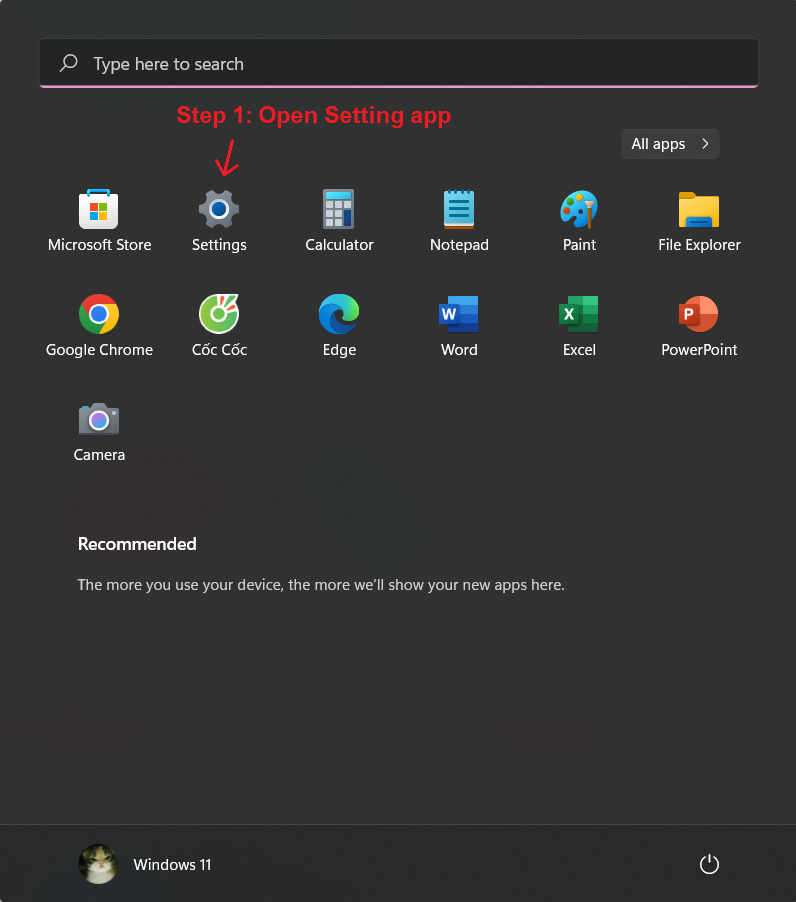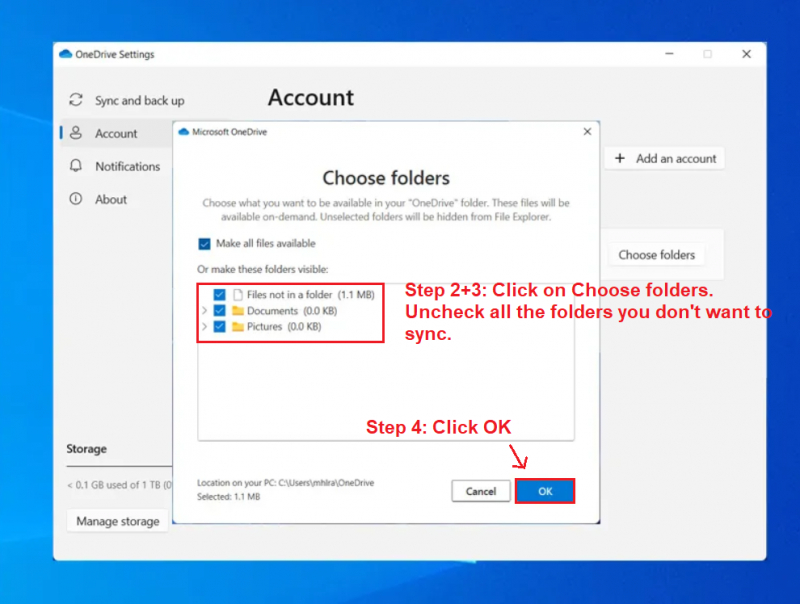Cloud Storage
You might not be utilizing OneDrive - it's not very popular. However, it's worth reconsidering this. Microsoft provides a free plan with a total capacity of 5 GB, but if you have a Microsoft 365 subscription, you get a generous 1TB of storage space.
To maximize your OneDrive capacity, it's advisable to deactivate all synchronization options, turning it into a distinct storage feature:
- In the system tray, right-click on the OneDrive icon and choose Settings.
- Under the Account tab, click on "Choose folders".
- Deselect the folders you prefer not to sync.
- Click OK.
You can manage your files through the desktop app or access them online. Beyond just saving disk space on Windows, OneDrive offers more functionality.