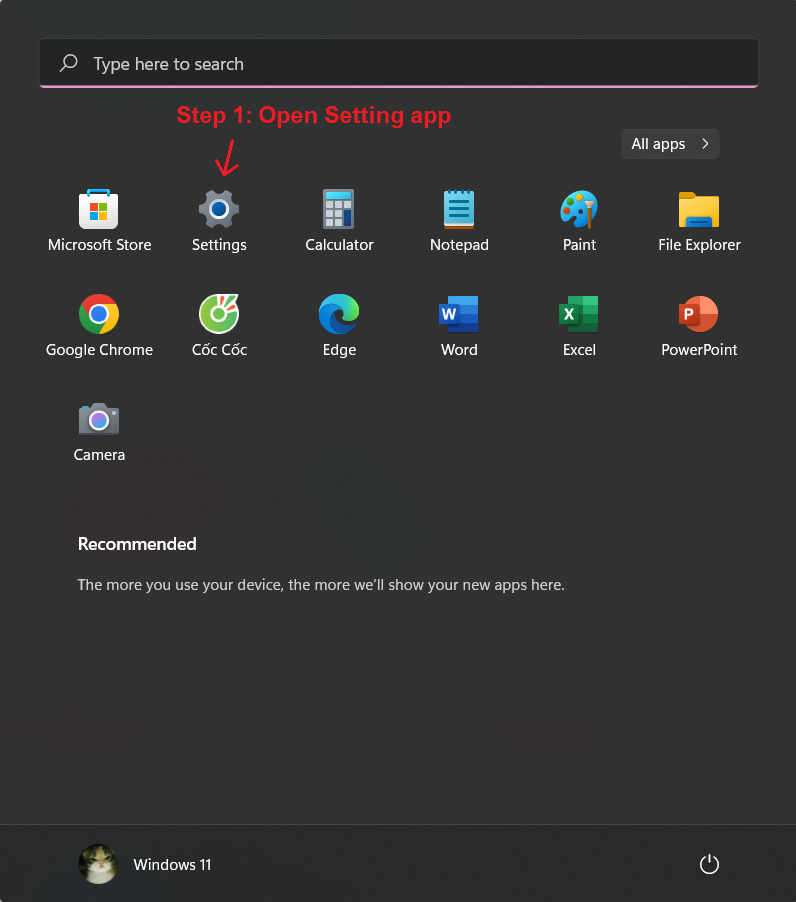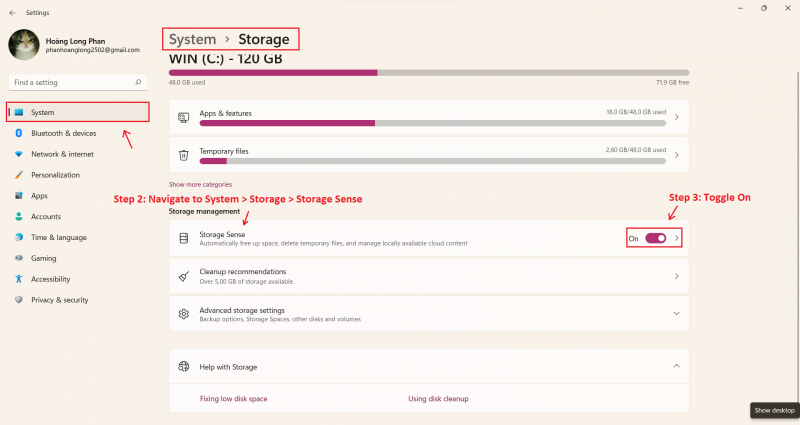Storage Sense
Storage Sense is a valuable Windows feature that streamlines file management for users. Designed to optimize both offline and online storage, it automatically clears away clutter, such as temporary internet and app files, empties the Recycle Bin, and more. By regularly performing these tasks, it liberates valuable disk space and ensures your system runs efficiently.
Enabling Storage Sense is a simple process:
- Launch the Settings app on your Windows computer.
- Navigate to System > Storage > Storage Sense.
- Toggle the switch to "On"