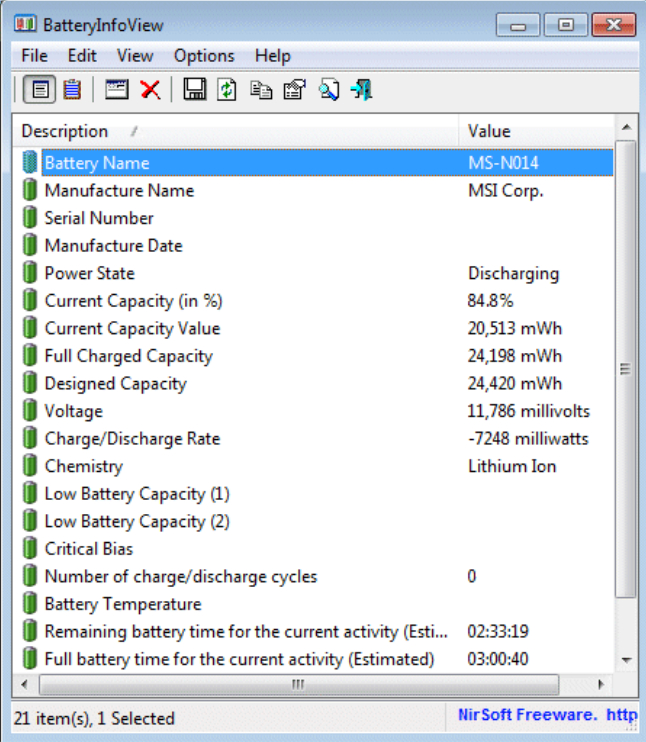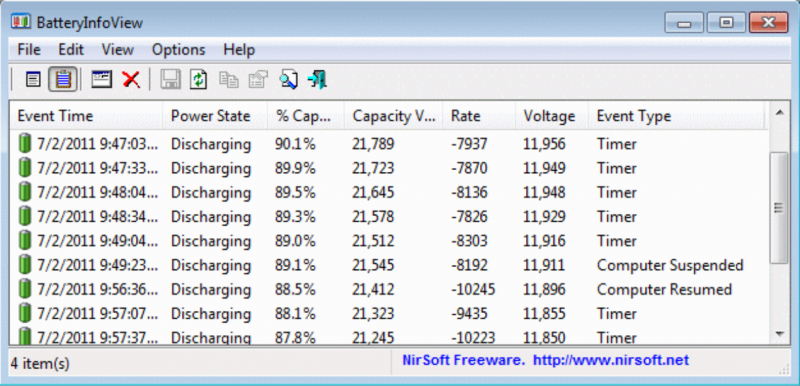BatteryInfoView
BatteryInfoView is a handy application that provides extensive information regarding your laptop's battery. It consists of two primary display components. To access details such as Designed Capacity, Full Charged Capacity, Battery Health, Number of charge/discharge cycles, and more, simply go to View > Show Battery Information.
If you wish to delve deeper, selecting View > Show Battery Log reveals a comprehensive log analysis. This log includes data on power state, capacity percentage, capacity value, rate, voltage, and event type. Every time your computer goes into suspension or resumes, a new log line is generated.
This feature allows you to track the rate of battery discharge. Additionally, you can export this battery information to a TXT or CSV file for future reference.
Pros:
- Provides comprehensive battery information in a single place
- Users can review the battery log to track changes in capacity over time
- The "Always on Top" feature allows the app window to stay visible above other windows
Cons:
- Does not offer the capability to filter the battery log based on specific date ranges
- Does not provide graphical predictions of battery wear levels over time
Download here: https://www.nirsoft.net/utils/battery_information_view.html