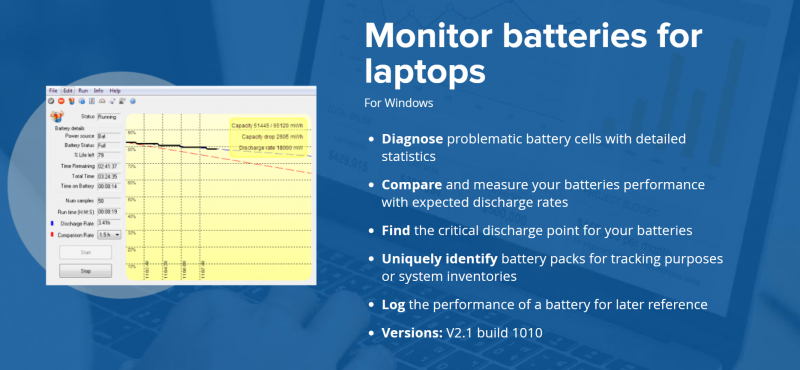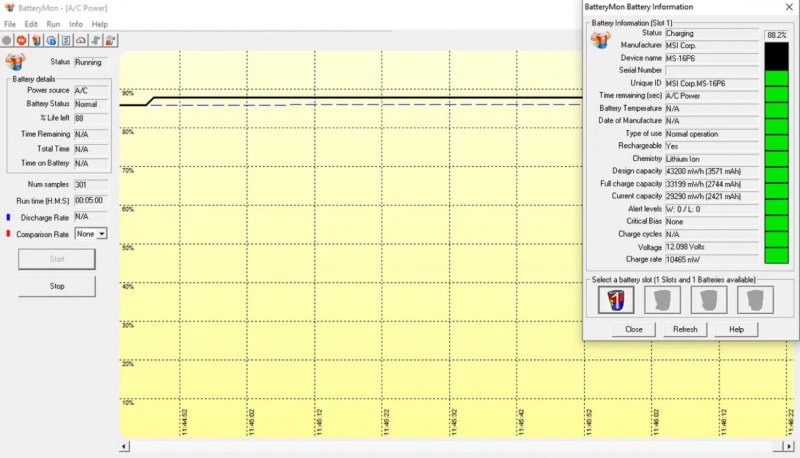PassMark BatteryMon
BatteryMon allows you to observe your laptop's battery charge status in real-time through a graphical representation. The Y-axis vertically indicates the charge percentage (ranging from zero to 100 percent), while the X-axis horizontally represents the sampling time. You can modify the sampling time interval by going to Edit > Configuration.
In the graph, the current charge level is represented by a black line, the blue line reflects the trend extrapolated from the data samples, and the red line provides a comparison to the battery's expected lifespan. It's important to note that the red line may deviate significantly during short-term comparisons.
By examining the log file (accessible under Info > View Log), you can assess the approximate charge or discharge rate within specific time intervals, gaining insights into the gradual deterioration of your laptop's battery health over time.
Pros:
- Shows a live graph of battery health. Users can see the charge/discharge rate, the remaining battery time, the total time, and more.
- Lets users set alerts for battery level, voltage, and temperature.
- Helps users compare and measure the current battery capacity with past data.
Cons:
- The app is not beginner-friendly.
- The user interface is outdated and hard to use.
Download here: https://www.passmark.com/products/batmon/