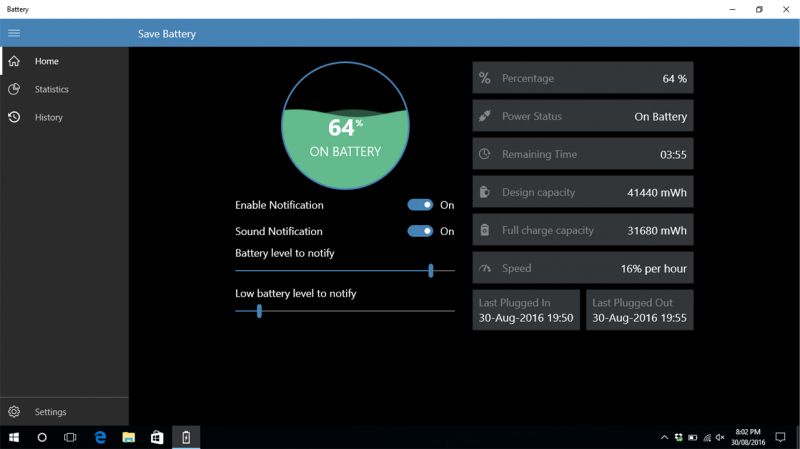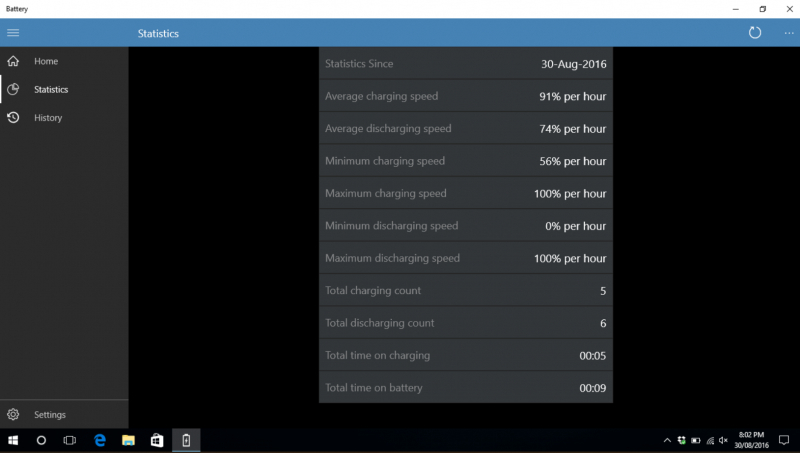Save Battery
Save Battery is created to assess the condition of laptop batteries, compatible with tablets and Surface laptops. The primary interface features an attractive animated display of the charging and discharging status. It provides essential battery details such as Design Capacity, Full Charge Capacity, the most recent plug-in or plug-out time, and an estimate of the time remaining for charging or discharging.
Users have the option to switch between dark and light themes and can enable Tiles for showing the battery percentage on the Start screen. Depending on the size of the live tile, the application can display different aspects of battery status information.
Pros:
- Users can choose how to get notified when the battery reaches a certain level, such as full, low, or in between. The options include SMS, reminder, or email.
- Users can view and export the history of charging and battery usage with a graph in the History section.
Cons:
- The app does not let you change the time interval for data collection. The graph points are too small to see the battery patterns clearly.
- Only stores 30 days of battery data and deletes the older ones.
Download here: https://apps.microsoft.com/detail/9NBLGGH5PRJF