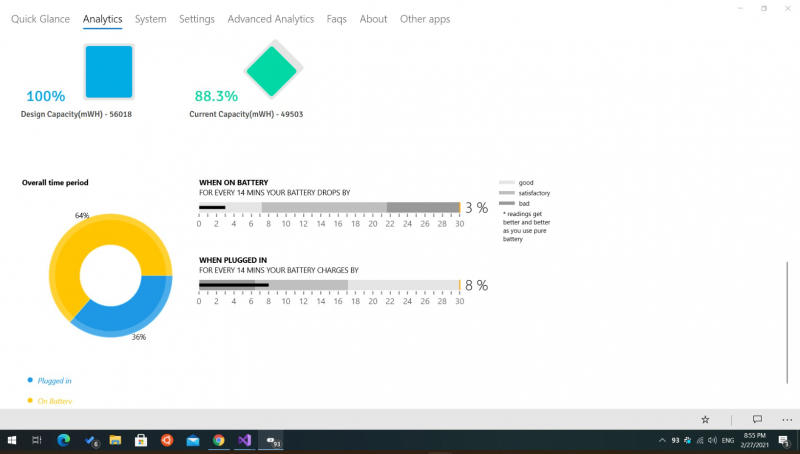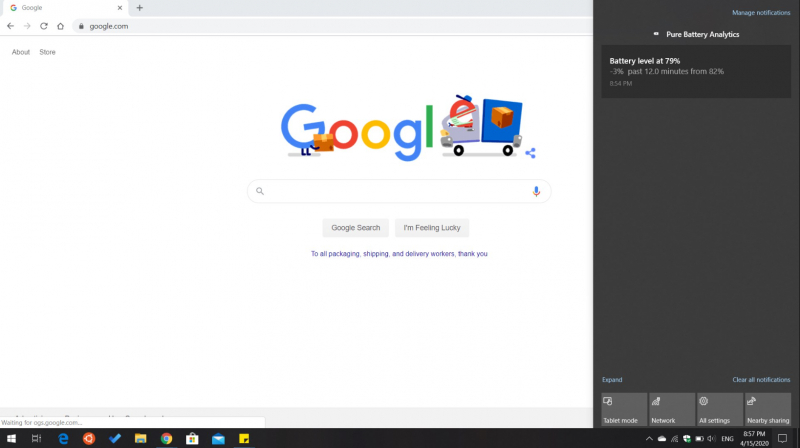Pure Battery Analytics
Pure Battery Analytics is ideal for monitoring the condition of your laptop's battery. The Quick Glance display presents the current battery status, provides quick access to settings influencing battery life, and reveals Full Charge and Design Capacity.
The Analytics view offers insights into how the battery percentage changes over time, using four different graphical representations: bar graph, column view, line graph, and bubble view. You can enhance its capabilities by installing the GitHub add-on, enabling real-time battery percentages and notifications.
The app permits you to configure notifications for specific battery charge/discharge levels and even activate a theft alarm if your laptop is at risk.
Pros:
- Create a heatmap illustrating the average hourly battery maintenance trend during the selected timeframe.
- Graphs comparing battery readings against the percentage of battery change (charge-discharge) and displaying the distribution of your battery capacity over time.
- Detailed and visually appealing graphical reports on power, sleep diagnostics, and other settings configured using powercfg.
Cons:
- The presentation of numerous metrics on a single page can make analyzing battery data somewhat challenging.
- Lacks the ability to export battery data for future reference.
Download here: https://apps.microsoft.com/detail/9NBLGGH4X4K3