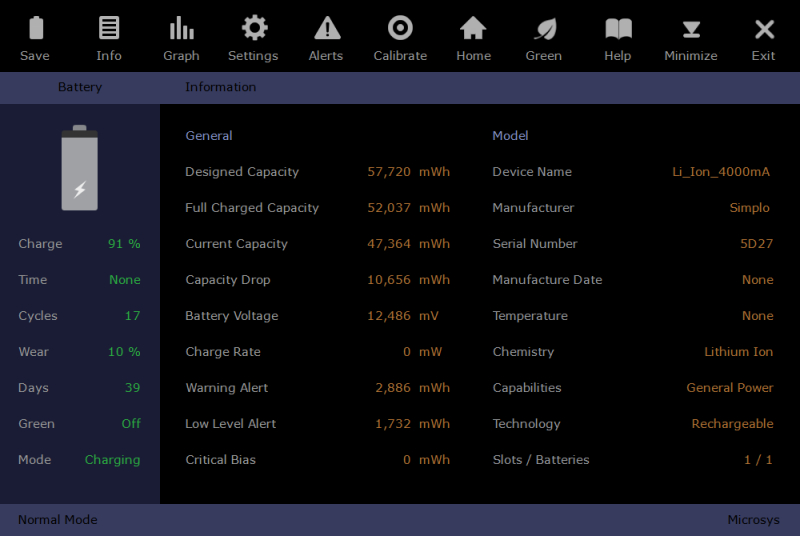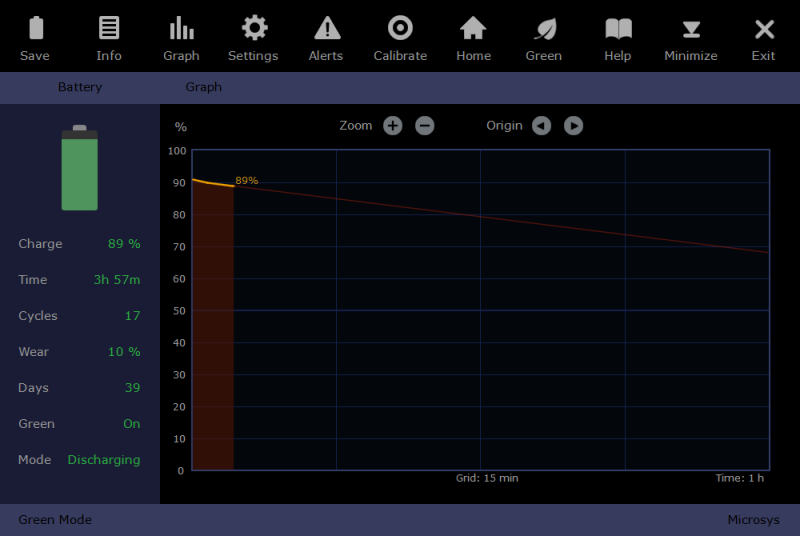Microsys Smarter Battery
Microsys Smarter Battery is designed for overseeing laptop battery health, conducting calibration, and exporting battery-related data for future reference.
On the Info page, you'll find information about Full Battery Capacity compared to Design Capacity, discharging time, cycle count, wear level, and power state during battery or AC power operation. The Graph page displays the battery capacity's evolution over time, with the Y-axis representing capacity percentage and the X-axis depicting data at various time intervals. In a well-functioning battery, the red line should ideally align with the orange one.
The Calibrate page provides statistical insights regarding battery wear level, usage duration, discharge cycles, cycles since calibration, and more. You have the flexibility to save battery data from each page as needed. Additionally, you can activate the battery gadget to view details like battery capacity, remaining time, or CPU usage. The detailed log file for battery discharge rate and calibration data is also accessible.
Pros:
- Monitor up to four batteries simultaneously, including battery packs.
- Adjust time intervals by zooming in/out and navigate through time using arrow buttons.
- Simulate discharge to expedite the calibration process.
- Configure low or critical battery alarms and initiate standby or hibernate mode when the battery reaches a low level.
Cons:
- The placement of options across different pages can make navigation confusing.
- There may be conflicts with the built-in power management settings, potentially causing confusion.
Download here: https://www.microsys.ro/smarterbattery.htm