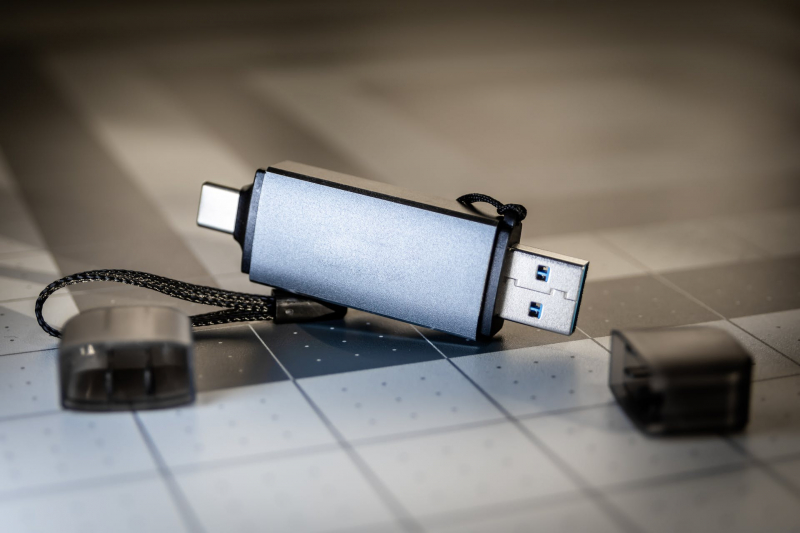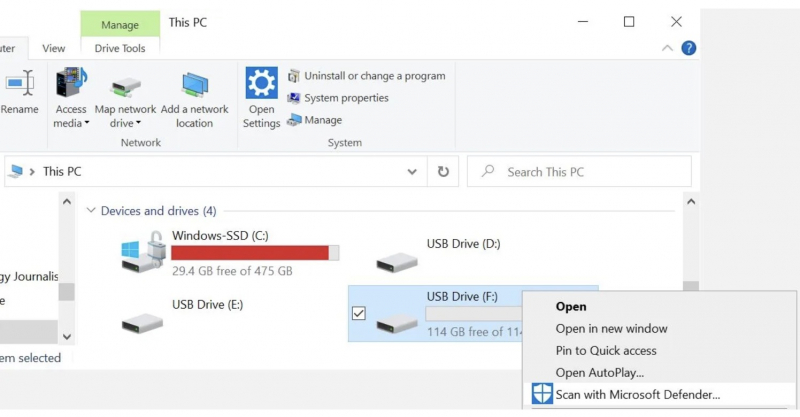Check the USB Stick for Viruses
It is important to remember to scan for viruses when you plug a USB into your computer. This action helps to protect your computer and files more securely.
Viruses can often fill your USB drive with meaningless files, which may cause your drive to respond with a Write Protected error:
- You can manually configure the software to automatically scan the USB drive when it is plugged in for the first time to protect against viruses.
- Or you can navigate to the USB drive in Windows Explorer, right-click, and force a manual virus scan.
If you suspect that your system has been infected with a virus, it is important to remove it using reliable antivirus software. Toplist suggests that you perform a complete system scan after updating your virus definitions to ensure that any lurking viruses are detected and removed. Remember that if a virus is present on your USB drive, it could easily spread to your main system, causing significant damage.