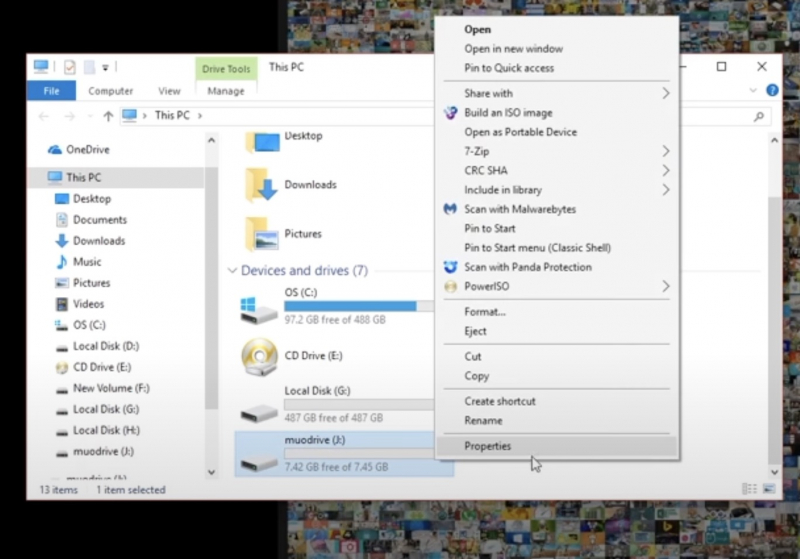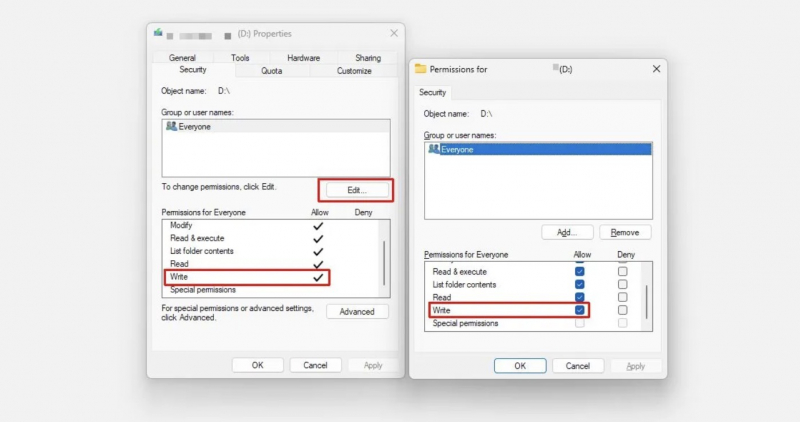Double-Check Drive Permissions
To carefully check the drive's permissions, follow these steps:
- Open the drive properties window by clicking File Explorer > This PC, right clicking your USB drive, and selecting Properties. Make sure you have sufficient permissions to write to the drive.
- Switch to the Security tab, check the permissions for the group, or use the permission called Everyone and make sure you see a check mark next to Write.
- If you don't see that check mark, select Everyone, click the Edit button, check the box next to Write in the Allow column, and click OK.
Note: If you don't see the Security tab in the USB drive properties window, your drive is probably formatted with the FAT32 or exFAT file system.