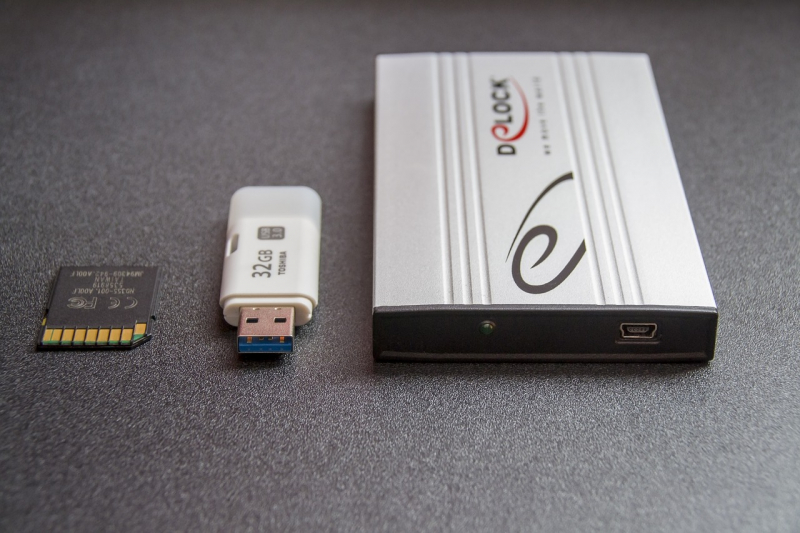Turn Off BitLocker or Remove Encryption
You should disable BitLocker or Remove Encryption so that changes can be made to files on locked partitions or drives.
You proceed as follows:
- Open File Explorer, right-click your BitLocker partition or drive > select Manage BitLocker.
- In the BitLocker Drive Encryption window > click to select the failed drive > click Turn off BitLocker.
- At this point, BitLocker will begin decryption. When you're done, you can edit and save the file without seeing the error message again.