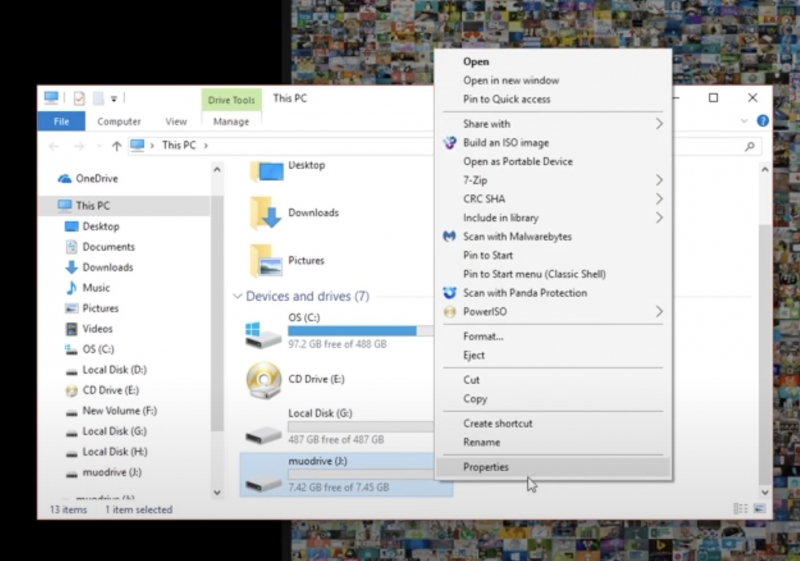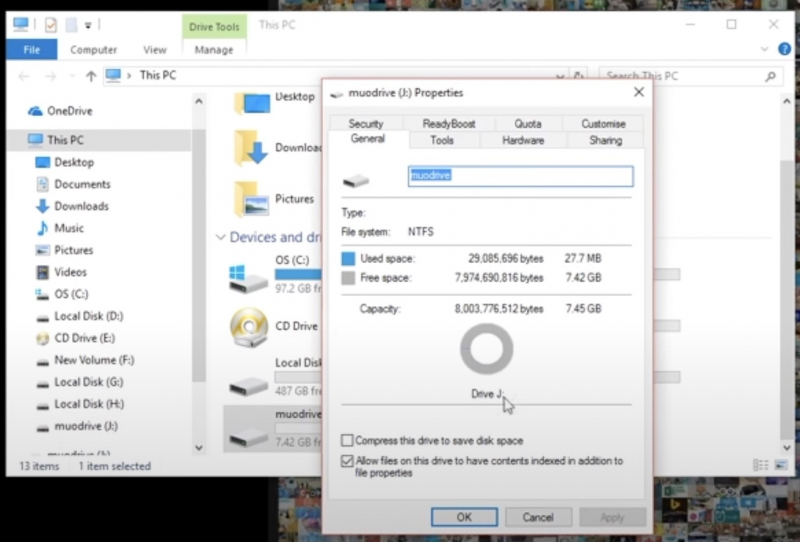Check to Make Sure the USB Stick Isn't Full
The USB stick is full and the screen displays a Write Protected error message.
You proceed with the repair as follows:
- Open Windows Explorer and browse to This PC. (With this step you will get an overview of all drives connected to your system)
- Right-click your USB drive and select Properties > the pie chart appears > see your display drive capacity.
- If the capacity is gray, it means there is still space for you to store new data. If it is not gray, your USB is full > a Write Protection error appears.