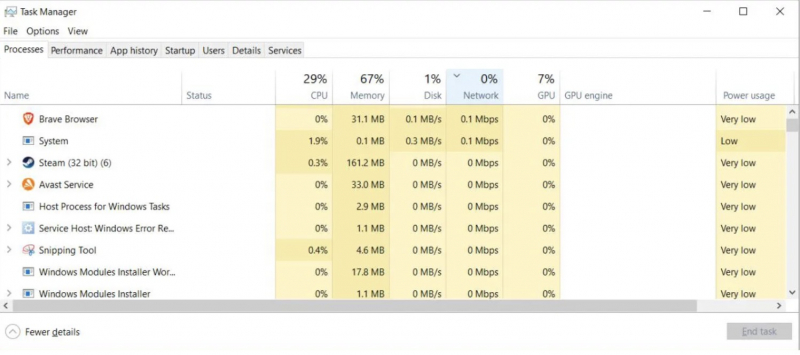Declutter Your Connection
First, close the browser you have open. Then, the simplest method is to hide the browser in a visible place, which is the taskbar on a Windows computer.
How to proceed is as follows:
- Right-click on your Taskbar > select Task Manager.
- Click the Network category. Check for game programs that are disturbing your Internet connection > continue right-clicking on the disturbing program > Select End task.
Thereby, the slow Internet speed when downloading an application on Steam may be due to the Internet being delayed by some hidden program. And when you finish that annoying program will increase Steam download speed even more.