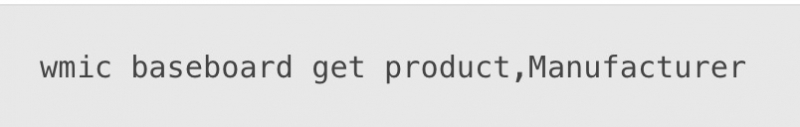Optimize Your Data Connection
Remember, Internet speed is always the focus to help you download Steam or any application or file. Therefore, if your Internet is having problems, you need to immediately improve your overall online connection.
You can try the following using a physical Ethernet connection:
- First, determine the model and brand of your motherboard.
- Click the Start Menu, type cmd, and click the Command Prompt option. Enter the following information in your prompt and press Enter on your keyboard.
- Google your motherboard brand and model to find its Support page. You will be able to locate and download the latest LAN driver according to your machine's specifications.
- Finally, connect your modem to your PC via an Ethernet cable.