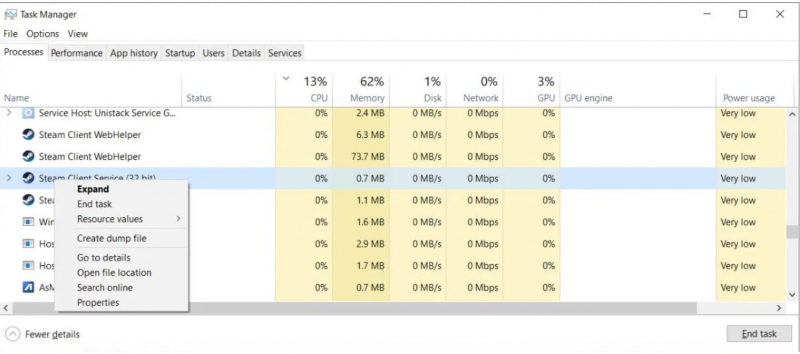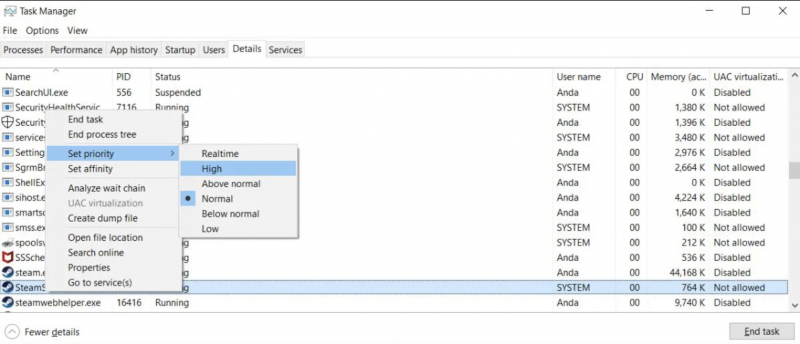Optimize Steam's Software
Software optimization is one way to make Steam download speeds fast and hassle-free.
To do it well, you need to do the following:
- First, open Steam > Open the software locator in your Task Manager as well > Right-click on the Steam Client entry > select Go to Details.
- Next, in the Details panel > right-click SteamService.exe > click Set Priority > then select High.
This is a method of notifying your PC that Steam may be a program with higher priority than other platforms.