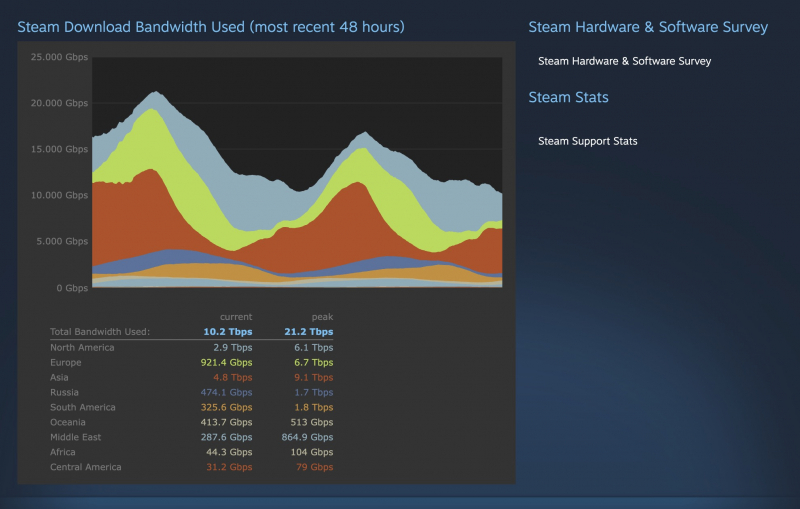Try Server Relocation
The server is also one of the options you need to pay attention to. If the traffic volume increases, your server connection will become slow and even lead to connection congestion. For best results, you should migrate servers to find the right balance of traffic and download speed.
Here's how to do it when there's a server connection error:
- Go to Steam's Download Stats. From this interactive map, you will be able to check the average download speed and global traffic percentage.
- Click on the country to see download speeds and traffic. It will show you the results of your download speed.
This way, changing your current server to one with greater download rate or less traffic will definitely help increase Steam download speeds.
Download here: https://store.steampowered.com/stats/content/