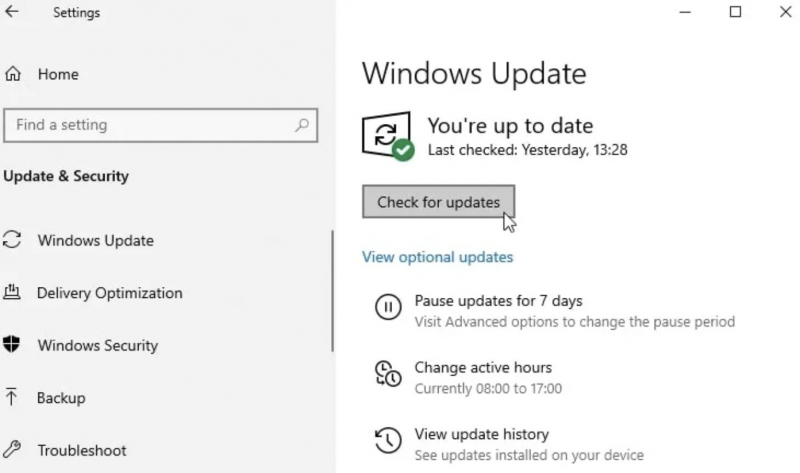Update or Downgrade Your OS
Microsoft updates on Windows are also the cause of PIN codes not working on Windows. If you remember performing an update recently, you need to roll back that update.
Or when you haven't updated your computer in quite a while, the problem may stem from an outdated Windows operating system. If so, follow these instructions:
- Open the Windows Settings app > Go to Update & Security > Navigate to Windows Update in the left sidebar.
- Click the Check for updates box > Windows will now automatically check for the latest updates and update itself if necessary. Once your operating system is updated, try logging in with your PIN again if it works this time.