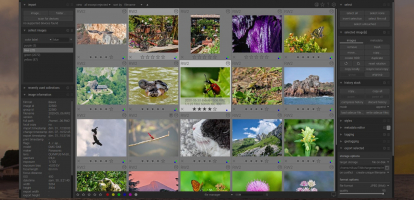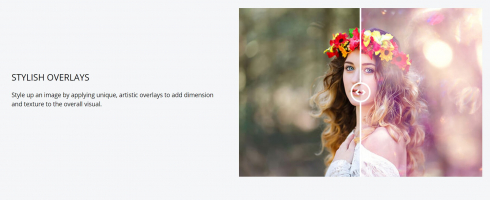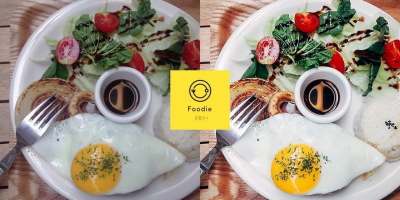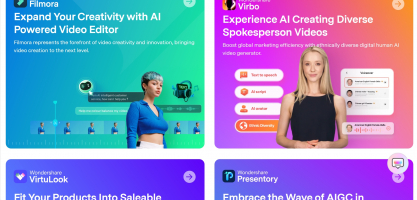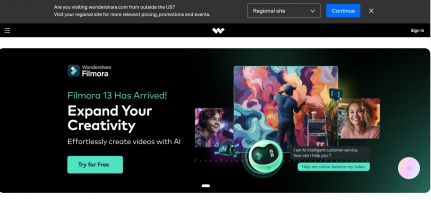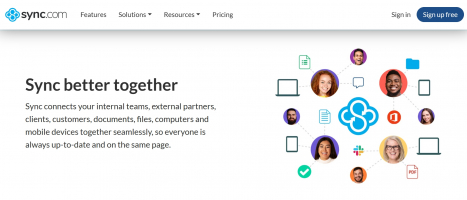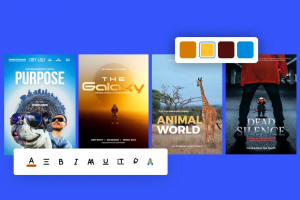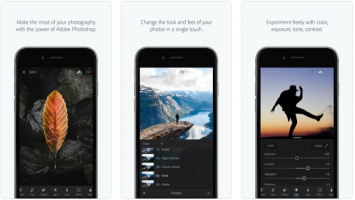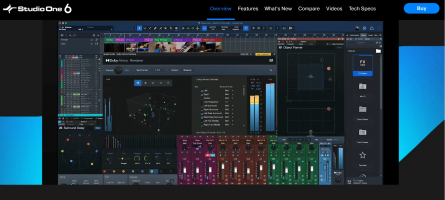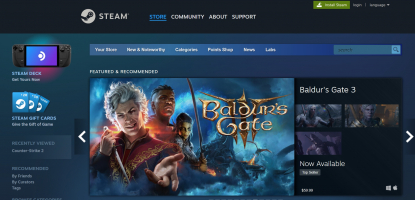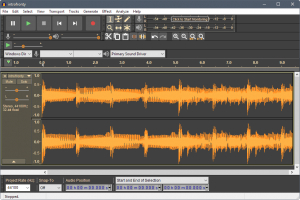Top 10 Best Free Photo Editing Software
Currently, there are many free photo editing software, but not everyone can find free, feature-rich photo editing software. So, in this article, Toplist will ... read more...list out some of the best free photo editing software available today to help you choose.
-
GIMP is the best free photo editing software. It has the kinds of image enhancement tools you find in premium software, and more are being added.
GIMP's interface should be familiar if you've ever used Photoshop – especially if you opt for single-window mode, which brings up all the toolbars and canvases in an Adobe-style layout.The set of photo editing tools is attractive and has layers, masks, curves, levels…
You can remove holes easily with amazing clone stamp and healing tools, create custom brushes, apply Perspective changes, apply changes to isolated areas with smart selection tools.
GIMP is an open source free photo editor, the community of users and developers has created a huge collection of plugins to extend its utility even further. Many plugins come pre-installed, or you can download more at Official Glossary. You can even install Photoshop plugins into this software.
Pros:
- Advanced options
- Photoshop-like interface
- No ads or usage limits
Cons:
- The curve tool is not convenient
Website: https://www.gimp.org/
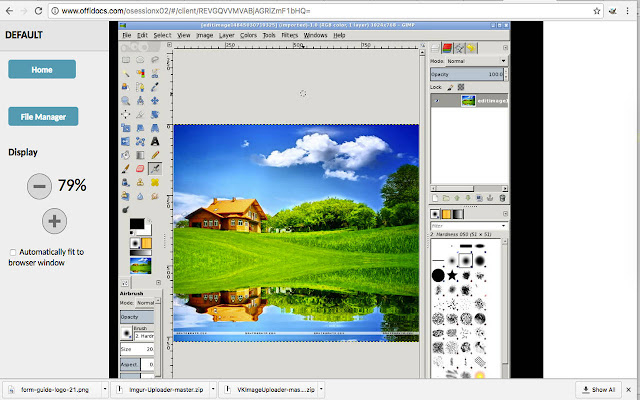
Photo: https://chrome.google.com/webstore/detail/gimp-online-image-editor/omebobahbkampglebglkoagddjnjbhle?hl=vi 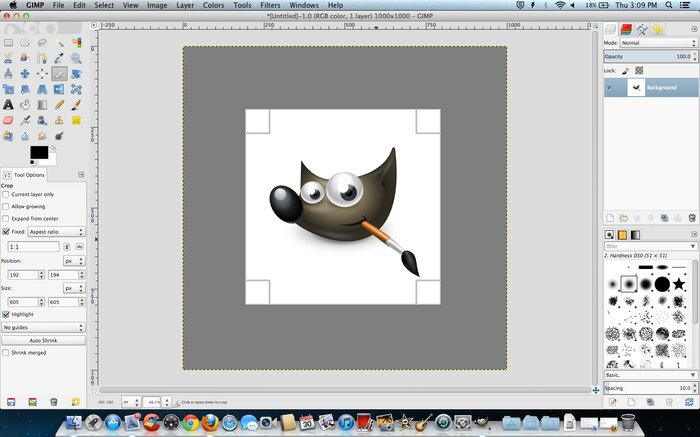
Photo: https://techmonitor.ai/what-is/what-is-gimp-4971571 -
Paint.Net is also a very good free photo editing software and is used by many people.
The Paint.NET user interface has improved a lot over the years, adding many advanced editing tools including layers, undo actions, tons of filters, plugins, and pan/zoom functionality. Useful 3D.
Although not providing full editing features like Photoshop, Paint.NET is definitely the perfect choice for low-end computers and laptops.Pros:
- 100% free
- The interface is intuitive and very easy to use.
- Support powerful and professional image editing toolset.
- Beautiful and unique effect store
Dowload: https://www.getpaint.net/
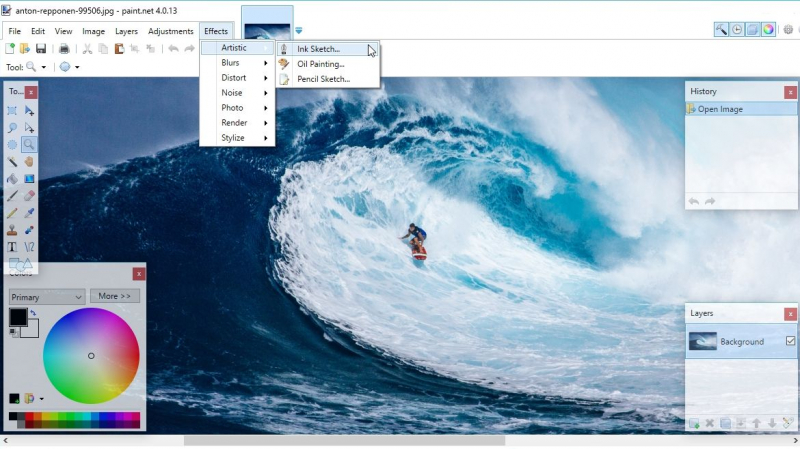
Photo: https://www.techradar.com/reviews/paintnet 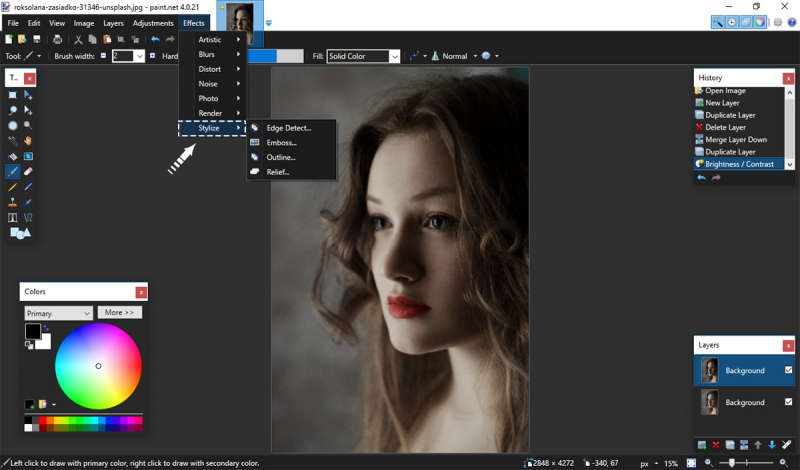
Photo: https://fixthephoto.com/paint-net-review.html -
Photo Pos Pro isn't as popular as Paint.net and GIMP, but it's another top-quality free photo editor packed with image enhancement tools.
The interface is smarter and more accessible than GIMP's menus and toolbars, with everything organized in a streamlined and consistent way. There's also a 'newbie' option layout similar to Fotor's filter-based approach.
Smart Layout features both layers and layer masks for sophisticated editing, as well as tools for manual leveling and curve adjustments. You can still access the one-click filter via the main menu.
Pros:
- Smart interface
- Beginner and Advanced Modes
Cons:
- Limited output file resolution
Dowload: https://www.photopos.com/PPP3_BS/Default.aspx
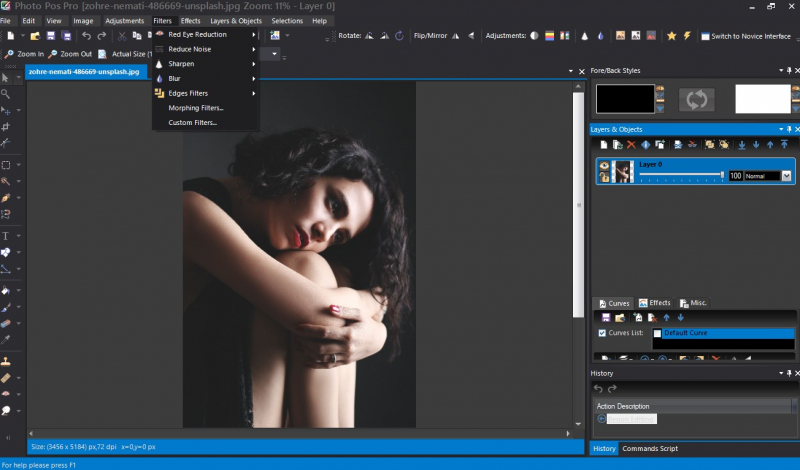
Photo: https://fixthephoto.com/photo-pos-pro-review.html 
Photo: https://www.photopos.com/PPP3_BS/ -
PhotoScape is a pretty simple free photo editing software, but take a look at its main menu and you'll find a ton of features: raw conversion, photo splitting and merging, creating animated GIFs, and even a function A rather odd (but useful) feature that you can print backing paper, graphs, or sheets of paper.
Compared to other photo editing software, PhotoScape's user interface is quite strange, the tools are grouped into strange configuration pages, with fewer features than Photoshop.
In return, the software is equipped with quite advanced filters, allowing users to balance and add light filters to the image in a blink of an eye.
PhotoScape's filters are functional and not all for beginners, so it's a good choice if you need to level up quickly, sharpen, or add a light filter to a snapshot quickly.
Pros:
- Converts raw files.
- Awesome filter
Cons:- The interface is difficult to use
Dowload: http://www.photoscape.org/
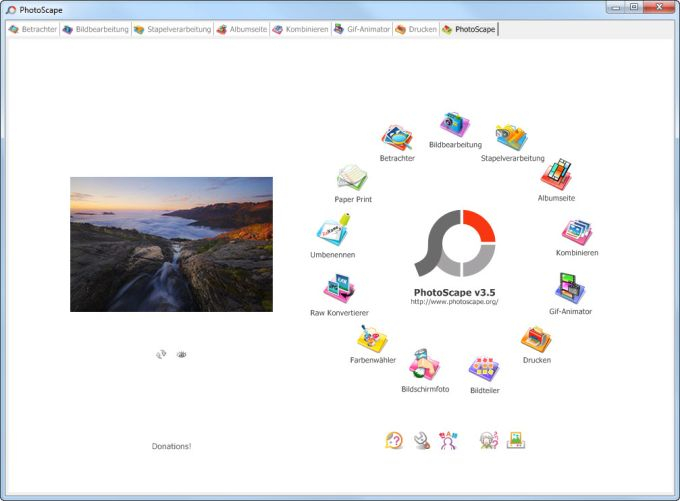
Photo: https://photoscape.en.softonic.com/ 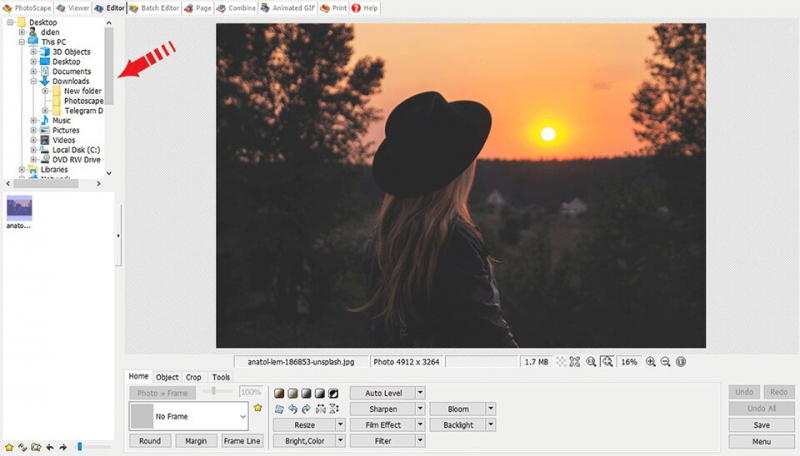
Photo: https://fixthephoto.com/photoscape-review.html -
Fotor is an advanced image editing tool, packed with perfect tilt-shift tools, and a wide range of color tweaking options, ... . Users can easily access these tools through Fotor's smart menu system.
Change the tilt of the image and a range of classic and vivid color correction features, all available in the menu of the Foto software. You can also modify your own curves and levels, but without the complexity of advanced tools.
Fotor's greatest function is its batch processing engine. That means give it a bunch of pictures and it will filter a lot of pictures in one go, which is handy if you have a memory card full of pictures.
Pros:
- Advanced level filter
- Batch image processing
Cons:
- No plugin support
Dowload: https://www.fotor.com/windows/index.html
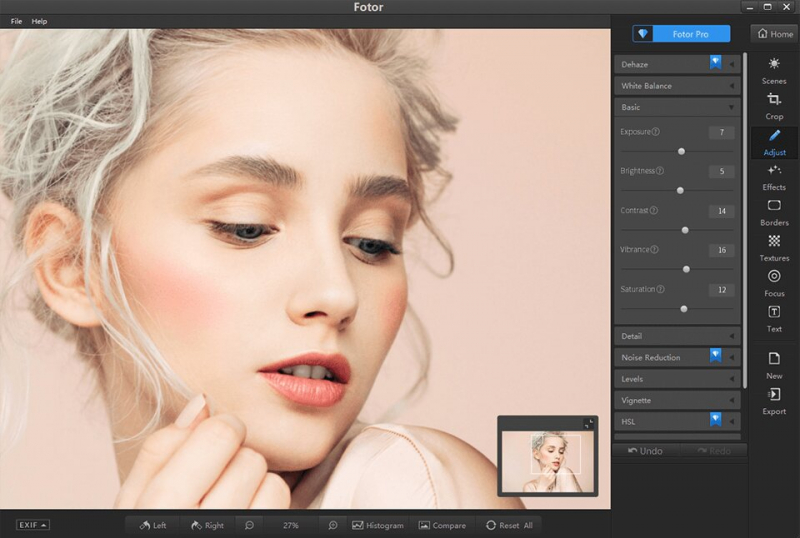
Photo: https://fixthephoto.com/fotor-review.html 
Photo: https://fixthephoto.com/fotor-review.html -
As the name implies, Adobe Photoshop Express Editor is a stripped-down, browser-based version of Adobe's flagship photo editing software. Although it is a Flash-based tool, Adobe also provides applications for mobile platforms, allowing users to use on its mobile devices.
There are no advanced editing tools here, so you won't be able to draw or pen, adjust lighting, or even crop the image. Instead, you're provided with beautiful Instagram-style filters and quick links so you can send the results directly to Facebook or save them to your computer.
With the Pop Color tool, users can change the color of a photo quickly. The Fill Light tool is the ideal solution to increase the brightness of photos taken in low light conditions.
There's also a healing brush tool, which automatically adjusts colors, and adjusts white balance and exposure manually.
Pros:
- Automatic color optimization
- Optimized for touch
Cons:
- Some filters need to be purchased
- The interface is a bit complicated for newbies
- Some tools don't have clear instructions
Dowload: https://www.adobe.com/products/photoshop-express.html
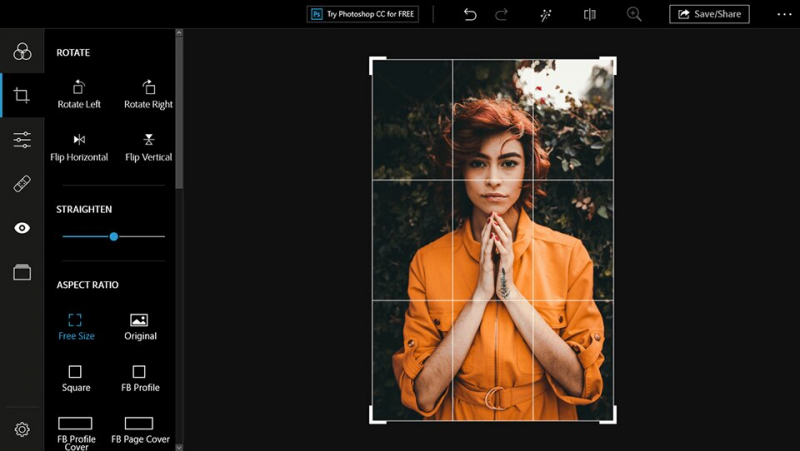
Photo: Adobe Photoshop Express 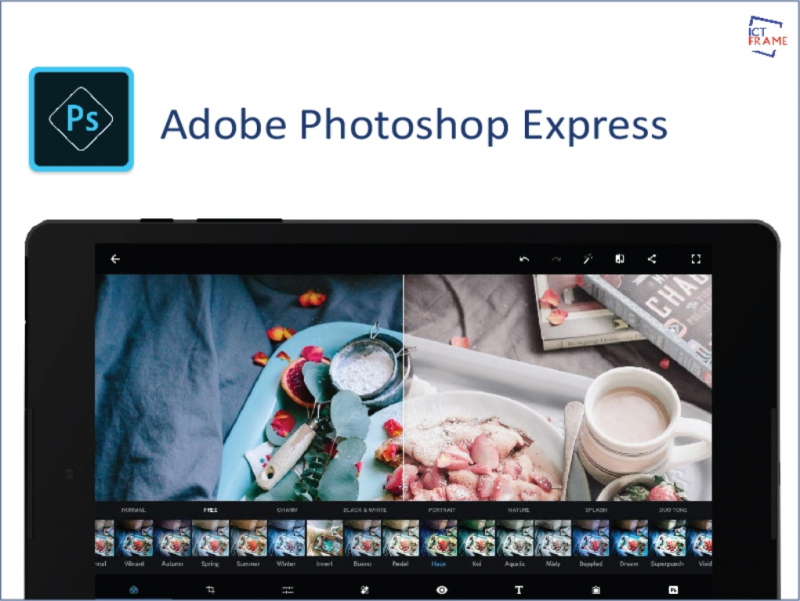
Photo: https://ictframe.com/adobe-photoshop-express-app-review/ -
Pixlr Editor is a software that possesses a full range of photo editing features on an online platform, supporting users with photo filters, light and dark, and countless other features. This software has now been integrated in more than 25 different languages.
Feature:
- Supports many filters, effects with powerful processing performance.
- There is a “History” function for you to restore the original unedited image, or return to a specific design action.
- Align the frame, add text, intervene relatively deeply in the image such as adjusting contrast, saturation, ...
Pros:
- The online photo editing tool is quite easy to use, with constantly updated effects features.
- Simple interface, easy to manipulate, quick editing time.
Cons:- The items are not too diverse.
Dowload: https://pixlr.com/
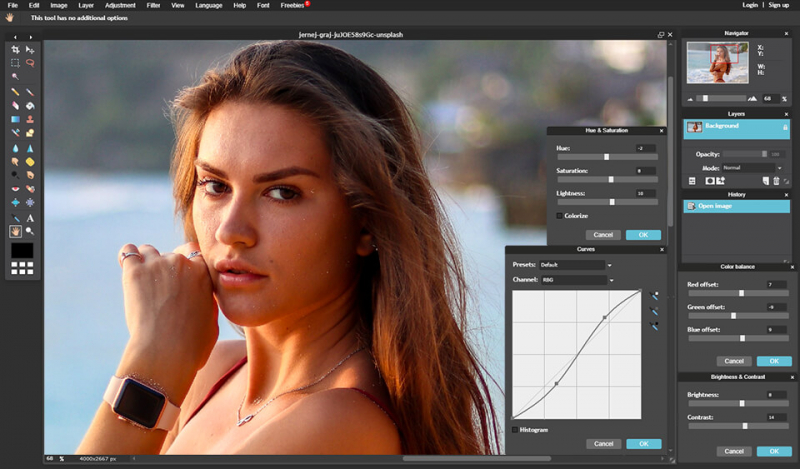
Photo: https://fixthephoto.com/pixlr-free.html 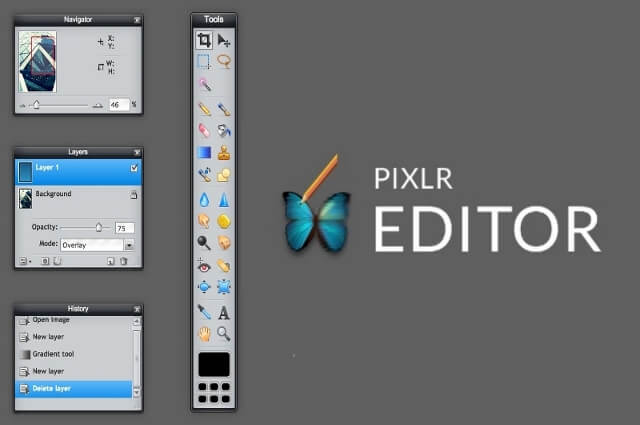
Photo: https://ehabphotography.com/pixlr-the-online-photo-editor/ -
InPixio is software that helps you design and edit your favorite photos thanks to the integration of many rich visual effects, and many photo processing features such as changing contrast, brightness, color gamut for photos or changing the photo quality. Change photo quality, crop photo.
In addition, InPixio Free Photo Editor also supports sharing photos to multimedia websites. With this software, cropping, straightening and correcting colors, brightness and removing defects becomes an easy and quick job. Besides, you will be able to make skin smoother, brighten teeth, remove dark circles, improve, restore and repair old photo.Pros:
- Professional fake stamps
- Ability to cut out the background in a few clicks
- Convenient perspective correction
- Intensive semi-automatic color correction
Cons:
- Batch image editing is not supported
Dowload: https://inpixiofreephotoeditor.en.softonic.com/
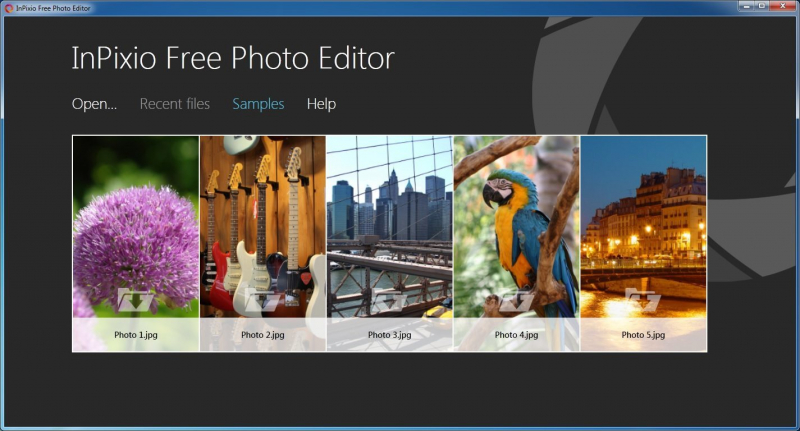
Photo: https://inpixio-photo-editor.software.informer.com/1.6/ 
Photo: https://downloadscracks.info/inpixio-photo-editor-9-1-7026-29921-cracked-portable-plus-serial/ -
Bèunky has a lot of canvas ads displayed. But the user support items are extremely great. You can use a variety of different effects to unleash your creativity with Be Funky.
Feature:
- Includes basic photo editing features: Crop, contrast, balance, saturation, ...
- The “Artsy Effect” function makes the photo an animated work.
- Edit photos online directly on the web browser.
- Supports various effects and frame design styles.
Pros:
- BeFunky is quite a famous software for photo collage.
- There are many unique, fun, and cute items.
Cons:
- The free version has a lot of annoying ads,
- There are many limits on effects, text, frames, photo editing features.
Dowload: https://www.befunky.com/
Photo: https://pixabay.com/vi/blog/posts/befunky-photo-editing-and-graphic-design-67/ 
Photo: https://fixthephoto.com/befunky-photo-editor.html -
Capture One Pro is a professional photo editing software. Capture One Pro, formerly known as Lightphase Capture, was developed and released in 2011 by Phase One.
Allows users to work with images at a professional level, perform color correction, photo retouching, and more. It is equipped with tools that allow users to do a much better job than in Photoshop.
Capture One Pro allows the use of presets, helping to reduce the time of the color correction process.
Pros:
- Multiple functions and tools
- Quick import and export
- Masks and layers are well developed
- Save data for free
Cons:
- Need good PC configuration
- Too expensive
- Less popular, so there are few manuals on the Internet
Dowload: https://www.bandicam.com/free-video-capture/
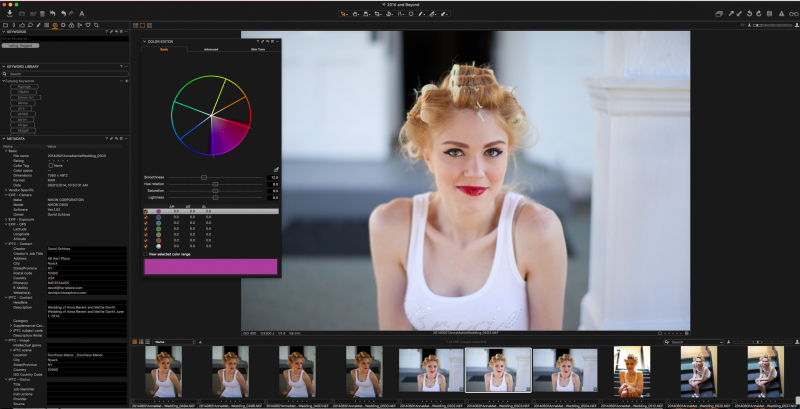
Photo: https://loadnhanh.com/download-capture-one-pro-20-v13-1-3-full-key/ 
Photo: http://chiasetips.com/download-phan-mem-capture-one-20-pro-13-1-3-hd-cai-dat-chi-tiet/