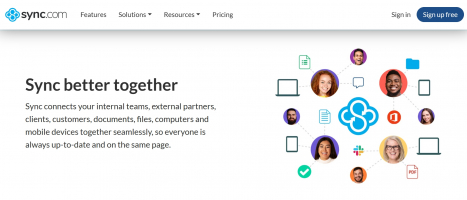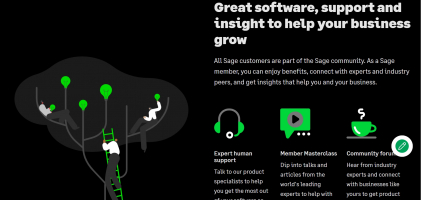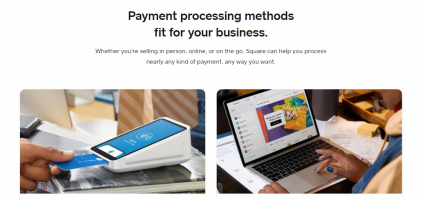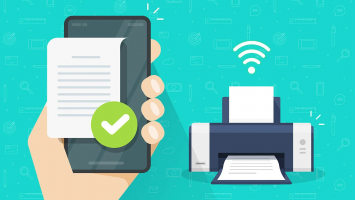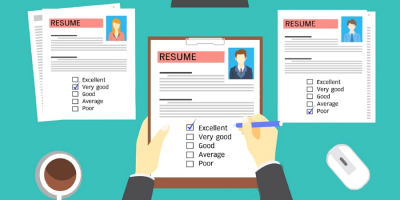Top 7 Best Cloud Storage Services
Cloud storage services are the easiest way to back up your data, share it with others, or collaborate on a piece of work. Toplist has narrowed down a few ... read more...options for the best cloud storage services that are appropriate for various users, devices, and settings.
-
OneDrive is one of the best cloud storage services. It is simple and easy to use, and it has many functions. Those who use Microsoft Office and primarily work on Windows PCs should make this decision. It provides an effective search feature, strong support for collaborative editing, and reliable file-sharing options (including password protection and expiry dates). The majority of platforms are supported, and you can sync files between them or save space by simply downloading files as needed. There’s also a personal vault with 2FA protection. Due to the fact that you can open any file within the program, OneDrive is possibly the best choice for reviewing or editing files. (Even photo editing is possible.)
The free storage is constrained, there is no end-to-end encryption, and only a few features are available on the free and basic tiers. If you use Microsoft Office and Skype, it makes sense to choose them, as they are both included in Microsoft 365 at a good price.
Rating: 4.7 (4.31M ratings on Google Play)
Pros:
- Free with Microsoft 365
- Integration with Microsoft and Windows
- Comprehensive support
Cons:
- Lacks advanced features
- No zero-knowledge encryption
- Quite expensive
Available for: IOS, Android
Link:
- Android: play.google.com/store/apps/details?id=com.microsoft.skydrive
- IOS: apps.apple.com/us/app/microsoft-onedrive/id477537958

Image by 200 Degrees from Pixabay 
Image by stokpic from Pixabay -
Dropbox is one of the best cloud storage services. It is one of the first cloud storage providers, Dropbox is easily accessible, has support for almost any device, and is dependable. Many users said they have used it for more than ten years, mostly as a simple means of transferring files from one platform to another. It has several integrations and functions well for teamwork (file sharing, coauthoring, and document editing), especially when team members are using various platforms. Yet, the additions make Dropbox better; it supports digital signatures and has a reliable password manager. The mobile app's built-in document scanner is another feature you may like.
End-to-end encryption is not available. Dropbox possesses the key to decrypt your data even if it says it won't look. It may comply with a government request for access, or a rogue employee could conceivably take a peek. Dropbox is also comparatively expensive, and the free version offers limited storage.
Rating: 4.4 (2.2M ratings on Google Play)
Pros:
- Easy to use
- Freedom to choose third-party applications
- Free plan will suffice for most personal users
Cons:
- No backup features
- Expensive
- Only allows for app integrations
Available for: IOS, Android
Link:
- Android: play.google.com/store/apps/details?id=com.dropbox.android
- IOS: apps.apple.com/us/app/dropbox-cloud-files-storage/id327630330
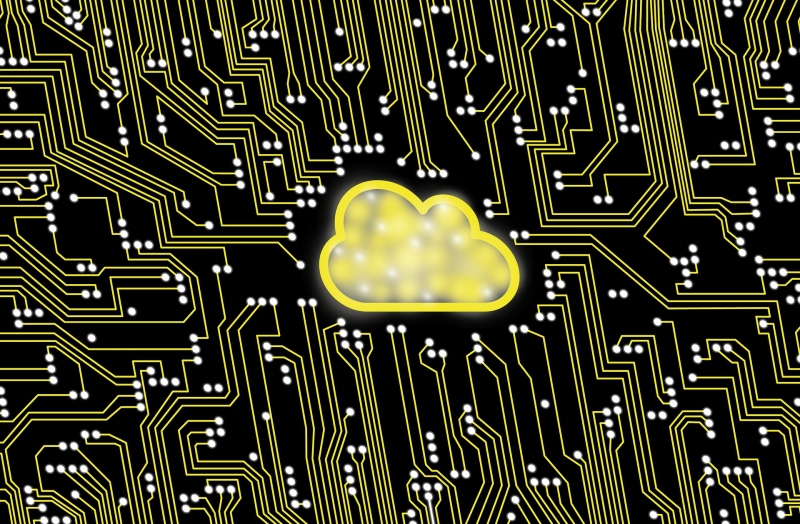
Image by Roman from Pixabay 
Image by Gerd Altmann from Pixabay -
IDrive can be your best option if all you want is a digital locker to store your data from numerous sources. You will find tempting introductory prices on high-capacity plans. Most devices are supported, and it is simple to use. For a quicker initial backup with the majority of plans, iDrive will ship you a real external hard drive before transferring the data to your online account. You receive a private encryption key, and there is 2FA. As a result, even if required to do so by law authorities, iDrive cannot decrypt your files.
If collaboration and file-sharing are important to you, IDrive is not the best option because of its limited support for these activities. File uploads on the app can be slow because it is so simple. It's also crucial to avoid getting caught up in the introductory pricing. Examine the regular price first, and if you decide not to stay, be aware that you must manually switch off auto-renew and make plans to migrate your data before your renewal date. If you go above your allowance, be aware of overage fees as well.
Rating: 4.4 (12.7k ratings on Google Play)
Pros:
- Compatible with almost any device or OS
- Unlimited user and device plans available
- Very easy to use
- Affordably-priced
Cons:
- Unlimited storage isn’t available
- Slow download speeds
Available for: IOS, Android
Link:Android: play.google.com/store/apps/details?id=com.microsoft.skydrive
IOS: apps.apple.com/us/app/idrive-online-backup/id427956708

Image by Mudassar Iqbal from Pixabay 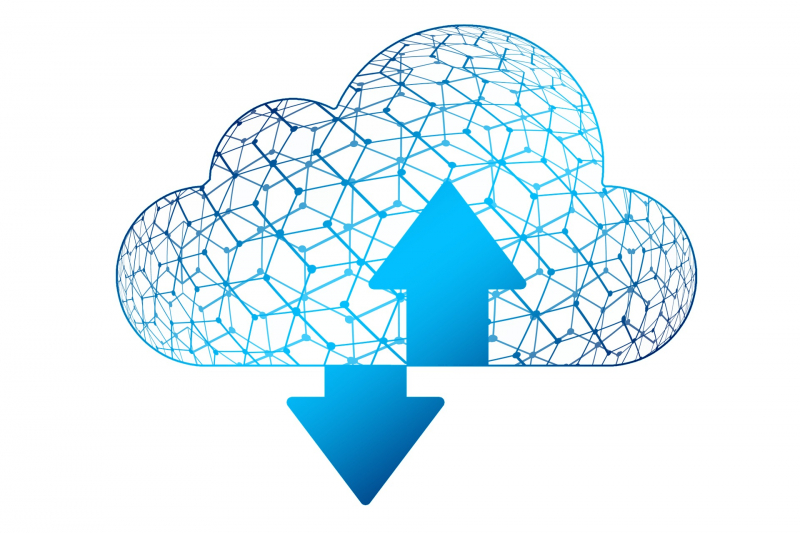
Image by Gerd Altmann from Pixabay -
Cloud storage services tend to be utilitarian, with rows of folders and file names, but Bublup takes a refreshingly different approach. This service, which is pronounced "bubble up," adds some much-needed flair and pizzazz to file-sharing and backups with a customizable, aesthetically attractive interface. You can drag and drop files using your web browser to create a visual mix of notes, papers, photographs, videos, online connections, and more.
There are also browser extensions and mobile apps available. Group folders are great for things like trip planning and interior design because it's simple to share links between them. Together with the choice to share publicly, the discovery tool also suggests relevant content based on what you have saved in a folder.
Your data is stored by Bublup using Amazon Web Services (AWS) (everything is saved multiple times in multiple U.S. locations). Web browser connections use Transport Layer Security, and data is encrypted using AES-256 both in transit and at rest (TLS). Bublup also makes a commitment to keep all of your information private. Regrettably, 2FA is not available, although login alerts are provided.
Rating: 4.6 (3791 ratings on Google Play)
Pros:
- 3 GB free storage
- Tasks, documents, and web pages in one location
- PDF file support
- Collaborations
- Built-in browser
- Cost-effective plans
Cons:
- Dated interface
- No task reminder in the web version
Available for: IOS, Android
Link:Android: play.google.com/store/apps/details?id=com.bublup.bublup
IOS:https://apps.apple.com/us/app/bublup/id1140188097

Image by Gerd Altmann from Pixabay 
Image by Gerd Altmann from Pixabay -
iCloud is a simple option for someone who only uses Apple products. It is well-designed, easy to use, and completely compatible with iOS and macOS. It is intended to operate largely discreetly in the background. Online editing and file sharing are available for Pages, Numbers, and Keynote files. Documents can also be password-protected and collaboratively edited. The use of 2FA is supported. If you sign up for an iCloud+ plan, you can use iCloud Private Relay to secure your browsing privacy. If you have a HomeKit security camera or video doorbell, you'll want HomeKit Secure Video, which lets you establish temporary email addresses rather than exposing your own.
There is no Android support for iCloud, however, it works with Windows. iCloud still feels basic in comparison to the majority of competing cloud storage providers, despite improvements. (There isn't even a search feature available on the online interface.) Although Apple's security is generally good, file versioning is only available for the files of its productivity apps, and end-to-end encryption is not widely supported.
Rating: n/a
Pros:
- Access your photos from anywhere
- Easily "Sync" photos across devices
- Edit Photos from any device
- Optimized Storage
- Backup
Cons:
- Confusion
- Storage Cost
- Can't choose what images to sync
- Only Apple Products
Available for: IOS
Link: icloud.com
Image by Stephan from Pixabay 
Image by Memed_Nurrohmad from Pixabay - Access your photos from anywhere
-
SpiderOak One Backup is a product to consider if you're concerned about security and privacy. It operates under a zero-trust, no-knowledge policy, encrypting everything from end to end so that only you have access to your data. Plans have limitless devices and file versions but are priced per person. To prevent man-in-the-middle attacks, SpiderOak also uses transport layer security (TLS) for data in transit. (TLS is the SSL's replacement.) Security is valued by the service, and SpiderOak has openly stated policies. Support for Windows, Mac, or Linux is available, along with reliable recovery options, file versioning, and flexible file-sharing options including self-destructing links.
There is no support for mobile apps, and SpiderOak is relatively pricey. It's a strange omission for a company that focuses on security that there is no 2FA for web logins. You should keep your password secure since SpiderOak cannot reset it if you forget it and if someone gets it, they can access your stuff.
Rating: n/a
Pros:
- Supports Windows, Mac OS X, and Linux
- Unlimited number of computers connected to the storage account
- Claims to be 10-15 times faster than traditional backups
- Deleted file and historical version storage
Cons:
- Can slow down your machine
- Doesn’t provide a hard copy backup service
Available for: IOS, Android
Link:- Android: https://www.spideroak.com/release/crossclave/android
- IOS: apps.apple.com/us/app/spideroak-crossclave/id1570911952

Image by Donate PayPal Me from Pixabay 
Image by krzysztof-m from Pixabay - Supports Windows, Mac OS X, and Linux
-
Zoolz offers high-quality cloud storage backed by the Amazon Web Services (AWS) ecosystem. With complete 256-bit AES (Advanced Encryption Standard) encryption and compliance with a number of legal frameworks, including HIPPA (the Health Insurance Portability and Accountability Act) and GDPR (the General Data Protection Regulation), it assurances excellent security.
You may try out the service without committing to a 50GB fully functional free trial. Prices range from $14.99 a month for 1TB of storage to $674.99 a month for 50TB. Significant discounts are available with annual payments. All business plans support unlimited users, unlimited server backups, and unlimited external drive connections. Users also have access to excellent 24/7 live support and a comprehensive help center. There are mobile apps for managing files on the go, and the Zoolz desktop interface is simple and easy to use. Unfortunately, the upload and download speeds can be slow, which may be a problem if you frequently work with larger files.
Rating: n/a
Pros:
- Streamlined platform with minimal system impact
- Attractive, intuitive user interface
- Smart file search across hybrid storage
Cons:
- No live backup options
- Pricier than competitors
- Clunky and frustrating mobile apps
Available for: PC
Link: www.zoolz.com/cloud/

Image by Gerd Altmann from Pixabay 
Image by Tumisu from Pixabay