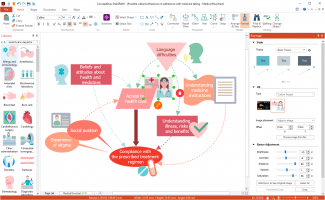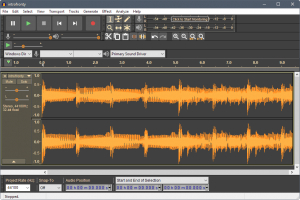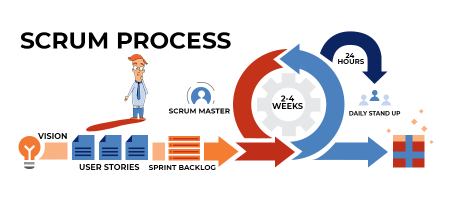Top 7 Best Comic Creator Software
We all have ideas that we think will turn into comic books, but it's a very difficult process because it combines many different art forms. That's why comes ... read more...the best comic creation software that converts your ideas and artworks into the kind of layouts that appear on screen. Here is the top of the best comic drawing software, trusted by many users.
-
For most customers, Clip Studio Paint Pro is the greatest overall comic creator program. While it isn't quite as strong as Clip Studio Paint EX (which we've highlighted below), it has nearly all of the same capabilities and covers almost everything a comic artist may need. It comes with a bewildering array of art and brush tools to assist you in creating characters, backgrounds, and comic cel kinds from the ground up. You can either choose from Clip Studio's enormous library of free and premium pre-made elements, or import art from your computer, if you don't want to spend time creating everything from scratch.
Most graphic artists are familiar with Adobe's suite of tools, and Clip Studio has a look and layout that is extremely comparable. Many of the hotkeys are also same. It will take a few hours to master the software if you're absolutely new to it (there are lots of official and unofficial tutorials online to get you started), but once you do, you'll be able to make nearly any sort of art or comic. It works nicely with drawing tablets and gloves, and it's amazingly accurate and responsive regardless of the input.
The sole drawback is that it lacks publishing features and does not have the same capability as the EX edition for organizing pages for larger comic projects. You'll need to upgrade to the EX edition, which is far more expensive, if you're serious about publishing your own comics. Clip Studio Paint Pro, on the other hand, is only $60 and will serve you well if this is your first foray into the world of comics.
Reason to buy:
+ Large, and intricate drawing tools
+ Artwork organized in easy to use layers
+ Large template library of character, special effects and locations
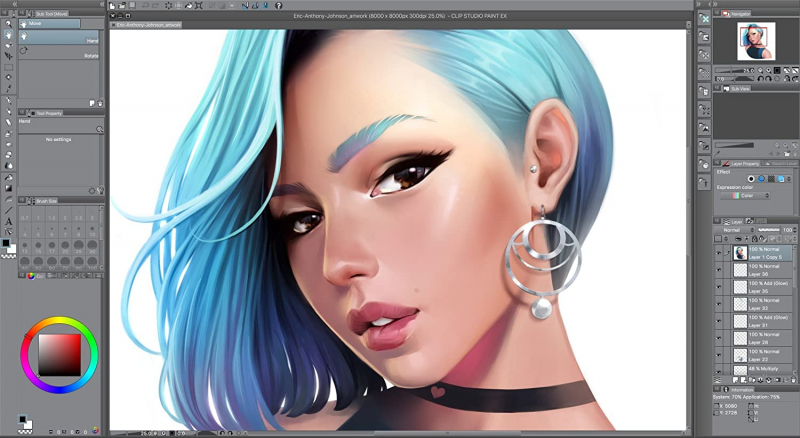
Source: LuxStore 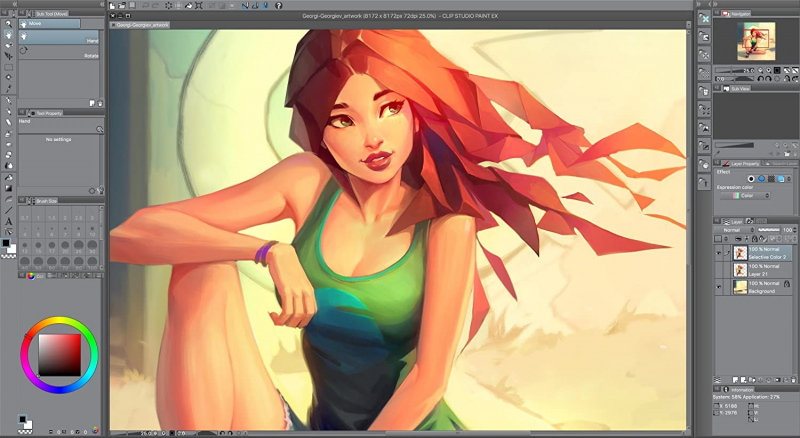
Source: LuxStore -
Clip Studio Paint EX is a more advanced and improved version of our top selection (Pro). The tools are much the same, and in terms of tools and layout, this comic creation software is highly influenced by PhotoShop. Despite its immense power and versatility, Paint EX is reasonably easy to use, and the responsive brush and color tools allow you to produce graphics quickly. If the presets don't suit your needs, you can develop or import your own.
The range of comic publishing tools included in EX, as well as the built-in page manager that allows you to sort, number, and import hundreds of pages of text, set it apart from the Pro edition. These features are great if you want to publish your comics, but they're not necessary if you're just making short comics for yourself or your friends. If you're a beginner seeking to become more involved, we recommend purchasing the Pro version first and then upgrading to EX when you're ready, as all of your projects and data will be compatible between the two. This is also why we chose Pro over EX as the best option.
Clip Studio Paint EX works well with drawing tablets and gloves, and the accuracy is excellent. It works on both Mac and PC and can import and export files of all major image formats. It's a strong piece of software that requires a good PC or Mac to use, but there isn't a better comic creator on the market. However, they are costly, so you must be serious about comics before purchasing.
Reason to buy:
+ Great range of script tools
+ Good library of premade backgrounds, and objects
+ Great interface with graphics tablets for intricate drawing

Source: GeekDad 
Source: Framgia -
Comic Creator Studio is an excellent place to start if you want to introduce your children or grandchildren to comics. You won't have to worry about creating your own materials because it largely uses pre-made characters and backdrops. This also makes it very simple to use, and children will enjoy dragging and dropping paintings onto the many pre-designed backdrops. It's simple to change the text and thought bubbles, as well as to add words to them.
There are over 600 items to choose from, as well as a plethora of backgrounds to set the mood. You may also purchase expansion packs, such as superheroes, to add more variety to your comics. It doesn't have quite the same range of options as ComiPo!, which allows you to create quite detailed postures, but it does keep things simple. You can even contribute images so that your children can appear in the comic. While the creative tools are basic, you may change each layer individually, giving you a great deal of control over the final product.
Advanced users should avoid it because there are so few sketching options, and the comics' simplistic aesthetic isn't for everyone. This, on the other hand, will appeal to younger users and families.
Reason to buy:
+ Hundreds of backgrounds and props
+ Very easy to use
+ Doesn't cost much

Source: YouTube Source: Youtube -
Manga Maker ComiPo! is excellent for you if you enjoy manga but don't think you have the skills to create all the wide-eyed characters and backdrops yourself. It mostly works with pre-made character models and sceneries (though you can import your own if you're feeling ambitious), allowing you to plop characters into cels, alter their poses using the software's excellent 3D models, and add text. It's a straightforward and efficient method of producing manga.
ComiPo! is inexpensive and simple to use, yet it can feel limiting at times. And why are you even reading this far if you don't enjoy manga? The default version of this software doesn't have a large number of scenes or characters, and it's only compatible with PCs, so Mac users are out. It's difficult to produce much variation or unique feelings for your comics because there are no genuine drawing tools.
We enjoy how comics are layered, allowing you to edit certain elements without having to reload the entire cel, and there are even sound effects to help you enhance your creations. It's ideal for beginners and children, but more serious painters will find it constraining.
Reason to buy:
+ Simple to use
+ Inexpensive
+ Huge library of facial expressions, props, and backgrounds
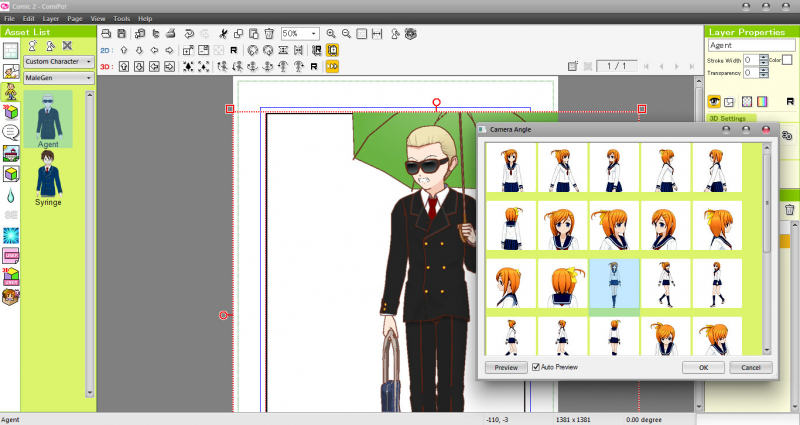
Source: Steam 
Source: Steam -
Comic Draw is an iPad-only software that makes it simple to create comics. The comic creator software and all of its capabilities are available for a 14-day free trial, and the base program is less than $10 if you opt to buy it. That's a fantastic deal.
Beginner and experienced artists alike will enjoy Comic Draw. You'll love how easy it is to discover brushes, ink colors, and other tools, and you can produce illustrations on par with most home computer applications if you use a digital pen (which you should). Many complex tools, like as perspective guidelines, are included to aid in the precise drawing of landscapes and structures. There is no library of pre-drawn panel templates, characters, props, or backgrounds in Comic Draw. This implies it's made for comic book artists who want to sketch scenes rather than storytellers who prefer to tell stories. We also enjoy the script creator, which makes it easier to write and format dialogue.
The main drawback is that it's only available on Apple iPads, and it requires a 64-bit+ model to work. The iPad Pro comes highly recommended. To get the most out of it, you'll need a digital pen, especially since you can accidently add marks when zooming and rotating with your fingers.
Reason to buy:
+ Powerful
+ Simple to use
+ Plenty of drawing tools
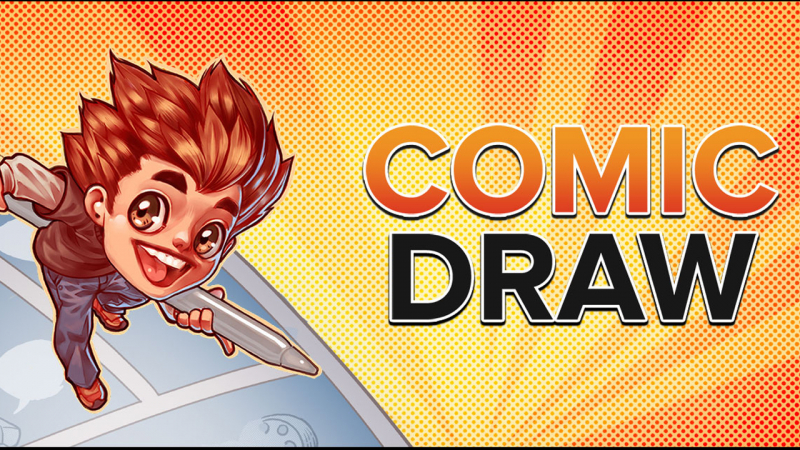
Source: Top Ten Reviews -
In comparison to the other comic creators on this list, Comic Life 3 is a little different. You may produce comics here by importing images and photos and applying a styled filter to them to make them seem and feel like comics. Even if you have no talent at painting or illustrating, this is a great opportunity to show off your storytelling abilities.
To generate dialogue, you can use a number of speech bubbles, and there are several pre-made backgrounds to pick from to give diversity to your scenes. Comic Life 3 uses fonts already installed on your computer and has a built-in spell checking, which is unusual among comic creators. You can also have sound effects play as you're reading and creating your comic, which will appeal to younger creators.
The disadvantage is that there are no layer possibilities, and when it comes to putting a comic filter to anything you upload, you have no choice. So, even if you want to add something that's already comic-styled, it'll get an extra comic filter. Shame. It's an easy application to use, it's inexpensive, and it produces excellent results - especially for individuals who lack the artistic ability to make their own comics from scratch.
Reason to buy:
+ Simple to use
+ Very stylish results
+ Quite cheap
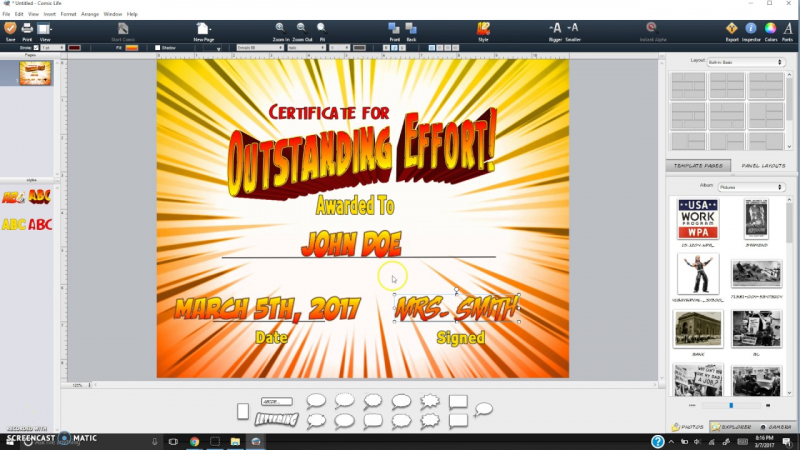
Source: YouTube 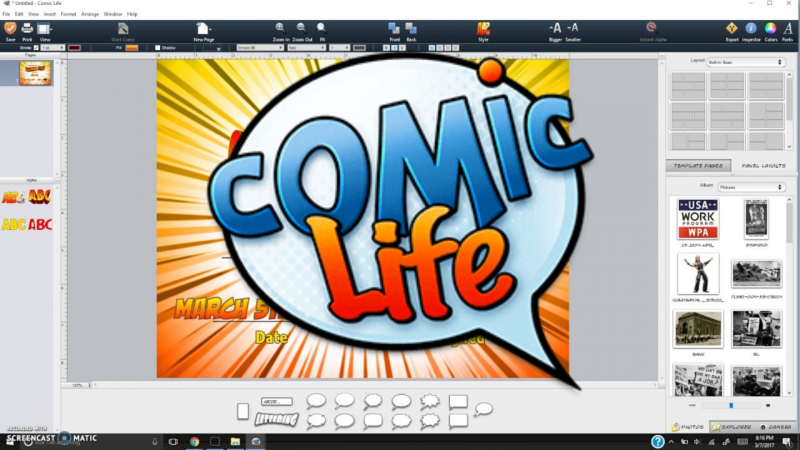
Source: MacGuGu -
Pixton is great if you're seeking for something absolutely simple. It's great for kids, families, and educational purposes, and you can acquire several versions of Pixton depending on your needs. You also get a free trial, so you may try out the basic version before deciding to buy.
Pixton makes use of all pre-made elements, and there are a lot of them, however you're limited to comics that are pretty young-looking. Perfect for the intended audience. Pre-made figures may be customized to a surprising amount, and you can move them around to create positions by altering legs, arms, heads, and other body parts to create dynamic sceneries. Fonts are also included in the software, so you won't have to worry about importing them from your computer.
Pixton is also browser-based, thus it doesn't require a download, therefore you don't need a high-end PC or Mac to use it. It's simple and great for kids, but the absence of creating tools, layers, and import choices may turn off more experienced users.
Reason to buy:
+ Very simple
+ Inexpensive
+ Plenty of pre-made art

Source: pixton.com 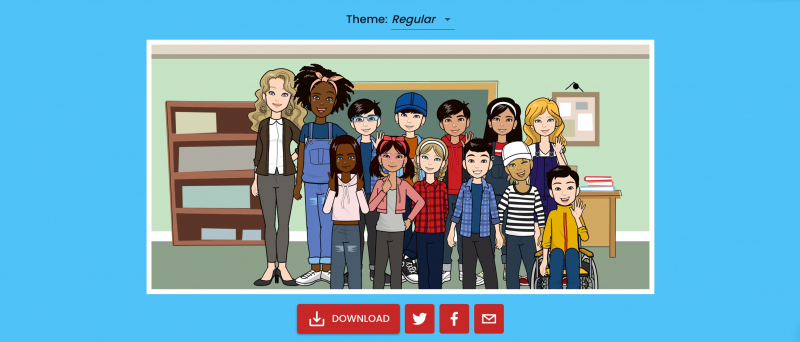
Source: Top Ten Reviews