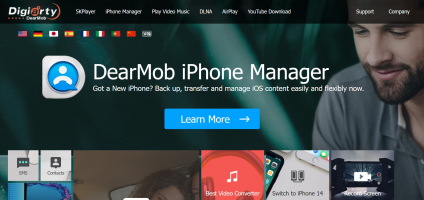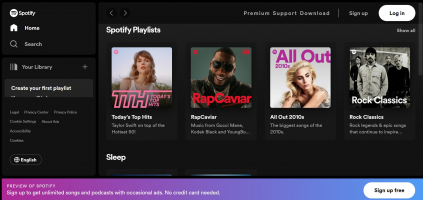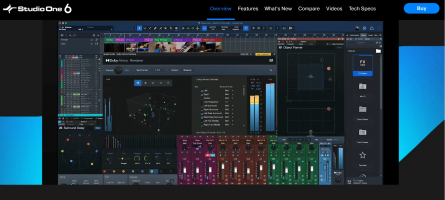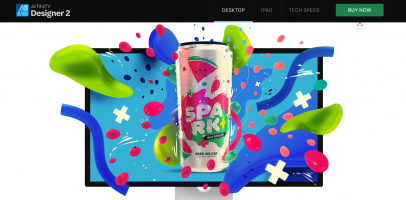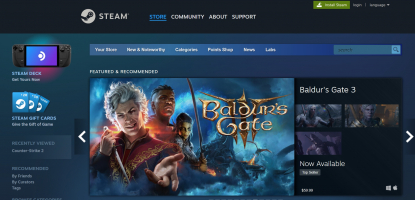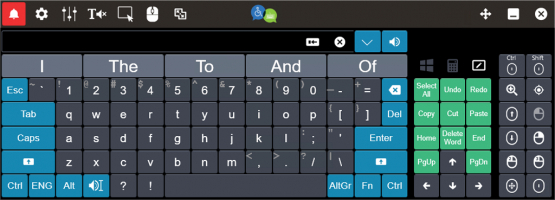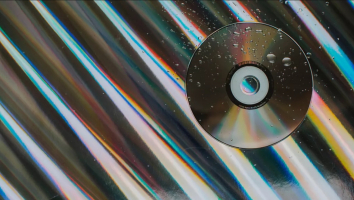Top 15 Best Free PC Tune-Up Utilities for Windows
Discover the ultimate compilation of the Best Free PC Tune-Up Utilities for Windows, curated by Toplist. Unleash the power of these top-notch tools that ... read more...optimize system performance, clean up junk files, and enhance overall efficiency. Get ready for a smoother and faster computing experience.
-
CCleaner is a renowned PC optimization software that offers a free and effective solution for Windows users seeking to enhance their system's performance. It is widely recognized as one of the best free PC tune-up utilities available, providing users with valuable features and functions.
CCleaner serves as a comprehensive PC tune-up utility, offering many tools for Windows performance optimization. It includes free system maintenance features that help clean up junk files, temporary files, and obsolete registry entries, resulting in a streamlined and efficient system. Additionally, CCleaner offers a browser cleaner that clears browsing history, cookies, and cache, enhancing online privacy and speeding up web browsing.
One of the standout features of CCleaner is its ability to uninstall unwanted programs and manage startup items, allowing users to optimize their system's boot time and overall performance. Moreover, CCleaner includes a powerful disk analyzer that identifies and removes large and unnecessary files, freeing up valuable disk space.
Key Features:
- Free system maintenance tools for optimizing Windows performances
- Browser cleaner for enhanced online privacy and faster browsing
- Uninstall manager and startup item manager for system optimization
- Disk analyzer for identifying and removing unnecessary files
Pros:
- Free to use with a range of valuable features
- Efficient system cleanup and optimization capabilities
- Enhances online privacy and browsing speed
- Helps manage startup items for improved boot time
Cons:
- Some advanced features are only available in the paid version
Release Date: N/A
Developed by: Piriform
Official website: https://www.ccleaner.com/
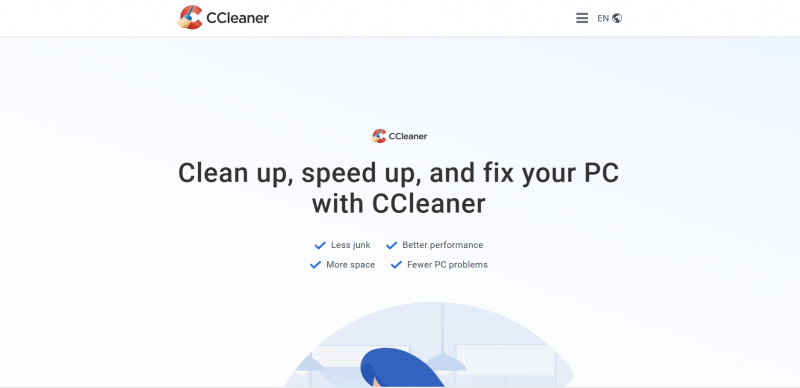
Screenshot via https://www.ccleaner.com/ 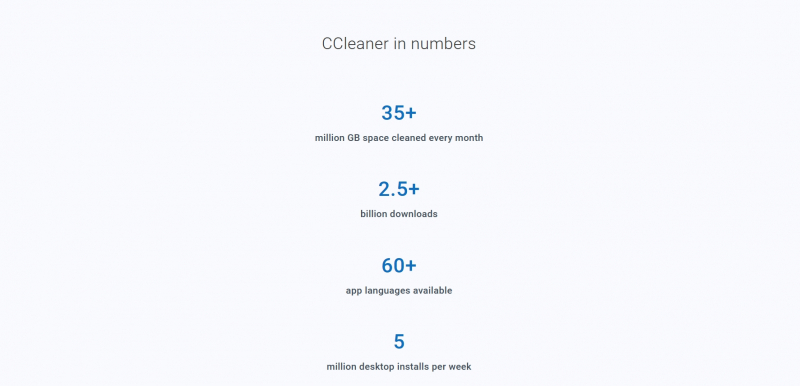
Screenshot via https://www.ccleaner.com/ - Free system maintenance tools for optimizing Windows performances
-
IObit Advanced SystemCare is a top-notch PC optimization software that offers a free and efficient solution for Windows users looking to enhance their system's performance. With its comprehensive suite of tools, it stands out as one of the best free PC tune-up utilities available.
This powerful software provides a range of features designed to optimize and maintain your Windows system. It offers a free system maintenance tool that helps clean up junk files, invalid registry entries, and unnecessary startup items, improving overall system performance. Additionally, Advanced SystemCare includes a privacy sweep feature that helps protect your personal information by clearing traces of your online activities.
One of the outstanding features of Advanced SystemCare is its ability to perform a deep scan and detect and fix various system issues. It can identify and remove malware, spyware, and other threats, ensuring a secure computing experience. Moreover, it provides real-time protection against malicious websites and phishing attempts, safeguarding your online browsing.
Another notable aspect of Advanced SystemCare is its intuitive user interface, which makes it easy to navigate and use even for those with limited technical knowledge. The software offers a range of customization options, allowing users to personalize their PC optimization experience. Furthermore, it offers a Turbo Boost feature that temporarily shuts down unnecessary background processes, freeing up system resources for a smoother and faster performance.
Key Features:
- Free system maintenance tool for optimizing Windows performance
- Deep scan and detection of system issues, including malware and spyware
- Real-time protection against malicious websites and phishing attempts
- Intuitive user interface with customization options
- Turbo Boost feature for enhanced performance
Pros:
- Free to use with a comprehensive range of features
- User-friendly interface suitable for all levels of expertise
- Provides real-time protection against online threats
- Offers customizable options for a personalized PC optimization experience
Cons:
- Some advanced features may require upgrading to the paid version
Release Date: N/A
Developed by: IObit
Official website: https://www.iobit.com/advanced-systemcare-free.php
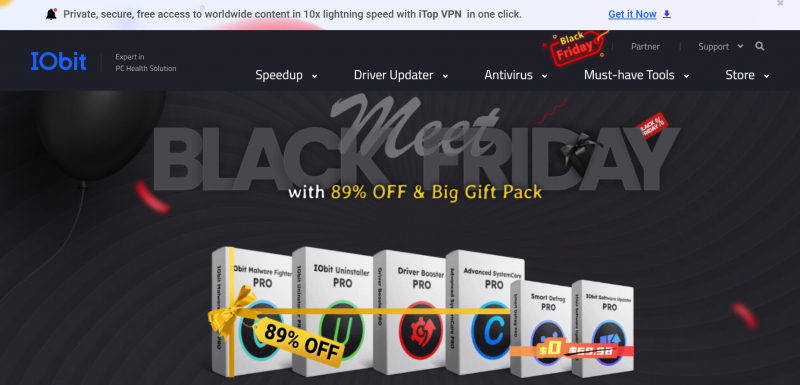
Screenshot via https://www.iobit.com/ 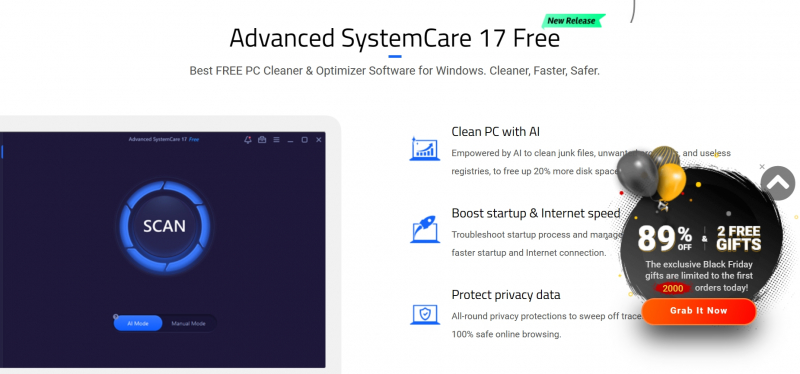
Screenshot via https://www.iobit.com/ - Free system maintenance tool for optimizing Windows performance
-
AVG TuneUp is a highly acclaimed PC optimization software that offers a free and efficient solution for Windows users seeking to optimize their system's performance. It is widely regarded as one of the best free PC tune-up utilities available, offering a range of powerful features and functions.
AVG TuneUp is a comprehensive PC optimization software that provides free system maintenance tools, allowing users to clean up junk files, remove unnecessary startup items, and optimize their Windows system. It helps improve overall system performance by freeing up valuable disk space and enhancing system responsiveness.
One of the outstanding features of AVG TuneUp is its ability to identify and fix issues that can negatively impact Windows performance. It performs a deep scan of the system, identifying and resolving issues related to registry errors, broken shortcuts, and fragmented files. This results in a more stable and efficient system.
Additionally, AVG TuneUp offers a range of optimization tools designed to enhance Windows performance. It includes a disk cleaner that removes temporary files and unnecessary data and a software uninstaller that helps users remove unwanted applications effectively.
Key Features:
- Free system maintenance tools for optimizing Windows performance
- Deep scan and resolution of system issues for improved stability
- Disk cleaner for removing temporary files and unnecessary data
- Software uninstaller for effective application removal
Pros:
- Free to use with a comprehensive set of features
- Optimizes system performance by cleaning up junk files and removing unnecessary startup items
- Resolves system issues to enhance stability
- Offers a range of optimization tools for improved performance
Cons:
- Some advanced features are only available in the paid version
Release Date: N/A
Developed by: AVG Technologies
Official website: https://www.avg.com/en-us/avg-pctuneup
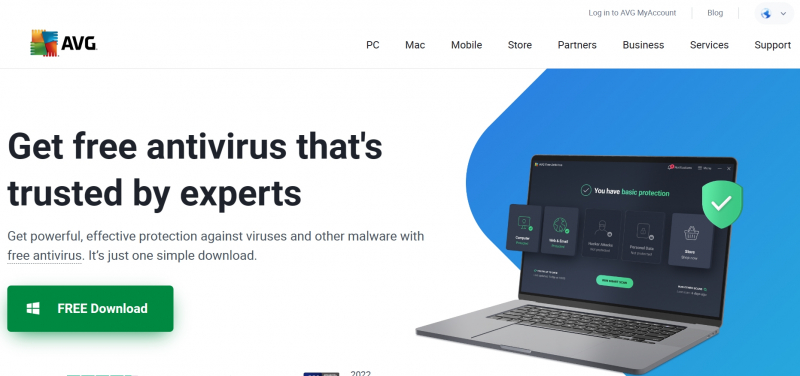
Screenshot via https://www.avg.com/ 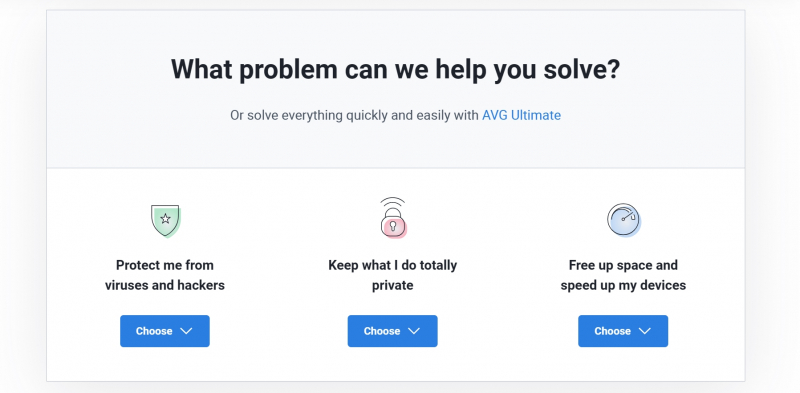
Screenshot via https://www.avg.com/ - Free system maintenance tools for optimizing Windows performance
-
Glary Utilities is a leading PC optimization software known for its exceptional performance in tuning up Windows systems. It stands among the best free PC tune-up utilities available, offering comprehensive features and functions to optimize system performance.
Glary Utilities provides a range of tools for free system maintenance, making it a top choice for users looking to enhance their Windows performance. It offers features such as disk cleanup, registry cleaner, and startup manager, allowing users to clean up junk files, fix registry errors, and manage startup programs effectively.
One of the standout features of Glary Utilities is its one-click maintenance option, which performs a thorough scan and automatically fixes various system issues. This simplifies the optimization process for users, providing them hassle-free experience while improving their system's performance.
Additionally, Glary Utilities offers a range of advanced tools, including a file shredder for secure file deletion, a duplicate file finder for freeing up disk space, and a context menu manager for customizing right-click menu options.
Key Features:
- Free system maintenance tools for optimizing Windows performance
- One-click maintenance for a hassle-free optimization experience
- Advanced tools for secure file deletion, duplicate file removal, and context menu customization
Pros:
- Offers a comprehensive set of features for PC optimization
- Simplifies the optimization process with one-click maintenance
- Provides advanced tools for secure file management
- Free to use with a user-friendly interface
Cons:
- Some advanced features may require upgrading to the paid version
Release Date: N/A
Developed by: Glarysoft Ltd.
Official website: https://www.glarysoft.com/

Screenshot via https://www.glarysoft.com/ 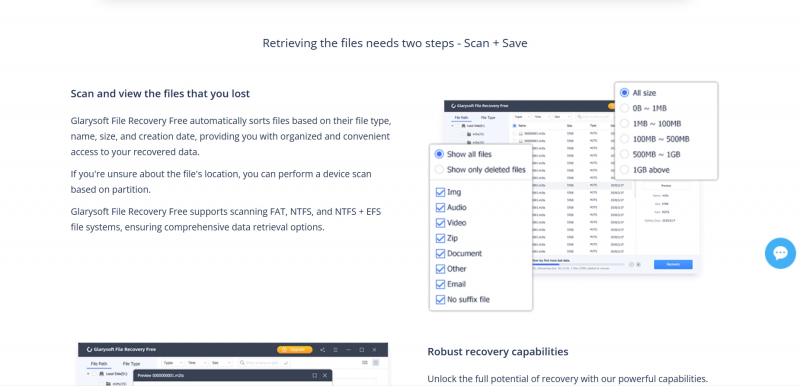
Screenshot via https://www.glarysoft.com/ - Free system maintenance tools for optimizing Windows performance
-
Wise Care 365 is a highly regarded PC optimization software that offers a range of powerful features, making it one of the best free PC tune-up utilities available for Windows systems. With its user-friendly interface and comprehensive set of tools, it helps users optimize their system's performance effectively.
Wise Care 365 provides free system maintenance tools for Windows performance optimization. It includes features such as disk cleaner, registry cleaner, and privacy protector, allowing users to clean up junk files, fix registry errors, and safeguard their privacy. These tools contribute to a more streamlined and efficient system.
One of the outstanding features of Wise Care 365 is its system monitoring capability. It monitors system processes, hardware, and network performance in real-time, providing users with valuable insights into their system's health and performance. This enables proactive maintenance and optimization, ensuring optimal system functioning.
Furthermore, Wise Care 365 offers a range of additional features, including a context menu manager for customizing right-click menu options, a startup manager for managing startup programs, and a file shredder for secure file deletion.
Key Features:
- Free system maintenance tools for optimizing Windows performance
- Real-time system monitoring for proactive maintenance
- Additional features like context menu manager, startup manager, and file shredder
Pros:
- Comprehensive set of tools for PC optimization
- User-friendly interface for ease of use
- Real-time system monitoring for proactive maintenance
- Offers additional features for customization and secure file management
Cons:
- Some advanced features may be limited in the free version
Release Date: N/A
Developed by: WiseCleaner
Official website: https://www.wisecleaner.com/wise-care-365.html
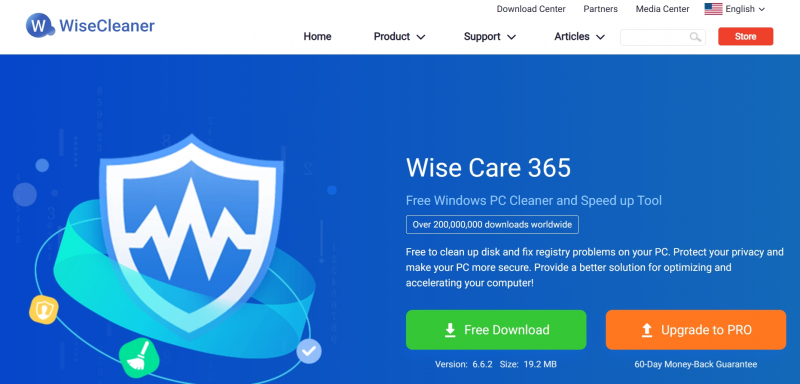
Screenshot via https://www.wisecleaner.com/ 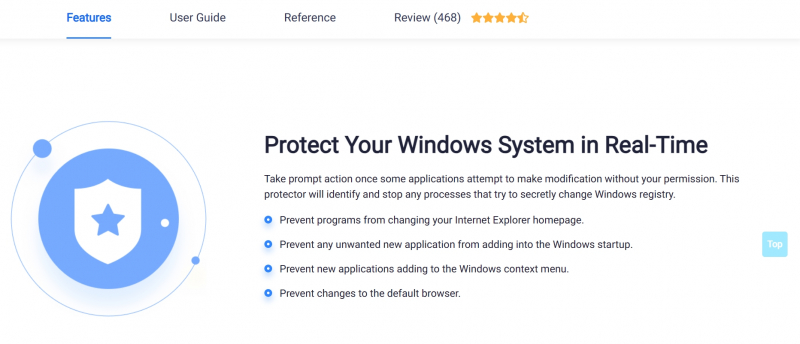
Screenshot via https://www.wisecleaner.com/ - Free system maintenance tools for optimizing Windows performance
-
Auslogics BoostSpeed is a highly acclaimed PC optimization software that offers a range of powerful features, making it one of the best free PC tune-up utilities available for Windows systems. With its user-friendly interface and comprehensive set of tools, it helps users optimize their system's performance effectively.
Auslogics BoostSpeed provides free system maintenance tools for Windows performance optimization. It includes features such as disk cleaner, registry cleaner, and startup manager, allowing users to clean up junk files, fix registry errors, and manage startup programs efficiently. These tools contribute to a more streamlined and efficient system.
One of the outstanding features of Auslogics BoostSpeed is its advanced system optimization algorithms. It performs in-depth scans and optimizations to identify and resolve various system issues, improving system performance and stability. Additionally, it offers a range of optimization tools, such as a file recovery tool, a disk defragmenter, and a privacy protection module.
Key Features:
- Free system maintenance tools for optimizing Windows performance
- Advanced system optimization algorithms for enhanced performance and stability
- Optimization tools including file recovery, disk defragmentation, and privacy protection
Pros:
- Comprehensive set of tools for PC optimization
- User-friendly interface for ease of use
- Advanced system optimization algorithms for improved performance
- Offers additional optimization tools for enhanced functionality
Cons:
- Some advanced features may require upgrading to the paid version
Release Date: N/A
Developed by: Auslogics Software Pty Ltd.
Official website: https://www.auslogics.com/en/software/boost-speed/
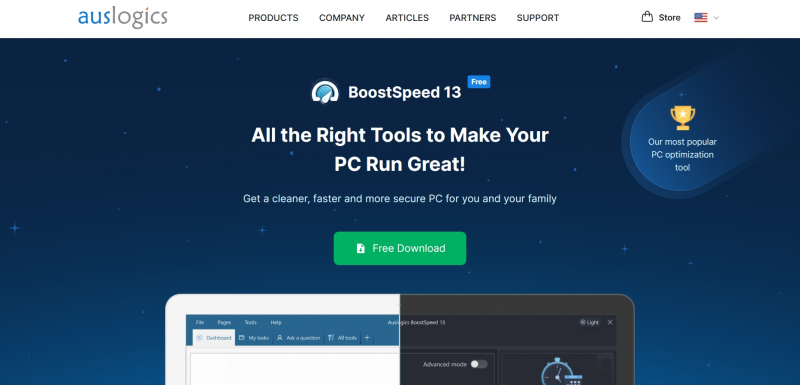
Screenshot via https://www.auslogics.com/ 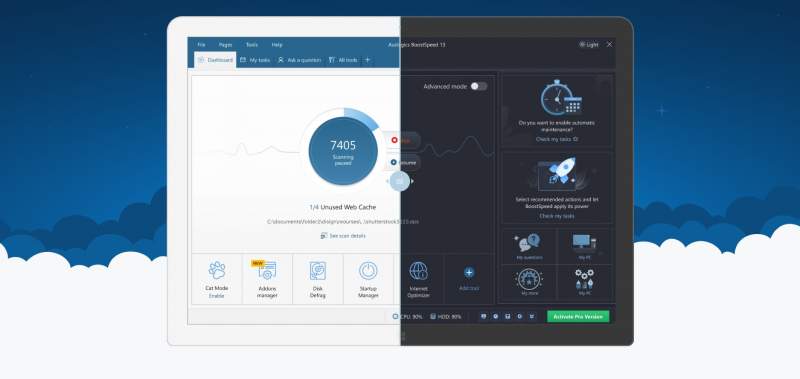
Screenshot via https://www.auslogics.com/ - Free system maintenance tools for optimizing Windows performance
-
Avast Cleanup is a top-rated PC optimization software that stands out as one of the best free PC tune-up utilities for Windows. Its wide range of features and intuitive interface offer users an effective solution for optimizing their system's performance.
Avast Cleanup provides free system maintenance tools for Windows performance optimization. It includes features such as disk cleaner, registry cleaner, and junk file remover, allowing users to clean up unnecessary files, fix registry errors, and free up valuable disk space. These tools contribute to a smoother and more efficient system performance.
One of the standout features of Avast Cleanup is its real-time optimization capability. It actively monitors system resources and identifies areas that can be optimized for improved performance. This includes managing startup programs, optimizing system settings, and prioritizing resource allocation for better responsiveness.
Furthermore, Avast Cleanup offers additional features like browser cleanup, which removes unwanted browser extensions and clears browsing data, and a software updater that ensures all installed applications are updated with the latest security patches.
Key Features:
- Free system maintenance tools for Windows performance optimization
- Real-time optimization for better system responsiveness
- Additional features like browser cleanup and software updater
Pros:
- Comprehensive set of tools for PC optimization
- Real-time optimization enhances system responsiveness
- Additional features improve browsing security and software updates
- User-friendly interface for easy navigation
Cons:
- Some advanced features may require upgrading to the paid version
Release Date: N/A
Developed by: Avast Software
Official website: https://www.avast.com/cleanup
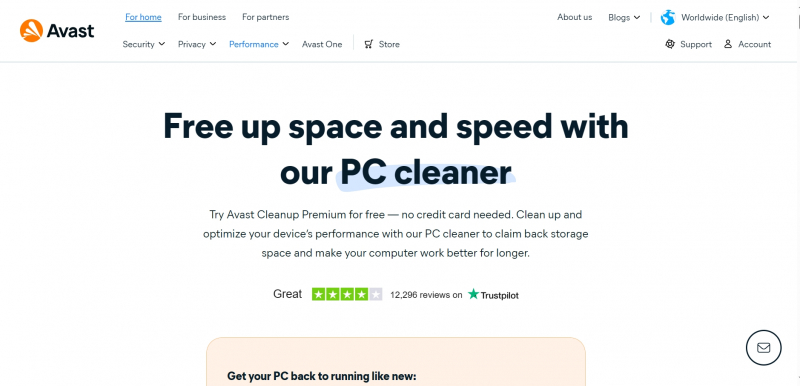
Screenshot via https://www.avast.com/ 
Screenshot via https://www.avast.com/ - Free system maintenance tools for Windows performance optimization
-
SlimCleaner is a remarkable PC optimization software widely regarded as one of the best free PC tune-up utilities available for Windows. With its comprehensive set of features and user-friendly interface, it offers users a reliable solution for optimizing their system's performance.
SlimCleaner provides free system maintenance tools for Windows performance optimization. It includes disk cleaner, registry cleaner, and junk file remover features, allowing users to clean up unnecessary files, fix registry errors, and free up valuable disk space. These tools contribute to a more efficient and responsive system.
One of the standout features of SlimCleaner is its community-driven approach. It leverages the collective wisdom of its user base to provide customized recommendations and insights for optimizing system performance. This unique feature allows users to benefit from the experiences and expertise of others, ensuring effective and tailored tune-up solutions.
Furthermore, SlimCleaner offers extra features like software uninstaller, startup manager, and browser cleaner. These features enable users to remove unwanted applications, manage startup programs, and clean browser history and cache for improved browsing performance.
Key Features:
- Free system maintenance tools for Windows performance optimization
- Community-driven recommendations for personalized tune-up solutions
- Additional features like software uninstaller, startup manager, and browser cleaner
Pros:
- Comprehensive set of tools for PC optimization
- Community-driven recommendations provide personalized solutions
- Additional features enhance system performance and browsing experience
- User-friendly interface for ease of use
Cons:
- Some advanced features may require upgrading to the paid version
Release Date:N/A
Developed by: Slimware Utilities
Official website: https://www.slimware.com/slimcleaner.php
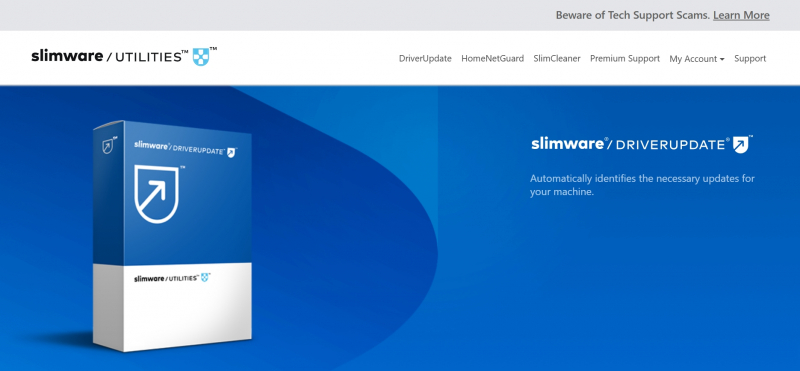
Screenshot via https://slimware.com/ 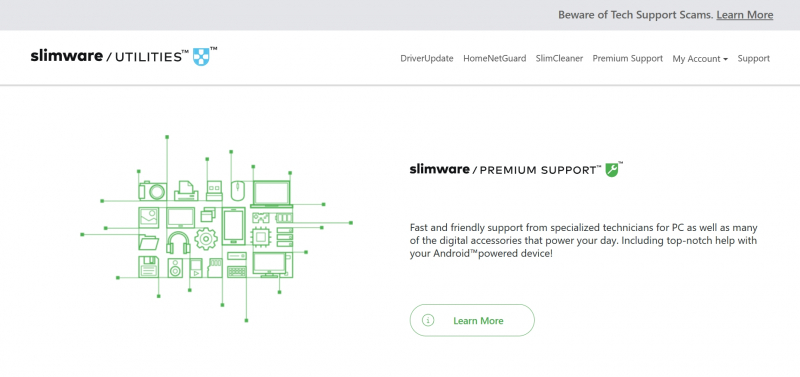
Screenshot via https://slimware.com/ - Free system maintenance tools for Windows performance optimization
-
Ashampoo WinOptimizer is a leading PC optimization software that stands out as one of the best free PC tune-up utilities available for Windows. Its powerful features and user-friendly interface offer users an effective solution for optimizing their system's performance.
Ashampoo WinOptimizer provides free system maintenance tools for Windows performance optimization. It includes features such as disk cleaner, registry cleaner, and system optimizer, allowing users to clean up junk files, fix registry errors, and optimize system settings for improved performance. These tools contribute to a more streamlined and efficient system.
One of the outstanding features of Ashampoo WinOptimizer is its integrated backup and restore functionality. It allows users to create system backups, ensuring that important files and settings are safe and recoverable in case of any issues. This feature provides peace of mind and added security for users.
Furthermore, Ashampoo WinOptimizer offers additional features like privacy protection, file wiper, and built-in defragmentation. These features enhance user privacy, securely delete sensitive files, and optimize disk performance for smoother operation.
Key Features:
- Free system maintenance tools for Windows performance optimization
- Integrated backup and restore functionality for added security
- Additional features for privacy protection, secure file deletion, and disk optimization
Pros:
- Comprehensive set of tools for PC optimization
- Integrated backup and restore functionality for data security
- Additional features enhance privacy and disk performance
- User-friendly interface for ease of use
Cons:
- Some advanced features may require upgrading to the paid version
Release Date:N/A
Developed by: Ashampoo
Official website: https://www.ashampoo.com/winoptimizer
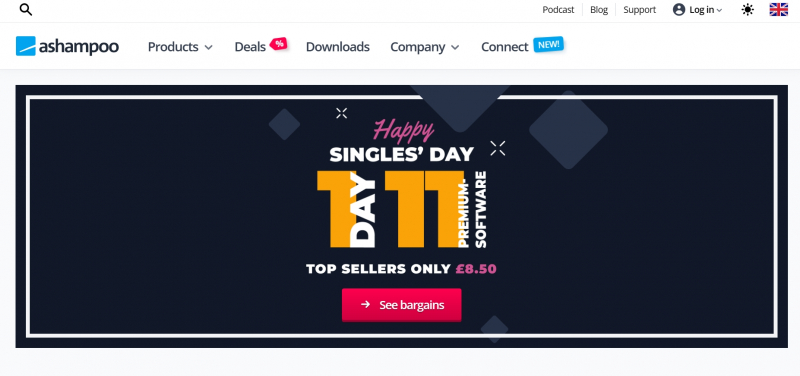
Screenshot via https://www.ashampoo.com/ 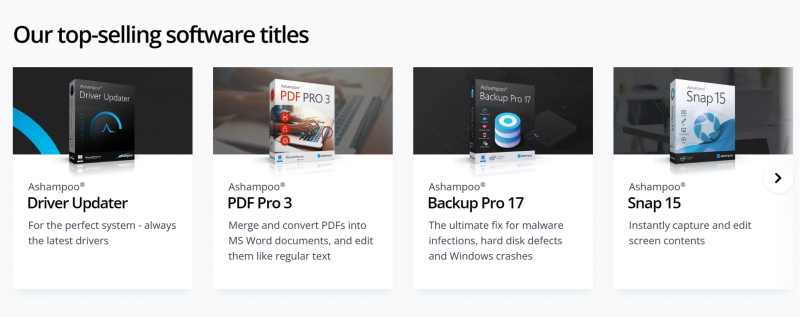
Screenshot via https://www.ashampoo.com/ - Free system maintenance tools for Windows performance optimization
-
Comodo PC TuneUp is a leading free PC tune-up utility for Windows, offering a range of powerful features to optimize system performance. Its user-friendly interface and comprehensive set of tools stand out as one of the best options for Windows tune-up utilities.
Comodo PC TuneUp provides free system maintenance tools for optimizing Windows performance. It includes features such as disk cleaner, registry cleaner, and privacy cleaner, allowing users to clean up junk files, fix registry errors, and protect their privacy by removing sensitive data. These tools contribute to a more streamlined and efficient system.
One of the outstanding features of Comodo PC TuneUp is its real-time monitoring and optimization capabilities. It actively scans the system, identifies resource-hungry processes, and optimizes system settings for improved performance. Additionally, it offers a startup manager to control and disable unnecessary startup programs, resulting in faster boot times.
Key Features:
- Free system maintenance tools for optimizing Windows performance
- Real-time monitoring and optimization for enhanced system responsiveness
- Startup manager for faster boot times
Pros:
- Comprehensive set of tools for PC optimization
- Real-time monitoring and optimization improves system performance
- Startup manager enhances boot times
- User-friendly interface for easy navigation
Cons:
- Advanced features may be limited in the free version
Release Date: N/A
Developed by: Comodo Security Solutions, Inc.
Official website: https://www.comodo.com/home/pc-tune-up.php
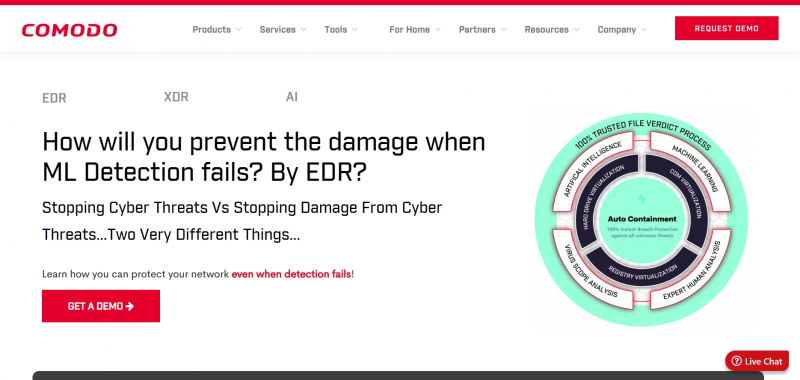
Screenshot via https://www.comodo.com/ 
Screenshot via https://www.comodo.com/ - Free system maintenance tools for optimizing Windows performance
-
Norton Utilities is a standout PC optimization software recognized as one of the best free PC tune-up utilities for Windows. Designed for optimizing Windows performance, it offers users a range of powerful features to enhance their system's efficiency.
Norton Utilities provides comprehensive tools for free system maintenance and Windows performance optimization. Users can benefit from features such as disk cleaner, registry cleaner, and startup manager, which help remove unnecessary files, fix registry errors, and manage startup programs for improved performance.
One of the outstanding features of Norton Utilities is its ability to recover damaged or deleted files. With its file recovery feature, users can retrieve accidentally deleted or recover files from damaged or formatted drives, ensuring data loss prevention and peace of mind.
Furthermore, Norton Utilities offers additional features like privacy cleaner and duplicate file finder. These features help safeguard user privacy by securely deleting sensitive information and optimizing disk space by identifying and removing duplicate files.
Key Features:
- Free system maintenance tools for Windows performance optimization
- File recovery for retrieving deleted or damaged files
- Additional features for privacy cleaning and duplicate file detection
Pros:
- Comprehensive set of tools for PC optimization
- File recovery feature prevents data loss
- Additional features enhance privacy and optimize disk space
- User-friendly interface for ease of use
Cons:
- Some advanced features may require upgrading to the paid version
Release Date: N/A
Developed by: NortonLifeLock Inc.
Official website: https://us.norton.com/norton-utilities
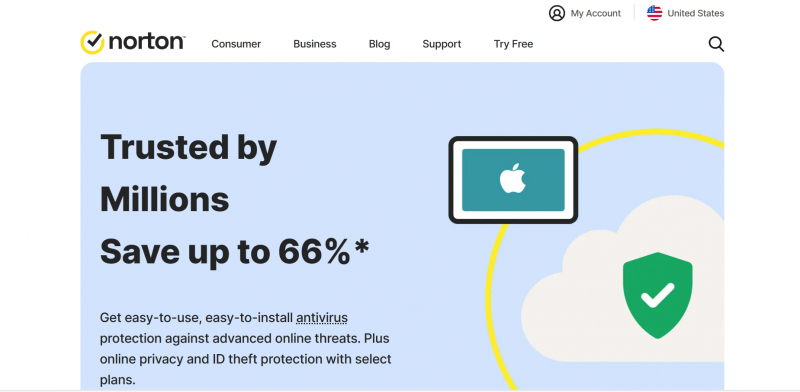
Screenshot via https://us.norton.com/ 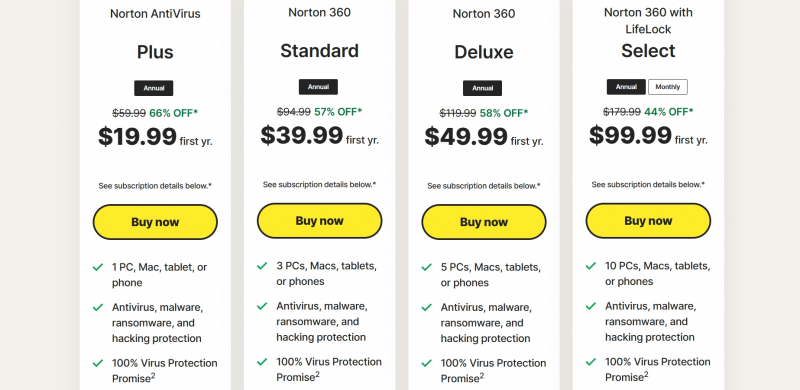
Screenshot via https://us.norton.com/ - Free system maintenance tools for Windows performance optimization
-
Advanced System Optimizer is a top-rated PC optimization software and one of the best free PC tune-up utilities available for Windows. Its array of features and tools provides users with an efficient solution for optimizing their system's performance.
This PC tune-up utility offers comprehensive features for free system maintenance and Windows performance optimization. Users can benefit from disk cleaner, registry cleaner, and system optimizer, which help remove unnecessary files, fix registry errors, and optimize system settings to enhance overall performance.
One of the outstanding features of Advanced System Optimizer is its privacy protection capabilities. It includes a privacy cleaner that helps remove traces of online activities, ensuring user privacy and security. Additionally, it offers a secure file shredder, enabling users to delete sensitive files, leaving no chance of recovery securely.
Furthermore, Advanced System Optimizer provides additional features like driver updater and game optimizer. The driver updater helps users keep their system drivers up to date, ensuring optimal hardware performance, while the game optimizer optimizes system settings for a smoother gaming experience.
Key Features:
- Free system maintenance tools for Windows performance optimization
- Privacy protection features for enhanced security
- Additional features like driver updater and game optimizer
Pros:
- Comprehensive set of tools for PC optimization
- Privacy protection features safeguard user data
- Additional features enhance hardware performance and gaming experience
- User-friendly interface for ease of use
Cons:
- Some advanced features may require upgrading to the paid version
Release Date: N/A
Developed by: Systweak Software
Official website: https://www.systweak.com/advanced-system-optimizer
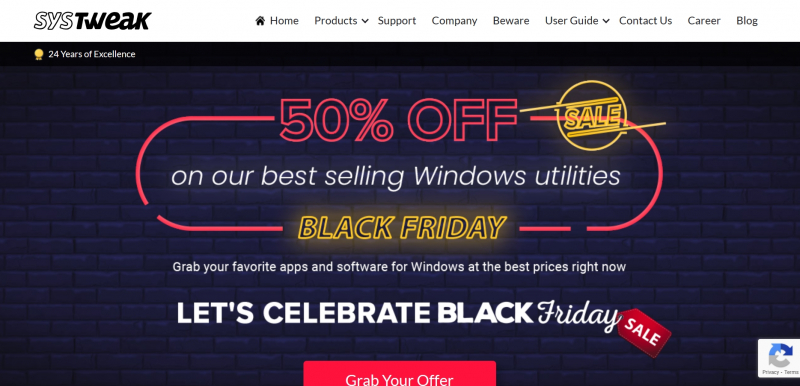
Screenshot via https://www.systweak.com/ 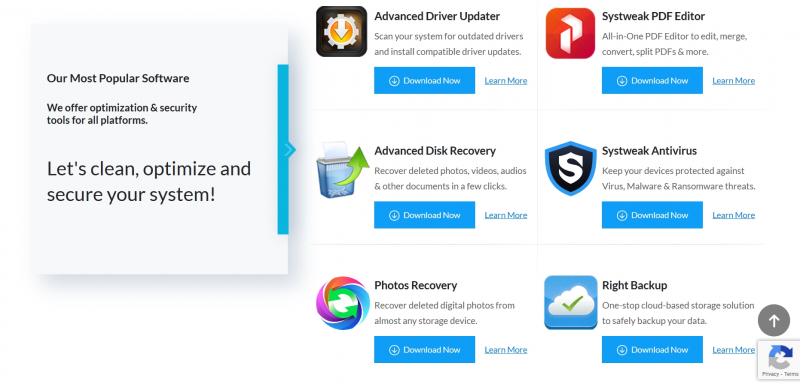
Screenshot via https://www.systweak.com/ - Free system maintenance tools for Windows performance optimization
-
Wise Disk Cleaner stands out as one of the best free PC tune-up utilities for Windows, offering users a comprehensive solution for optimizing their system's performance. This PC optimization software provides a range of features and tools that contribute to efficient system maintenance and improved Windows performance.
Wise Disk Cleaner offers a disk cleaning feature as its key component, allowing users to remove unnecessary files and free up valuable disk space. It scans the system for temporary files, junk files, and other clutter, enabling users to reclaim storage and enhance system speed.
One of the outstanding features of Wise Disk Cleaner is its advanced scanning algorithm. It thoroughly scans the system, targeting various areas such as browsers, Windows system files, and third-party applications, ensuring a comprehensive cleaning process and optimal results.
Furthermore, Wise Disk Cleaner allows users to customize the cleaning process. Users can select specific file types or folders to be cleaned, giving them more control over the cleaning process and ensuring that important files are not accidentally deleted.
Key Features:
- Disk cleaning feature for removing unnecessary files and freeing up disk space
- Advanced scanning algorithm for thorough system cleanup
- Customizable cleaning process for more control over file deletion
Pros:
- Comprehensive disk cleaning capabilities
- Advanced scanning algorithm ensures thorough cleaning
- Customizable cleaning options for user flexibility
- User-friendly interface for easy navigation
Cons:
- Some advanced features may be limited in the free version
Release Date: N/A
Developed by: WiseCleaner.com
Official website: https://www.wisecleaner.com/wise-disk-cleaner.html
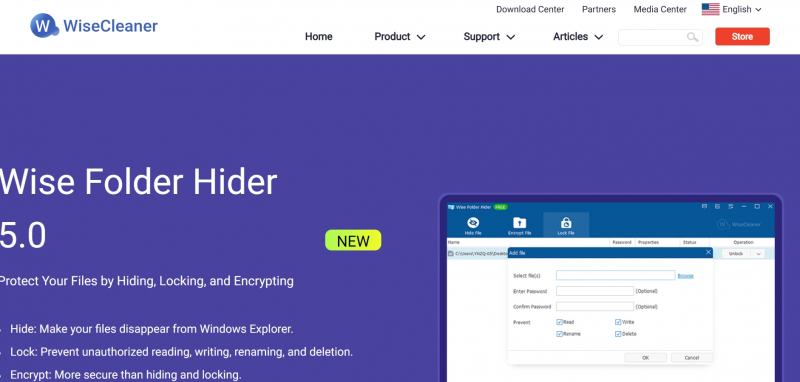
Screenshot via https://www.wisecleaner.com/ 
Screenshot via https://www.wisecleaner.com/ - Disk cleaning feature for removing unnecessary files and freeing up disk space
-
Razer Cortex is a leading PC optimization software and one of the best free PC tune-up utilities available for Windows. Designed specifically for gamers, it offers a range of features to enhance gaming performance and optimize overall system functionality.
With Razer Cortex, users can enjoy free system maintenance tools that help optimize Windows performance. The software includes features like disk cleaner, registry cleaner, and game booster, allowing users to clean up unnecessary files, fix registry errors, and optimize system resources for an improved gaming experience.
One of the outstanding features of Razer Cortex is its game launcher and optimizer. It provides a centralized platform where users can access and launch their games, while the game optimizer feature automatically optimizes system settings to maximize gaming performance. This results in smoother gameplay and reduced lag.
Additionally, Razer Cortex offers a system booster that frees up system resources by disabling unnecessary background processes and services. This optimization ensures that games run smoothly without any interruptions or performance issues.
Key Features:
- Free system maintenance tools for Windows performance optimization
- Game launcher and optimizer for improved gaming performance
- System booster to optimize system resources
Pros:
- Dedicated features for gaming performance optimization
- Centralized game launcher for easy access to games
- System booster improves overall system functionality
- User-friendly interface tailored for gamers
Cons:
- Limited features compared to comprehensive PC tune-up utilities
Release Date: N/A
Developed by: Razer Inc.
Official website: https://www.razer.com/cortex
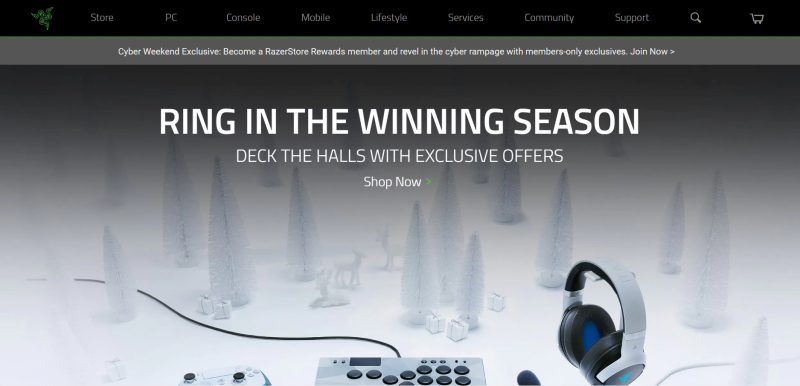
Screenshot via https://www.razer.com/ 
Screenshot via https://www.razer.com/ - Free system maintenance tools for Windows performance optimization
-
BleachBit stands out as one of the top free PC tune-up utilities for Windows, offering a comprehensive set of system optimization and maintenance features. This PC optimization software serves as an excellent choice for users seeking efficient and reliable tools to enhance their Windows performance.
BleachBit provides a range of key features for free system maintenance and Windows performance optimization. With its disk cleaner and registry cleaner, users can effectively remove unnecessary files and fix registry errors, resulting in a streamlined and efficient system. Additionally, the software offers advanced options for secure file shredding, ensuring sensitive data remains unrecoverable.
One of the outstanding features of BleachBit is its ability to free up disk space by identifying and eliminating redundant files. This feature helps optimize storage capacity, allowing users to maximize their available disk space. Moreover, BleachBit offers customizable cleaning options, enabling users to select specific areas or applications to clean according to their preferences.
Key Features:
- Free system maintenance tools for Windows performance optimization
- Disk cleaner and registry cleaner for removing unnecessary files and fixing errors
- Secure file shredding for data privacy protection
- Disk space optimization by removing redundant files
- Customizable cleaning options for personalized optimization
Pros:
- Comprehensive set of tools for PC optimization and maintenance
- Secure file shredding ensures data privacy
- Customizable cleaning options provide flexibility
- Optimizes disk space for efficient storage management
Cons:
- Interface may be less intuitive for novice users
Release Date: N/A
Developed by: BleachBit Project
Official website: https://www.bleachbit.org/

Screenshot via https://www.bleachbit.org/ - Free system maintenance tools for Windows performance optimization