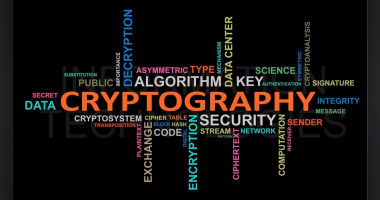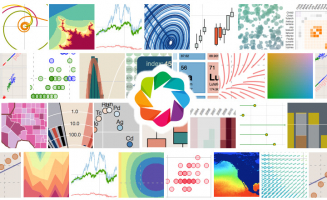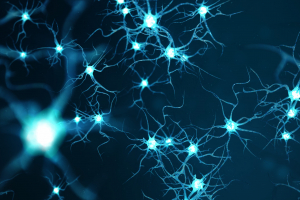Top 10 Best Online Logo Courses
When you start a business or want to renew the image of a company, logo design is one of the most important tasks because it is the first impression customers ... read more...receive. It's a key communication element. Designing a brand is a comprehensive job that defines how the brand behaves on a daily basis and how, ideally, it manages to connect with people. So, what separates a memorable logo from the rest? Join Toplist to find out 10 Best Online Logo Courses
-
Sagi Haviv excels in balancing simplicity with distinctiveness, which is one of the most difficult problems in graphic design. The New York-based designer has designed memorable logos for a variety of clients, including the US Open Tennis Championships, Harvard University Press, Conservation International, and others. The Logo Design with Sagi Haviv, one of the best online logo courses, will help you dispel some common design myths and will help you improve your work and portfolio.
You will explore your personal identity as a graphic designer while working on a logo and identity for a client. By the end of this course, you will have developed not just as a better designer, but also as a more focused one, with all of the skills necessary to create an iconic logo and sell it to a customer. Sagi begins the course by telling you about his journey from a young child growing up on a farm in Israel to an intern at the firm he now controls. He discusses the inspiration behind some of his most important projects as well as some of his favorite design pieces. Before getting into logo design, Sagi wants to shift your perspective by reframing graphic design as a career that encompasses much more than "simply creating." What are the characteristics of a good logo? Sagi outlines the foundations of logo creation as well as some common misunderstandings by examining six distinct logos.
He also looks at some of the logos that Domestika users have brought in to see if any of them contain the secret sauce. A good concept is the best place to start when creating a logo. But how can you turn a concept into something memorable? This is the point at which your project begins. You will select and research a customer in order to have a better understanding of them, and then you will begin drawing logo concepts by hand. You'll next head to the computer to vectorize your design, include typography, and work on logo applications after you've chosen the finest sketches. The presentation is the focus of the last section of this course. Learn how to build a case for your logo in order to persuade a potential customer to buy it. Sagi offers advice on how to reach the ultimate goal: seeing your brand in action.
COURSE TABLE OF CONTENTS:
- Introduction
- Change of Mindset
- Defining the Basic Principles of Logo Design
- How to Transform Ideas into Iconic Marks
- It’s All about Preparation
- Final project
Rating: N/A
Participants: 45.220 students
Enroll here: domestika.org/en/courses/1049-logo-design-from-concept-to-presentation

pinterest.com 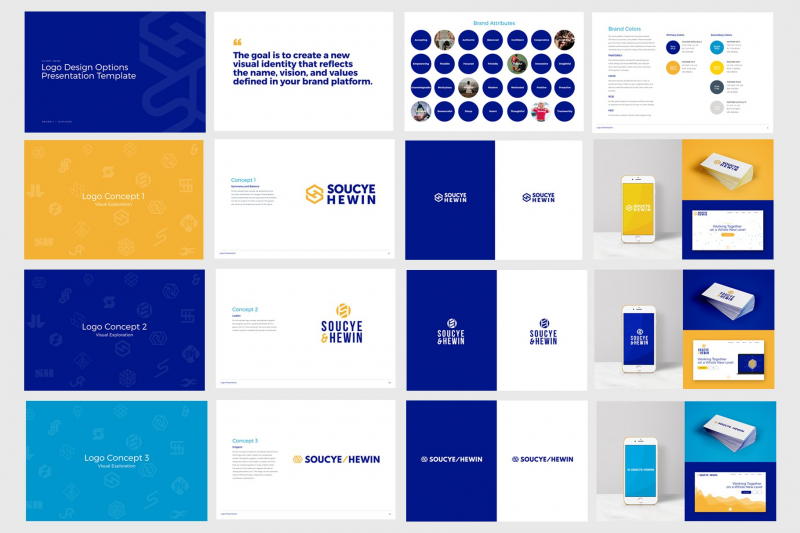
creativemarket.com -
A logo is a graphic representation of a company's brand. And the risks are great when depending on a single physical identification to encapsulate a brand. Tim Frame teaches you all you need to know about logo design in Logo Design 101.
Tim has worked in the branding industry for almost two decades. For businesses of all sizes, he's created logos, icons, brand identification systems, and retail graphics. He'll walk you through the whole process of developing a successful logo, from start to end, in this session.
You'll find out about:
- Collecting and researching pertinent information
- A design's conception, refinement, and rendering
- Identity guidelines and a basic style guide are being developed.
- Factors to Think About When Choosing a Color
You'll learn about the four main types of logos, as well as the advantages and disadvantages of each. You'll also learn how to create a logo in Adobe Illustrator that can be used in print and online. In Logo Design 101 with Tim Frame, learn how the pros conceive, develop, and generate logos, which are an essential aspect of any business identity.
TOPICS COVERED IN THIS CLASS:
- BRANDING
- ADOBE ILLUSTRATOR
- GRAPHIC DESIGN
- LOGO DESIGN
Rating: N/A
Participants: 17.200 students
Enroll here: creativelive.com/class/logo-design-101-with-tim-frame

dribbble.com -
Would you like to learn how to develop attractive, relevant, distinct, and memorable logos as a professional logo designer? Do you want to learn more about the profitable and enjoyable field of logo design? You will learn how to become a professional logo designer in this comprehensive course. Look through corporate and student designs to learn about logo design concepts, and then apply those principles to your own logo design work. You'll learn a lot about logo design and the logo design business.
After meeting with a customer, this course will walk you through the process of brainstorming, drawing, and producing logos. You'll also learn about logo design creative briefs and contracting, as well as how to build a logo design portfolio. You'll learn colorful Illustrator ways to produce high- quality, beautiful ensigns. After enrolling, you can post your work to the discussion board for notice as you make your totem design portfolio. Gain Precious sapience on totem design and Illustrator by learning from Chad Neuman, PhD, who has:
- Worked at an award- winning advertising design establishment using Illustrator.
- Taught totem design and Illustrator at the university position.
- Done freelance graphic design work for about 20 times.
- Was Preliminarily managing editor at two graphic design magazines, one of which concentrated on Illustrator.
This course has manually added unrestricted captions for utmost sections( rather of only bus- generated).
Master totem design moment to start erecting your portfolio and customer list. Design your own ensigns for your brand or for others. Apply applicable color, typography, and design principles to produce an admiration- inspiring and distinct totem design portfolio. Come a totem design rockstar!Who is this course for?
- Students who want to learn about logo design and Adobe Illustrator should take this course.
- Students who want to produce quality logos by applying effective design principles and best practices should take this course.
- This course is meant for people who want to design logos and get paid for it.
- This course is intended for people who want to establish or expand their logo design skills.
- This course is NOT meant for logo designers who are already experts in logo design and Illustrator.
What you will learn:
- Apply the qualities of effective logo design in Adobe Illustrator
- Brainstorm logo designs using freewriting, mindmapping, and word association
- Sketch logo designs using pen/pencil and paper
- Apply logo design principles
- Produce quality logo designs
- Write logo design creative briefs
- Implement what a logo design client wants in a logo design
- Find work in logo design by creating a portfolio
- Apply effective color in logo design
- Use Adobe Illustrator to design, create, and export quality logos in various formats
- Use Adobe Dimension to design logo concepts on products and in 3D scenes
Rating: 4.6/5
Participants: 16.465 students
Enroll here: udemy.com/course/become-a-professional-logo-designer

creatisimo.net 
otosection.com -
The following session is for individuals who need a quick refresher on Adobe Illustrator, as they go over all of the most important tools They will be utilizing throughout the class, such as the width, shape-builder, offset path, gradient tools, and layering masks, among other things. After that, they will take you through the complete logo creation process from start to finish. They will learn how to rapidly sketch out ideas and then transform them into real-world designs that they can offer to the customer. They will take you through each stage of the journey as they search for the best ideas to offer. They will make a mood board to identify the appropriate color combinations and add the finishing touches to logo. The golden ratio in logo design is the subject of following section. They will make the golden ratio spiral from scratch, as well as the golden ratio circles they will need to start adapting designs to the golden ratio. They will also work on a few practice projects. They then take this logo from start to finish, creating all of the variants and sizes they will need to adapt it to just about everything. They will also learn how to use Photoshop mock-ups to generate finished designs. Then they will utilize free file export guide to figure out how and why they send various files to clients.
The next part covers portfolio development fundamentals, as well as many locations and procedures for finding clients and obtaining client recommendations so you may begin establishing your design firm. This course includes a client questioner document, a logo styles and categories cheat sheet, color wheel and color psychology papers, a locating clients resource, and file export, as well as a golden ratio cheat sheet, a font paring guide, and more! This course is lengthy, but it is soft and well-paced enough for novices to complete. There include subjects for both beginners and intermediates, as well as some advanced topics later in the course. This is for anybody who wants to work through a logo design course in depth or any designer who wants to improve their logo design and presentation abilities. So, are you ready to take your logo design to the next level? Let’s get started!
This comprehensive session covers all areas of the logo design process, including logo design theory, execution, dealing with typography, picking color palettes, preparing and exporting files, and how to create amazing logos using Adobe Illustrator. Not only that, but by following numerous complete logo design projects from start to end, this lesson teaches you how to interact with customers. Before you begin the logo design process, they discuss the types of questions you should ask your customers. Logos are also applied to mockups so that they may build professional presentations for portfolio or for customer approval. They even go through how to discover potential clients using a step-by-step procedure. They go into logo design categories in the theoretical portion of this course, as well as explore all of the main logo design styles and provide great examples of each. They go over the qualities of excellent logo designs and demonstrate them with real-world examples. Finally, as they go through the color psychology chart, they can't talk about logo design theory without mentioning the power of color.
WHAT YOU WILL LEARN:
- Logo Design Theory
- The power of color Psychology in Logo Design
- Learn the different logo design categories and styles
- How to use the Golden Ratio in Logo Design and understand golden ratio theory
- How to present your logos in a professional polished way for your clients or your portfolio
- Learn several ways to find new logo design clients
- Learn what questions to ask before starting a logo design process
- Understand the full creative and brainstorming process in logo design
- How to export and send the many files you need after your logo is approved by a client
- How to work with color and selecting your color palette
- Understand proper font paring and how to work with Typography
- How to use Photoshop mockups to present polished presentations
- Become conformable with all aspects of the logo design process
Rating: 4.8/5
Participants: 13629 students
Enroll here: udemy.com/course/logo-design-mastery-in-adobe-illustrator/

skillshare.com 
skillshare.com -
It's not simple to design logos, especially when dealing with specific clientele. And, with so many designers to choose from, it might be tough to stand apart. Knowing how to successfully plan out your ideas can serve as the foundation for creating exceptional logos and bringing something new to the table that clients will find irresistible. This is how you may please your clients, bring attention to your work, expand your client base, and possibly earn more money.
Learn How to Create an Effective and Eye-Catching Logo Every Time:
- Fonts and Text Positioning Color
- Format Options Generating
- Sketching Design Ideas Quickly
- The Use of Adobe Illustrator in Logo Design
- Working with clients and submitting design ideas
Create a great logo that will make every client happy. Working as a designer is most challenging when it comes to creating a logo that a customer will like. Knowing how to grasp a client's requirements and employing the correct tools to swiftly generate ideas are the keys to success. As a designer, you should also know how to correctly place text and select the colors and typefaces that will best and most accurately reflect a company.
Overview and Contents: This course, which includes 42 lessons and 2.5 hours of information, teaches you how to design a logo step by step. You don't need any prior logo design expertise, but you need have a full or free trial version of Adobe Illustrator, even though you don't need to know how to use it.
You'll get a 61-page eBook on how to create logos, as well as details on how to get a client's logo design brief. After that, you'll discover how to gather reference materials and photos in order to sketch out concepts. You'll learn how to use thought mapping and mood boards to develop logo ideas after completing this course. You'll be able to make your own symbols, add elements to a word, employ geometric shapes and initials, and arrange text. Students will master Illustrator's fundamentals, including where to obtain free typefaces and how to make logos in color, black & white, and various formats. You'll also learn how to communicate client ideas, make modifications and finalize a logo, and price your job. All of these abilities will make you a more valued designer or enable you to create your own logos using your imagination.Who is this course for?
- People wanting to learn how to design a logo in order to - sell it as a service or to design their own logos
What you will learn
- A step by step course to learn how to design logos
Rating: 4.1/5
Participants: 11.702 students
Enroll here: udemy.com/course/how-to-design-a-logo-a-beginners-course

creativemarket.com -
Michael Stinson is the creative director of Ramp Creative as well as the educational typographic program's instructional director. Because most logos are basically wordmarks, learning how to deal with typography is a key design competence while producing logos. Wordmarks are arguably the most often utilized of all the numerous forms of logos available. You'll discover all there is to know about letterforms, including how to create and alter them with vectors and bézier curves.
This class will cover the subtleties of typography by examining how characters, weight, and overall balance effect successful logo design. Michael will show you how to create timeless and famous logotypes as well as how to make your designs seem timeless and iconic. You'll learn the ins and outs of developing wordmarks as well as develop a strong typographic sense in this logo design course. In Logo Design: Wordmarks, you'll master the ins and outs of creating wordmarks, as well as build a strong typographic sense.
What you will learn:
- How to draw and customize letterforms
- Working with digital vectors and bézier curves
- Pairing personalities with symbols
Rating: N/A
Participants: 9.600 students
Enroll here: creativelive.com/class/logo-design-wordmarks-michael-stinson

turbologo.com 
fiverr.com -
It is one of the best online logo courses for anyone interested in learning more about logo. There is no one-size-fits-all approach to developing or revamping a logo; the choices are limitless. Rubén Ferlo is a brand and logo designer with a passion for minimalism and reductionism; his experience and vision of design has led him to believe that "less is more." He has worked for startups and significant corporations in the United States, Australia, the Middle East, and Russia. Rubén walks you through his creative approach for mastering visual simplicity for logo design in this course. Learn how to create simple and distinctive brands while staying true to your own personal style. Begin by getting to know Rubén, who will tell you about how he got started in graphic design, his design philosophy of "less is more," and where he draws inspiration.
Get Rubén's take on logo design, visual simplicity, and the styles, forms, and other components to consider before starting your design. From how to understand a brief to conception, learn how to get your project off to a good start. To envision your notion, make a mood board and start drawing. Then it's time to be creative! As you work, get guidance on composition and visual correction as you create vectors from your sketches. Rubén tells you how to choose the perfect typeface for your design and then shows you how to add color by discussing their qualities and significance, as well as how to construct a powerful color palette, after your image is complete. Work on the imagotype by choosing the appropriate size and spacing, assessing several versions until you discover the best one, and then applying it to various forms to include it in your final presentation.COURSE TABLE OF CONTENTS
- Introduction
- Basic concepts
- Think
- Design
- Presents
- Final project
Rating: N/A
Participants: 6.961 students
Enroll here: domestika.org/en/courses/1389-logo-design-graphic-simplification-and-minimalism

domestika.org 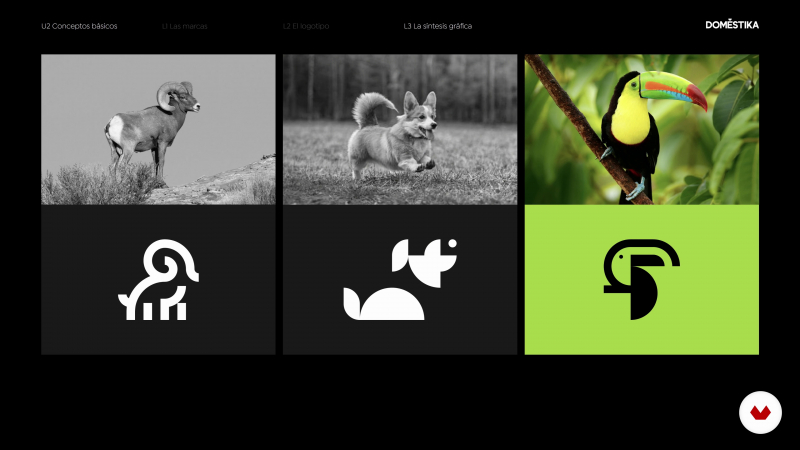
domestika.org -
Aaron Draplin is a famous logo designer who is well-known in the industry for his rigorous attention to detail and pleasure in his work. In this 70-minute lecture, Aaron illustrates his logo design method with a pretty personal project: the family crest. He demonstrates how to use Illustrator's methods and shortcuts to create great work quickly.
From background research to geometric structure to typography to color choices, he will teach you all you need to know. This course, one of the best online logo courses, is a series of fascinating courses chock-full of Adobe Illustrator tips and demos. To build critical design skills for every logo or branding assignment, you'll learn how to improve your work using shapes, typeface, and color. On Skillshare, you can study logo design from the great Aaron Draplin with over 20,000 other students!
Why Join Skillshare
- Personalization: Get personalized course recommendations based on your interests.
- Thousands of courses: Create a portfolio of projects that showcase your skills.
- On demand: Wherever you are, watch short courses anytime, on your desktop or mobile app.
- Online community: Ask questions, exchange comments and deepen your knowledge alongside other learners.
Rating: N/A
Participants: 6159 students
Enroll here: skillshare.com/site/join?via=browse-rating-logo-design-layout-grid&clickid
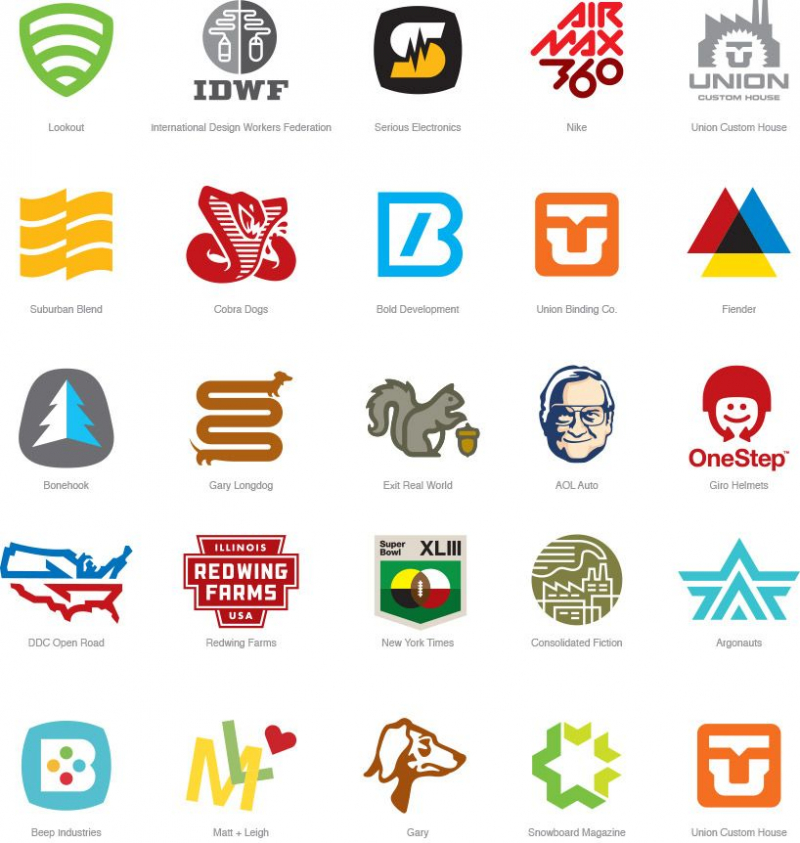
pinterest.com 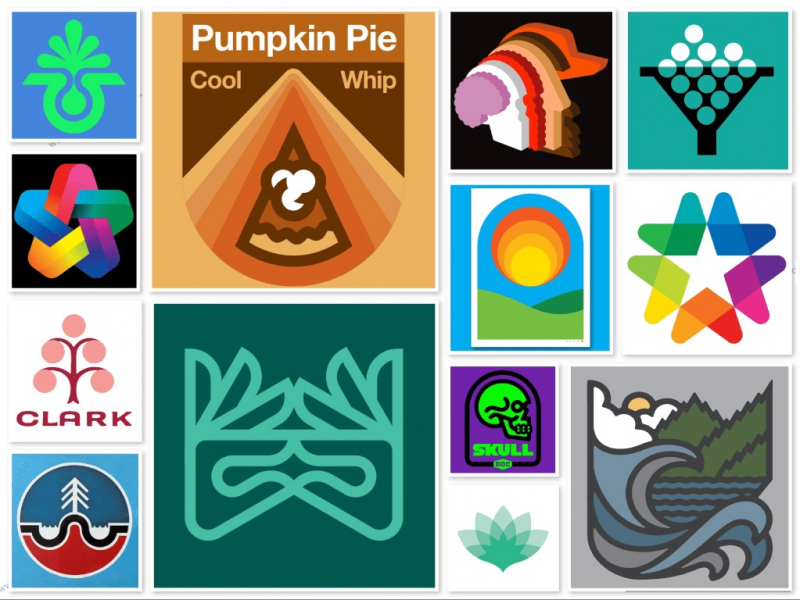
milled.com -
It is one of the best online logo courses for anyone interested in learning more about logo. In the design sector, there is a significant educational gap. Everything had to be learned the hard way for us, but it shouldn't be the same for you. They have created a program that teaches the skills needed to work as a brand designer without having to pay for expensive college courses. Each session will teach you a specific design theory, give interactive practice tasks, and then push you with genuine client projects to help you develop your visual problem-solving abilities. Scavenging through resources for nuggets of knowledge is time you should be designing instead.
The LogoCore program was designed to take a complete novice to an intermediate level, allowing them to confidently undertake freelance brand identity tasks. Rather of wasting time on software and workflow concerns, self-taught designers should spend more time enhancing their art direction. Thousands of students have already enrolled in best-selling course to master logo design, presentation methods, brand style guidelines, and logo animation in order to launch a career in brand design.
- Learn how to design a visual identity
- Receive video feedback on your designs
- Save 65% on Adobe Creative Cloud
Rating: 4.57/5
Participants: 3042 students
Enroll here: logocore.com/learn/ref/5127/

thegioidohoa.com 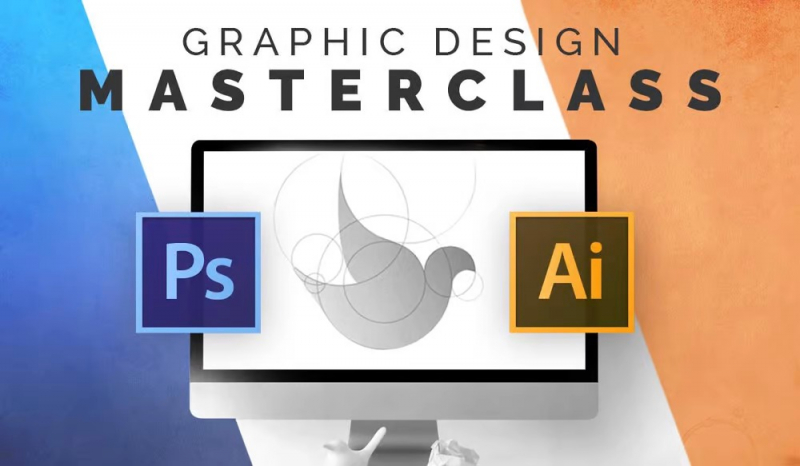
skillshare.com -
For almost seven years, Jeremy Mura has been a successful content creator and brand identity designer. Jeremy provides you strategies and design concepts in this session to help you build an effective logo. Jeremy will take you through the steps of creating several types of logos, as well as the tools and thinking techniques involved.
Knowing the appropriate tactics can assist you in improving your graphic design process and developing a strong portfolio that will help you get employed. After all, this lesson is about making logomarks, so pair it with the previously mentioned class in wordmarks and you'll be ready to tackle any branding assignment. You'll need Adobe Illustrator (download a free trial) for this class—Jeremy prefers Adobe CC, but previous versions will suffice.
Why Join Skillshare
- Personalization: Get personalized course recommendations based on your interests.
- Thousands of courses: Create a portfolio of projects that showcase your skills.
- On demand: Wherever you are, watch short courses anytime, on your desktop or mobile app.
- Online community: Ask questions, exchange comments and deepen your knowledge alongside other learners.
Rating: N/A
Participants: 1835 students
Enroll here: skillshare.com/site/join?via=search-layout-grid

skillshare.com 
logopoppin.com