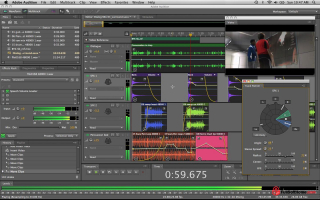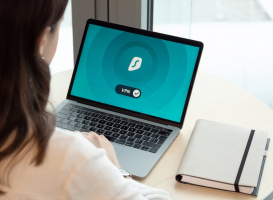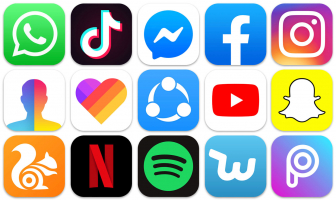Top 7 Best Quality Screen Capture Softwares
If you are looking for a software that supports laptop and PC screen capture as well as allows quick and convenient photo editing, then follow the following ... read more...article. We will introduce you to the top of the best screen capture software on computers and PCs.
-
Snagit is a fully integrated software for capturing, recording, editing and exporting. Therefore, it is considered a high-end software and is used by many people when it comes to the top screen capture software. In addition to the screen capture feature, Snagit also allows users to record video of the working screen in real time.
Moreover, this software also allows you to record the screen when you are playing games or manipulating other software that need to record images. The photo editing tools are also very complete and you can do various operations such as cropping images, resizing images, adding captions to photos; So you don't have to use any additional image editing software after taking a screenshot with Snagit. In terms of image parameters, you can fine-tune such as hue, contrast and saturation.
Snagit is a software that allows users to take pictures or record the computer screen with easy operation. If you have no previous experience, you can read the instructions and follow them and you will be able to do it. The software after installation will be located in Microsoft Office so you can quickly use Snagit without having to exit the main window and initialize the software.
REASONS TO USE:
More tools than other screen capture apps
Intuitive interface and tutorials
Can be used on Microsoft OfficeWhere to download: https://www.techsmith.com/screen-capture.html

Snagit, techsmith.com 
Snagit, techsmith.com -
FastStone Capture is a free computer screen capture software suitable for anyone who wants simple screenshot manipulation. So if you only have personal use and not too often, FastStone Capture is a perfect choice and suits your desires. There is also a premium version available for as little as $20 if you want to fully utilize all the features of the software.
FastStone Capture has all the tools that users need for a screen recording software, including screen recording, digital editing tools for photos and game recording, or recording the operation of other softwares. However, with the free version, you cannot have as many options as for a professional software. For example, it does not have social sharing features like Facebook, Instagram, nor automatic capture function or manual for newbies. However, the basic features required are enough for your simple work.
FastStone Capture also has fewer output file formats than other screen capture software. Popular image formats include JPG, PNG and GIF. Screen recording video output format only has the mp4 extension. But if you want to change the extension of the screenshot or the video, you can download and use other software to do this.
REASONS TO USE:
Costs less than $20
Use it to capture video game footage
Creates small filesWhere to download: https://www.faststone.org/FSCaptureDetail.htm

FastStone Capture, faststone.org 
FastStone Capture, faststone.org -
If you do not have much experience using screen capture software, then Ashampoo Snap is suitable for you because it is very easy to use. The cost you have to pay to use the software is $20, but with all the functions supported for a screen capture software, Ashampoo Snap is well worth the money you have to spend.
According to users, this is the easiest software to learn and has the simplest operations, as well as it fully integrates the necessary tools for a screen capture software. Includes screen recording, tools for photo editing as well as special effects for photo editing. And the extension to export screenshot files is supported, but the *.gif extension is not.
Ashampoo Snap is also a software that is not too heavy, so even if you use it in parallel with other software, your computer will not slow down, and you will not feel the device lag while using it. And more specifically, it also has the function of separating text into a text file from screenshots. This is the point that makes this screen capture software stand out from other software.
REASONS TO USE:
Easiest screen capture app to use
Start capturing quickly
Great qualityWhere to download: https://www.ashampoo.com/en-us/snap-12
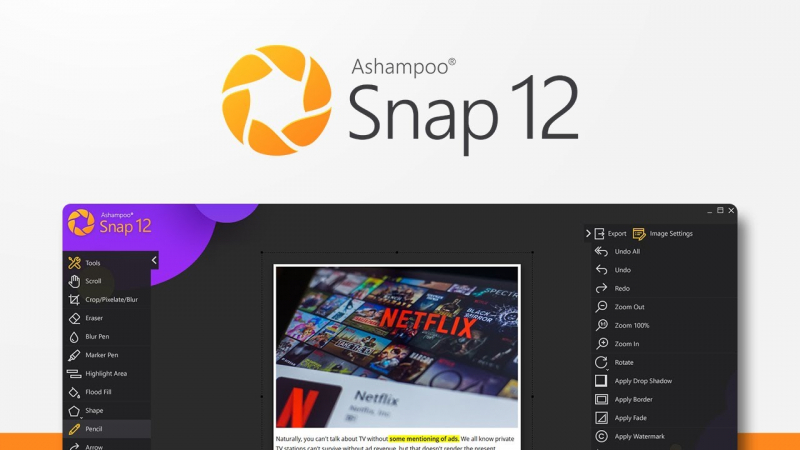
Ashampoo Snap, ashampoo.com 
Ashampoo Snap, ashampoo.com -
ScreenHunter Pro is one of the best screen capture software recommended by many users to buy. ScreenHunter Pro software allows users to quickly and simply capture the computer screen with one click. In addition to the supported screen capture tools, it has a screen recording function, and it also allows you to connect to a webcam to both record the screen and record yourself; this is great if you're recording screencasts for interaction if you're a vlogger or streamer making tutorial videos and chatting with an audience.
Recently app developers have also upgraded the interface to make it more user-friendly and easy for anyone to use. The operation of the software is extremely simple and convenient. You can launch the software quickly with keyboard shortcuts without double clicking on the software's icon, which makes your screen capture work very quickly.
This software also provides a diverse set of image editing tools to help you easily make notes, mark up important parts directly after taking screenshots. Finally, you can save images in a variety of formats and continue to use and edit them later. This is really helpful and time-saving.
REASONS TO USE:
Loads of capture options to use
Newly redesigned interface, update oftenWhere to download: https://www.wisdom-soft.com/products/screenhunter.htm

ScreenHunter Pro, wisdom-soft.com 
ScreenHunter Pro, wisdom-soft.com -
Debut Video Capture is professional screen capture software and very easy to use, suitable for all the purposes you want in a screen capture software. It also allows you to manipulate online platforms to record screen videos from YouTube or Webcam. Debut Video Capture software also allows you to use the microphone to record what is happening on the work screen so that you can record video instructions for the operation of a specific software. The software also has a special feature that is to capture or record the screen on a schedule. You just need to set the source, set the date and time, the software will automatically manipulate.
This is also considered a very easy-to-use software because each toolbar has a label, so you can follow it to perform operations easily and quickly. However, this software does not come with a screenshot editing function, so after taking a screenshot on your computer, you have to download and use another software for editing. For the computer screen recording function, pixelation is a weak point of this software, and some vibrations during screen recording also appear often; so the video quality after recording is not appreciated.
REASONS TO USE:
Easy to use with labels on each tool, and feature-packed
Great audio captureWhere to download: https://www.nchsoftware.com/capture/index.html

Debut Video Capture, nchsoftware.com 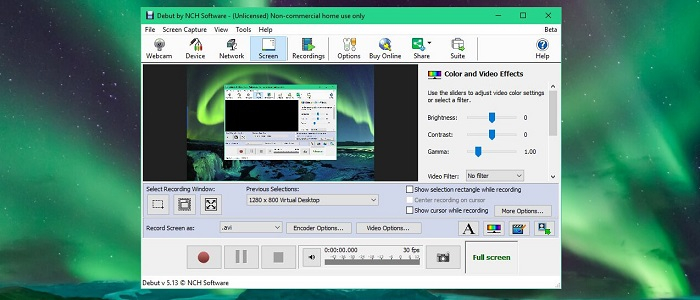
Debut Video Capture, nchsoftware.com -
Snipping Tool is a pre-installed tool on Windows 10 computers and PCs. The software is developed by Microsoft genuine with features that allow you to take screenshots with different modes, as well as adjust Edit and share photos easily. With Snipping Tool, you can easily take a screenshot of your computer screen with just one click to save the moments, information, images that you want to save to share with friends, family, colleagues, etc.
Snipping Tool is equipped with many shooting options with different functions. Helping you to capture other moments with many different modes and frames in the most convenient way. To save the screenshot, click the Save Snip button, select the location where you want to save it, type the file name and select the file type: PNG, GIF, JPEG or HTML are supported image formats.
You can also email screenshots using the Snip button on the toolbar. This button provides 2 options: E-mail Recipient and E-mail Recipient (as attachment). The application also allows users to upload multiple images at the same time with download links saved in the past. And it also allows users to start using those links in the future.
REASONS TO USE:
No fees.
Upload multiple photos at once.Where to download: https://freesnippingtool.com/
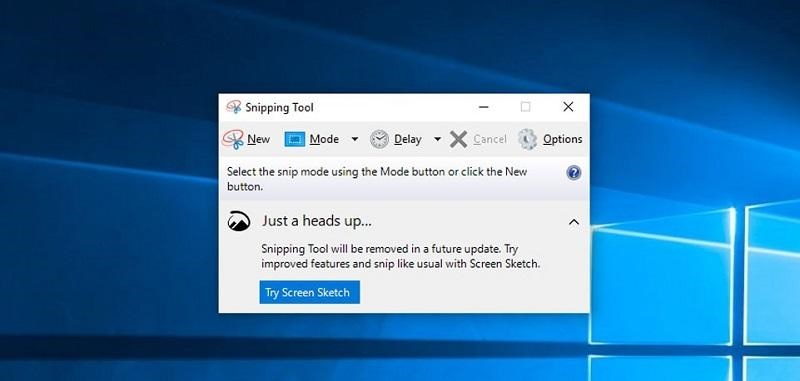
Snipping Tool, freesnippingtool.com 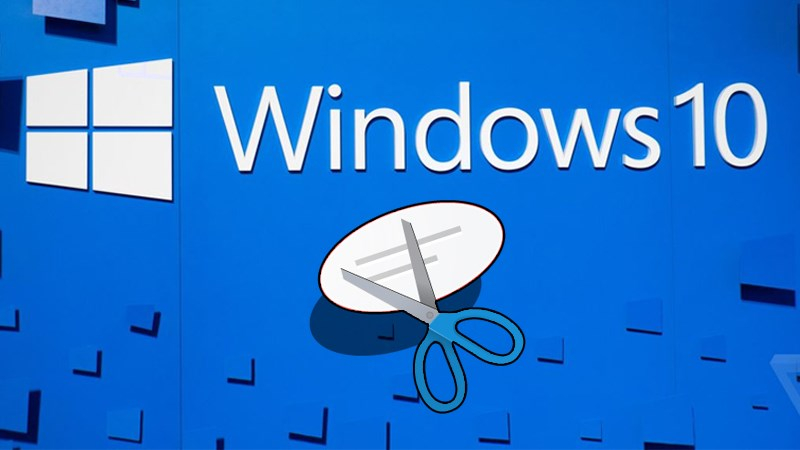
Snipping Tool, freesnippingtool.com -
HyperSnap is a screen capture software that consumes less space, and is easy to use with many outstanding features and tools. With this HyperSnap software, you can capture and annotate, highlight the screen directly on the interface itself without going through any other editing tools. In addition to the usual screen capture features, Hypersnap allows capturing in custom window sizes, and especially the TextSnap feature that can take text from areas that are not allowed to be copied.
The interface is simple and easy to use even if you are a new user. The software also provides an extremely useful hotkey function when you want to open the software quickly, without having to perform many operations. Another extremely convenient function of this software is that it will save images to the Windows clipboard for easy pasting into any application you want. This is an improvement compared to other traditional software to help take screenshots as well as make your work faster.
The software supports more than 20 different formats including for screenshots and for videos. So you don't need any other conversion tools, but you can export image files, video files right away to serve the purpose.
REASONS TO USE:
The software is lightweight, easy to install.
Supports 64-bit versions of Windows for Windows 7/8/10.
Where to download: https://www.hyperionics.com/
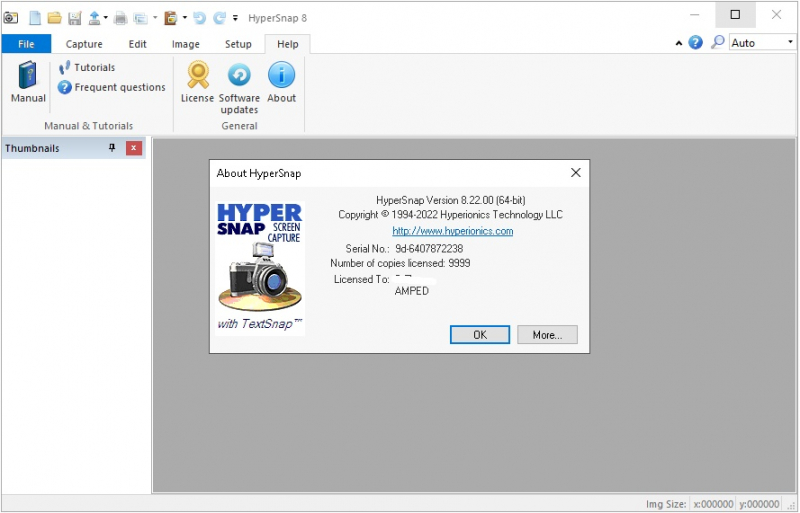
HyperSnap, hyperionics.com 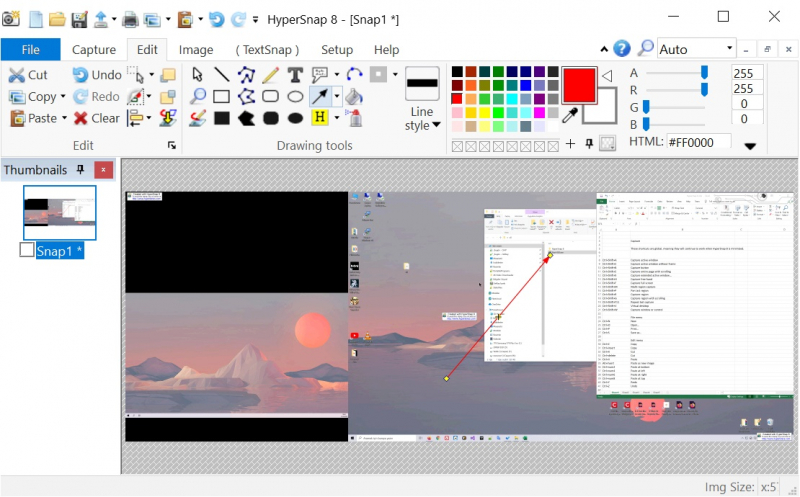
HyperSnap, hyperionics.com