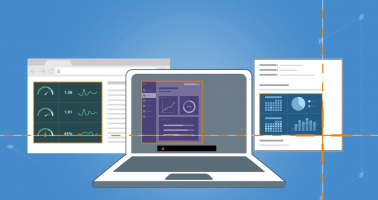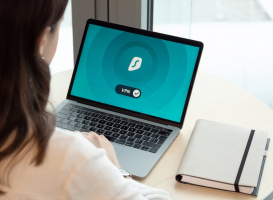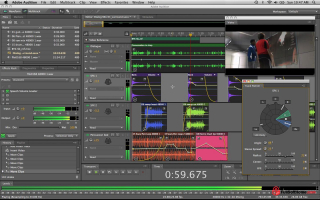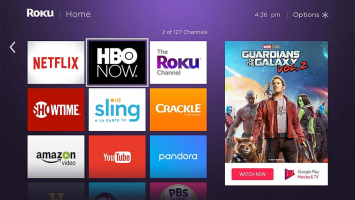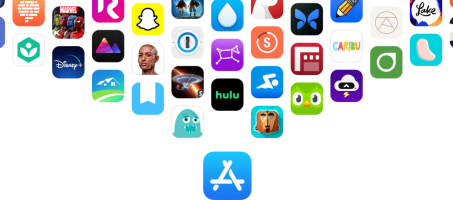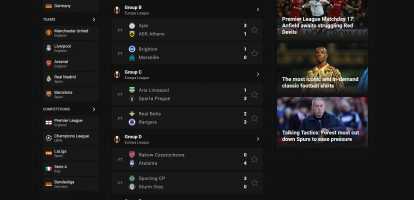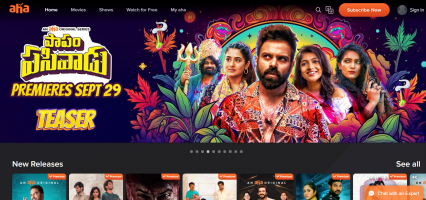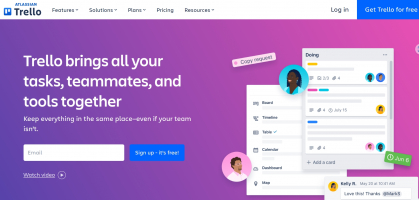Top 10 Best Screen Recorder Apps
Screen recording has become an essential tool for creating tutorials and capturing gameplay to remote collaboration and content creation. In this article, we ... read more...will explore the best screen recorder apps available, each offering unique features and functionalities to meet different needs. These apps will help you capture and share your screen with ease and precision.
-
Apowersoft is a top-rated screen recorder application, known for its comprehensive features and functionalities. With ApowerREC, you can easily capture high-quality video and audio of your screen activities. It supports recording the entire screen, specific regions, or individual windows, and even allows simultaneous recording of webcam footage, system sound, and microphone audio.
ApowerREC offers real-time annotation tools, scheduled recording, and advanced features like task recording and a built-in video editor. It supports multiple output formats, customizable video settings, and provides cloud storage for easy sharing.
Apowersoft also offers Apowersoft Unlimited, a complete suite of digital products that includes screen recording, livestreaming, video editing, facecam integration, and useful tools like a watermark remover, background eraser, file compressor, and streaming audio recorder. This suite is perfect for teachers, gamers, and anyone in need of regular screen recording.
While Apowersoft does not have a free version, its pricing is competitive compared to other app suites. Experience the power of Apowersoft for all your screen recording needs, and enjoy a reliable and feature-rich solution.Notable features:
- Free trial available
- Subscription plans: Personal: $59.95/year; Business: $99.95/year
- Support available: Email, Live Chat, Phone, Help Center/FAQs, Ticket
Pros
- Various tools for any recording need
- In-app purchases are free
- Available on Android, Mac, and Windows
Cons
- Free version not available
Download:
- IOS: https://apps.apple.com/us/app/apowerrec-record-screen/id1336928544
- Android: https://play.google.com/store/apps/details?id=com.apowersoft.apowerrec&hl=vi&gl=US
Website: https://www.apowersoft.com/

Screenshot of https://www.apowersoft.com/record-all-screen 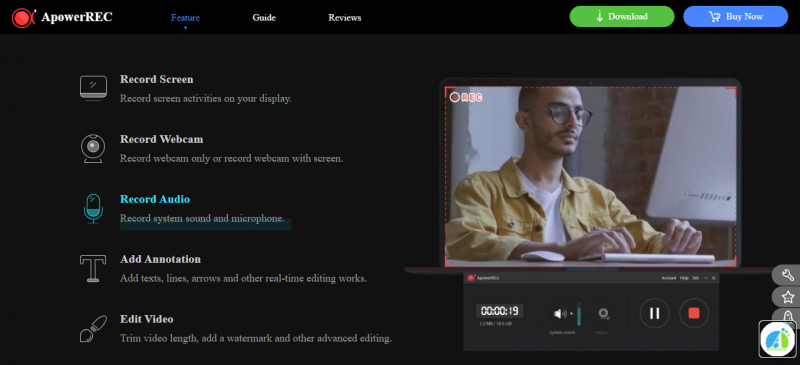
Screenshot of https://www.apowersoft.com/record-all-screen -
Mobizen Screen Recorder stands out by offering an impressive 30-day free trial to explore its diverse screen recording tools. Compatible with Android and PC, Mobizen provides unique features that enhance your recording capabilities, such as the ability to draw on your screen while recording and customize your recording quality.
Whether you're an experienced screen recorder or looking to enhance your video creation skills, Mobizen is designed to take your recordings to the next level. Its user-friendly interface and advanced features make it a preferred choice among users.
Despite offering additional features, Mobizen maintains one of the most affordable subscription plans available, with Premium access priced at just $4 per month. This cost-effective solution ensures that you get the best value for your investment.
Unlock the full potential of your screen recording with Mobizen Screen Recorder. Take advantage of the 30-day free trial and discover the array of features that can elevate your videos.
Notable features:
- Free trial available
- Subscription plans: Premium: $4/month
- Support available: Email, Phone, Help Center/FAQs, Ticket
Pros
- Extra features including video quality settings
- Low subscription cost
- Screen capture takes a single click
Cons
- In-app purchases can be costly
Download: https://play.google.com/store/apps/details?id=com.rsupport.mvagent&hl=en&gl=US
Website: https://www.mobizen.com/en/
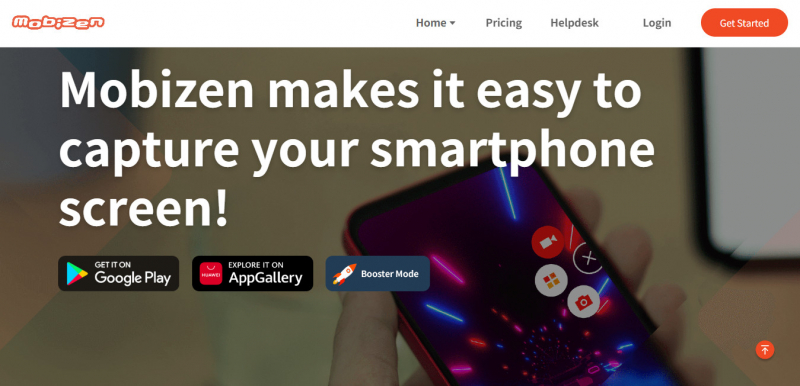
Screenshot of https://www.mobizen.com/en/product/mobizen-recorder/ 
Screenshot of https://play.google.com/store/apps/details?id=com.rsupport.mvagent&hl=en&gl=US -
If you're an Android user running Android 4.4 or higher, Rec. Screen Recorder might be the ideal choice for your screen recording needs. This app offers a convenient solution for capturing your screen effortlessly. With its streamlined and intuitive user interface, Rec. stands out from the competition.
Rec. provides simple controls that make screen recording a breeze. For instance, you can shake your device to instantly stop recording. The app also allows you to configure your screen recording settings to your liking and save them as presets for future use, ensuring a consistent recording experience.
While Rec. offers a free download, the best features and overall experience are unlocked with the Pro version. Investing in the Pro version will provide you with access to enhanced functionality and a more seamless recording experience.
Download Rec. Screen Recorder for free and explore its capabilities on your Android device. Enjoy simple and efficient screen recording on the go, tailored to your preferences and requirements.
Notable features:
- Free version available
- Subscription plans: Pro: $2.49/one-time purchase
- Support available: Email
Pros
- Simple controls
- One hour recording time
- Stop recording by shaking device
Cons
- Root required for earlier versions of Android
- No live support available
Download: https://play.google.com/store/apps/details?id=com.spectrl.rec&hl=en&gl=US
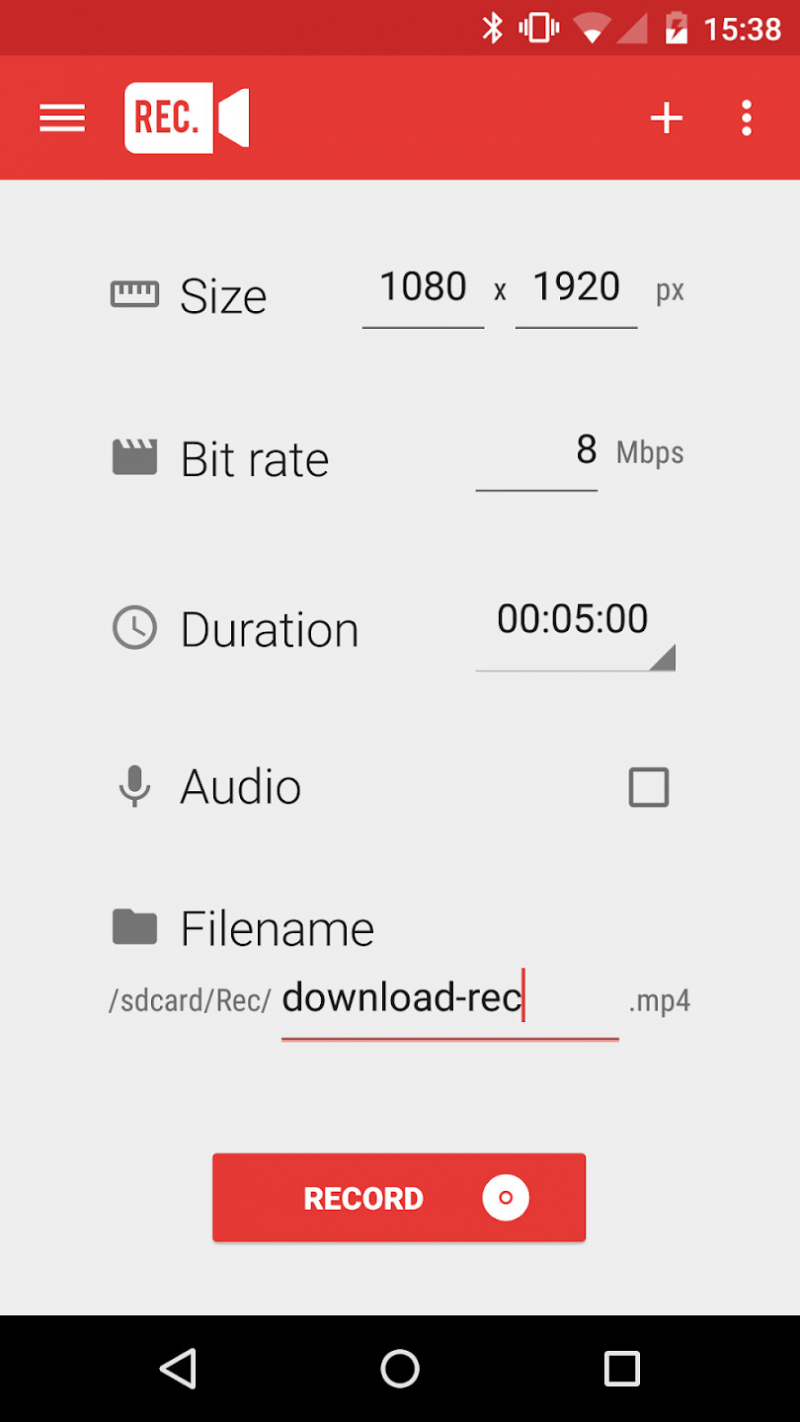
Screenshot of https://play.google.com/store/apps/details?id=com.spectrl.rec&hl=en&gl=US 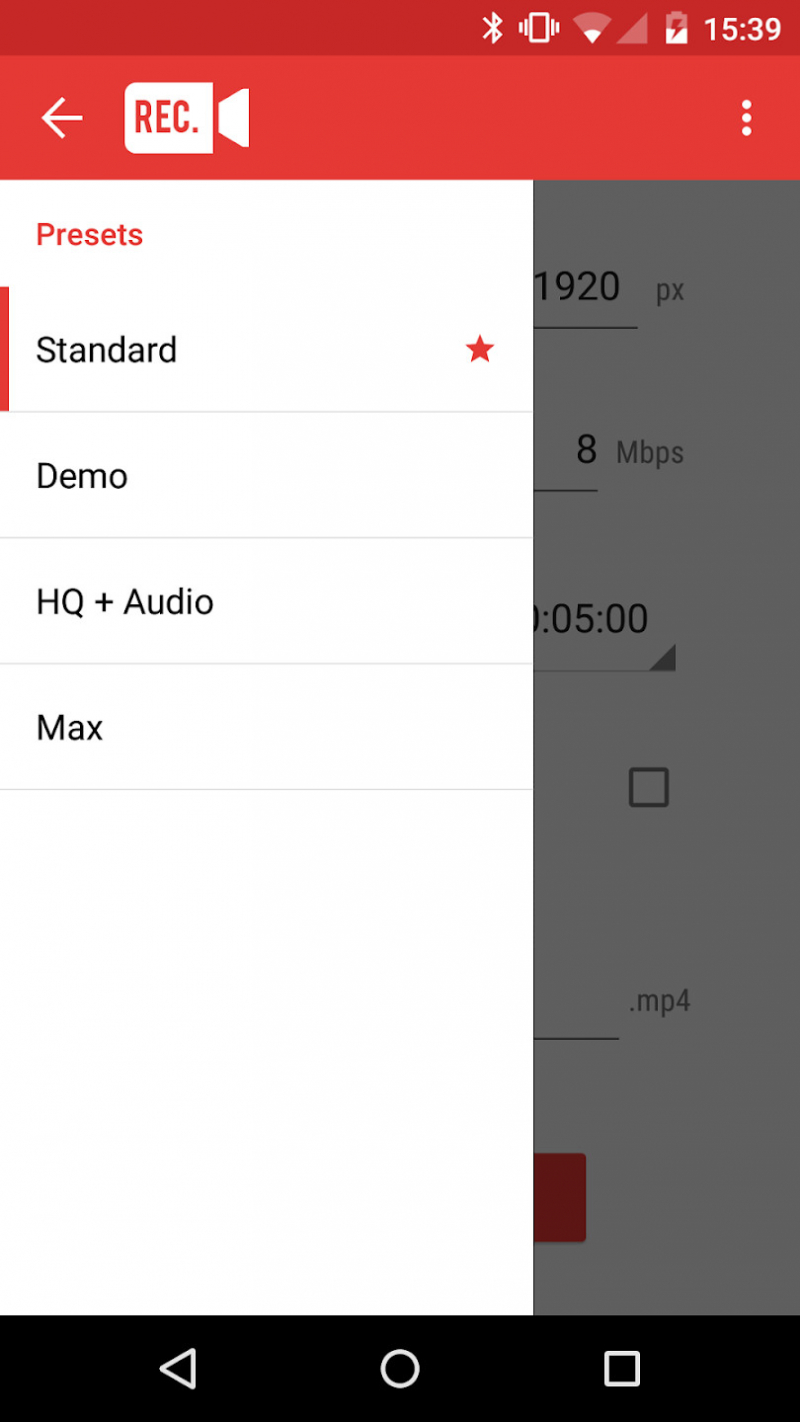
Screenshot of https://play.google.com/store/apps/details?id=com.spectrl.rec&hl=en&gl=US -
Record It! stands out as the top choice for adding facecam reactions to your screen recordings, bringing a personalized touch to your YouTube videos and screen captures. Its exceptional facecam features distinguish Record It! from other apps in its category. With the ability to customize reaction shapes, positions, and sizes, you can truly make your reactions unique. Additionally, you can seamlessly incorporate videos from your camera roll into your recordings.
Beyond facecam reactions, Record It! offers a comprehensive set of features. It includes a powerful video editor, a convenient video organizer, and user-friendly recording options. Starting a recording of your entire screen is as simple as tapping a button.
The best part is that Record It! is free to download for iOS and Mac users. You can enjoy all these amazing features without any cost.
Download Record It! now to take advantage of its incredible facecam features and enhance your screen recordings. Add personality and creativity to your videos with ease, making them truly stand out.
Notable features:
- Free version available
- Subscription plans: Pro: $4.99/one-time purchase
- Support available: Email
Pros
- Robust built-in facecam features
- One-tap recording
- Simple video sharing options
Cons
- No live support available
- No livestreaming
Download:
- IOS: https://apps.apple.com/vn/app/record-it-screen-recorder/id1245356545?l=vi&platform=iphone
- Android: https://play.google.com/store/apps/details?id=com.recorder.screengrabberpro&hl=vi&gl=US
Website: https://digiset.me/recordit/

Screenshot of https://apps.apple.com/vn/app/record-it-screen-recorder/id1245356545?l=vi&platform=iphone 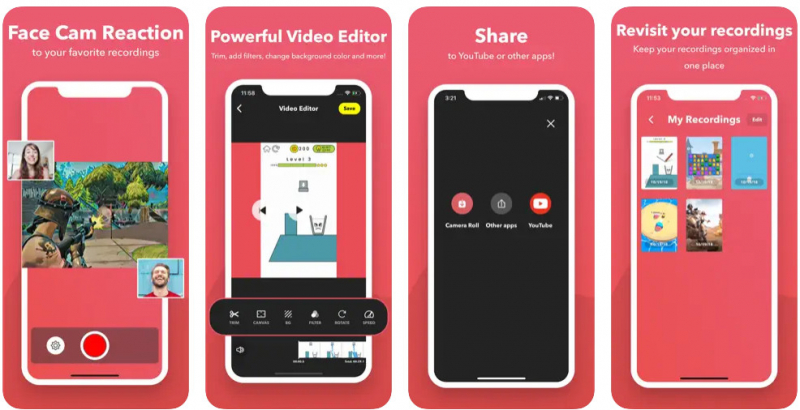
Screenshot of https://apps.apple.com/vn/app/record-it-screen-recorder/id1245356545?l=vi&platform=iphone -
When it comes to capturing high-quality video, EveryCord (previously known as iRec) takes the lead. EveryCord is the perfect choice for high-quality footage. his app ensures crisp and smooth footage by recording in full HD and 60fps, guaranteeing top-notch video quality. While there isn't a free version available, EveryCord is exceptionally affordable at only $0.99 for iOS and $1.99 for Mac, making it one of the most cost-effective options on our list.
In addition to its impressive video quality, EveryCord offers livestreaming capabilities directly to popular platforms like YouTube and Twitch. This feature allows you to share your recordings in real-time with your audience, making it a versatile tool for content creators.
While EveryCord doesn't include video editing tools or facecam features at present, it excels in providing a reliable and straightforward screen recording experience. For those seeking a no-frills solution for basic screen recording, EveryCord is an excellent choice.
Discover the power of EveryCord for capturing smooth and high-quality footage. Experience its affordability and reliability by downloading the app for iOS or Mac. With EveryCord, your screen recording needs are covered with precision and simplicity.
Pros
- Full HD and 60fps recording
- Livestreaming to YouTube and Twitch
- Easy start/stop buttons
Cons
- No free version available
- No live support available
- No video editing tools
Download:
- iOS: https://apps.apple.com/us/app/everycord-record-broadcast/id1336328583
- macOS: https://apps.apple.com/us/app/id1534914509
Website: https://everycord.net/

Screenshot of https://apps.apple.com/us/app/everycord-record-broadcast/id1336328583?platform=iphone 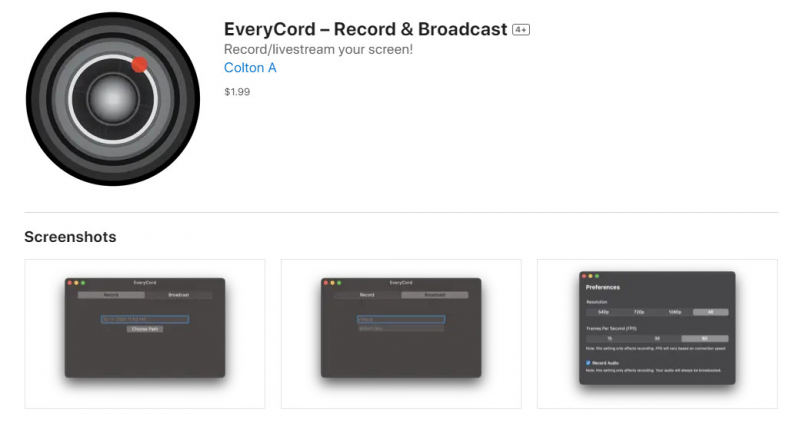
Screenshot of https://apps.apple.com/us/app/id1534914509 -
TechSmith Capture is the ultimate choice for tutorials and support. If you're new to screen recording, TechSmith Capture is the perfect solution with its extensive tutorial support. Setting it apart from other apps on our list, TechSmith Capture offers comprehensive tutorials covering everything from capturing your screen to sharing your recordings with others. Additionally, TechSmith Capture provides a range of support options, including live chat, ensuring you have all the assistance you need.
Despite being one of the more expensive options on our list, TechSmith Capture offers an array of features that make it worth the investment. You'll gain access to tools like panoramic scrolling capture, video templates, and video clip trimming, enabling you to create professional and polished recordings.
Unlock the full potential of screen recording with TechSmith Capture. Benefit from its in-depth tutorials and robust support options to enhance your recording skills. Invest in TechSmith Capture for a comprehensive and feature-rich screen recording experience.
Notable features:
- Free trial available
- Subscription plans: Snagit Individual: $62.99/user; Snagit Business: $62.99/user; Snagit Education: $37.99/user; Snagit Government & Non-Profit: $53.99/user
- Support available: Email, Live Chat, Phone, Help Center, Ticket, Forum, Tutorials
Pros
- In-depth tutorials
- Live support
- App and software integrations
Cons
- More expensive than other tools
- No livestreaming
Download: https://apps.apple.com/app/apple-store/id1266321056
Website: https://www.techsmith.com/mobile-apps.html
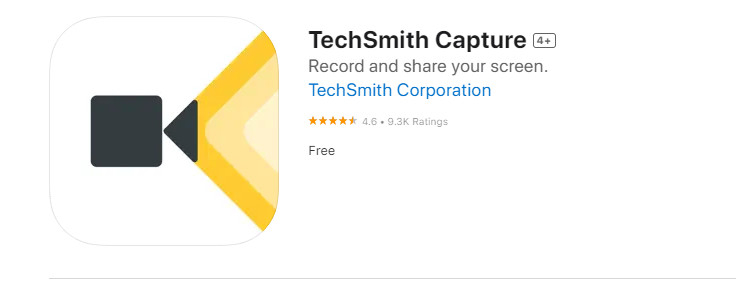
Screenshot of https://apps.apple.com/app/apple-store/id1266321056 
Screenshot of https://apps.apple.com/app/apple-store/id1266321056 -
XRecorder stands out from other apps on our list by offering unlimited recording capabilities. This feature sets it apart, allowing you to capture your screen without any time restrictions. Alongside livestreaming, video editing, facecam integration, and sharing tools, XRecorder provides a comprehensive suite of features.
With XRecorder, you can not only record your screen but also take screenshots, utilize YouTube and RTMP livestreaming, export videos in full HD, and enjoy various additional functionalities. The app allows you to record without watermarks and without requiring root access, providing a seamless recording experience.
What's even better is that XRecorder is free to download and use. However, for an enhanced experience, it is recommended to explore the Pro version, which unlocks additional features and functionalities.
Download XRecorder now and enjoy the freedom of unlimited screen recording. Capture your screen, create professional-quality videos, and share them effortlessly. XRecorder provides a comprehensive suite of tools and features, ensuring an exceptional screen recording experience.Notable features:
- Free version available
- Subscription plans: 1 Month: $3.99; 1 Year: $16.99; Lifetime: $9.99
- Support available: Email, FAQs
Pros
- No recording time limits
- No watermarks
- Full HD video and streaming settings
Cons
- No live support
Download: https://play.google.com/store/apps/details?id=videoeditor.videorecorder.screenrecorder&hl=en_US&gl=US
Website: https://www.xrecorderapk.com/
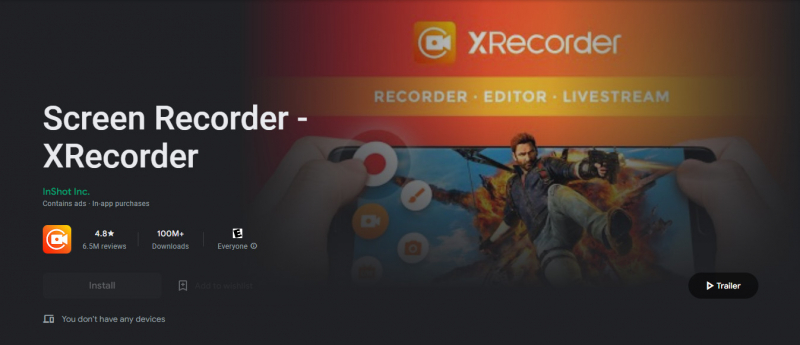
Screenshot of https://play.google.com/store/apps/details?id=videoeditor.videorecorder.screenrecorder&hl=en_US&gl=US 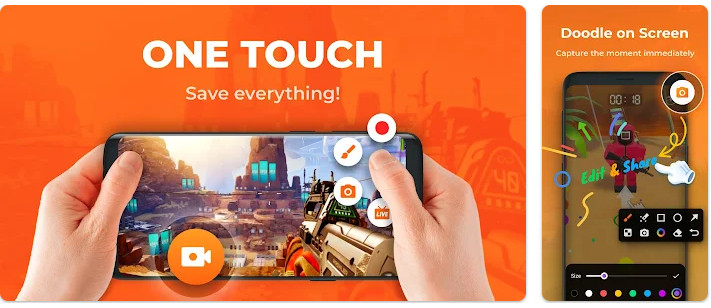
Screenshot of https://play.google.com/store/apps/details?id=videoeditor.videorecorder.screenrecorder&hl=en_US&gl=US -
AZ Screen Recorder takes the top spot on our list for Android devices, delivering exceptional features and performance. Designed specifically for Android, this app ensures high-quality video footage with impressive specifications of 1080p resolution, 12Mbps bitrate, and 60fps frame rate. Its capabilities go beyond just screen recording, offering screen capture, GIF creation, Wi-Fi recording transfer, video editing, livestreaming, and more.
With AZ Screen Recorder, you can record without any time limitations, and no root access is required. The app also features the convenient "shake to stop" function, allowing you to easily stop recording by shaking your device. Enjoy the freedom of capturing your screen without any restrictions.
AZ Screen Recorder is free to download, providing a wealth of features at no cost. However, there are optional in-app purchases available to enhance your recording experience further.
Download AZ Screen Recorder now to unlock the best screen recording app for your Android device. Capture high-quality videos, enjoy convenient features, and take advantage of the app's versatility. AZ Screen Recorder is the go-to choice for Android users seeking a seamless and feature-rich recording experience.Notable features:
- Free version available
- In-app purchases: $1.49 – $9.99
- Support available: Email
Pros
- No recording time limits
- No root required
- Full HD recording
Cons
- No live support
Download: https://play.google.com/store/apps/details?id=com.hecorat.screenrecorder.free&hl=en&gl=US

Screenshot of http://hecorat.net/az-screen-recorder/ 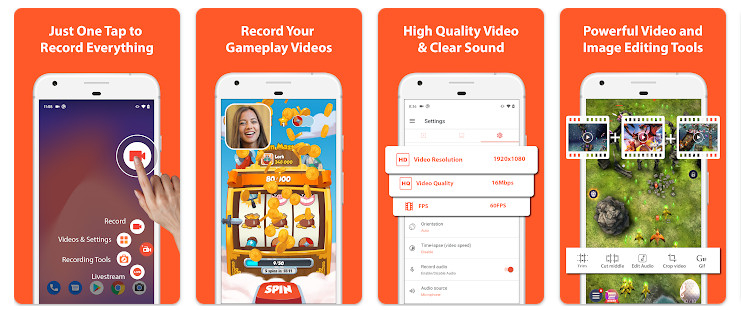
Screenshot of https://play.google.com/store/apps/details?id=com.hecorat.screenrecorder.free&hl=en&gl=US -
Game Screen Recorder is a dedicated screen recording application designed specifically for gamers. With this powerful tool, you can effortlessly capture and record your gameplay sessions to create engaging content for platforms like YouTube and Twitch.
Featuring high-definition recording capabilities, Game Screen Recorder ensures that your gameplay footage is crystal clear and visually impressive. It supports smooth frame rates, including the popular 60 frames per second (fps), to deliver seamless and immersive recordings. You have the flexibility to customize settings such as resolution, bitrate, and orientation according to your preferences.
Game Screen Recorder provides a user-friendly interface and intuitive controls, allowing you to start and stop recordings with ease, enabling you to focus on your gaming experience. With additional features like facecam recording, microphone audio capture, and an overlay button for quick access, you have all the tools you need to enhance your gameplay recordings.
Notable features:
- High-definition recording
- Smooth frame rates
- Facecam recording
- Microphone audio capture
- Overlay button
Pros
- Dedicated screen recording for gamers
- Smooth frame rates up to 60fps
- Customizable settings
- Easy controls
- Convenient sharing options
Cons
- Requires additional storage space
- Advanced features may require paid version
- Possible limitations on recording duration
Download: https://play.google.com/store/apps/details?id=com.drivergenius.screenrecorder&hl=en_US
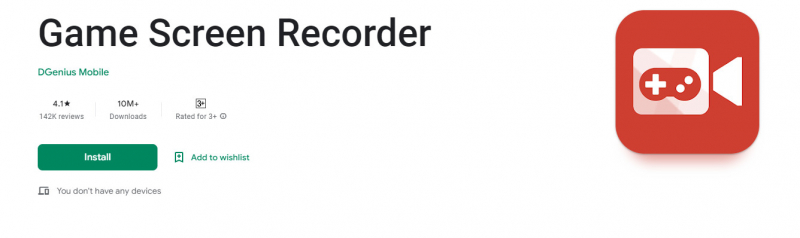
Screenshot of https://play.google.com/store/apps/details?id=com.drivergenius.screenrecorder&hl=en_US 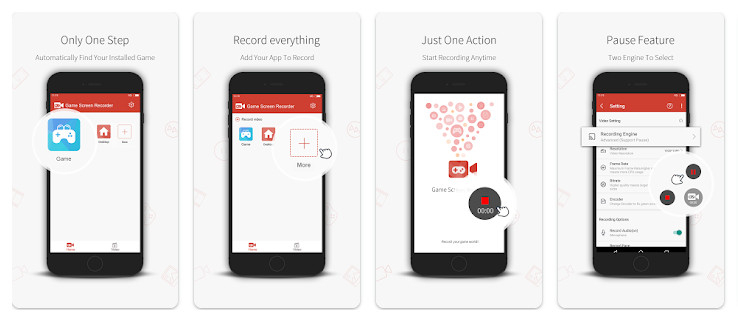
Screenshot of https://play.google.com/store/apps/details?id=com.drivergenius.screenrecorder&hl=en_US -
Loom is a highly regarded screen recording application known for its user-friendly features and seamless experience. With Loom, you can easily capture your screen and benefit from cloud storage for convenient sharing.
The app offers versatile recording options, annotation tools, and integration with popular collaboration platforms. Discover why Loom is a top choice for screen recording needs.
Notable Features:
- User-friendly interface for easy screen recording
- Cloud storage for convenient storage and sharing of recordings
- Versatile recording options for capturing the entire screen or specific windows
- Annotation tools for adding text and shapes to recordings
- Integration with popular collaboration platforms like Slack and Google Drive
Pros:
- Intuitive and user-friendly interface
- Convenient cloud storage for recordings
- Versatile recording options for different use cases
- Annotation tools enhance the visual appeal of recordings
- Seamless integration with popular collaboration platforms
Cons:
- Limited editing capabilities compared to dedicated video editing software
- Some advanced features may require a paid subscription
- Internet connection required for cloud storage and sharing
Download:
- IOS: https://apps.apple.com/vn/app/loom-screen-recorder/id1474480829?l
- Android: https://chrome.google.com/webstore/detail/loom-%E2%80%93-screen-recorder-sc/liecbddmkiiihnedobmlmillhodjkdmb
Website: https://www.loom.com/
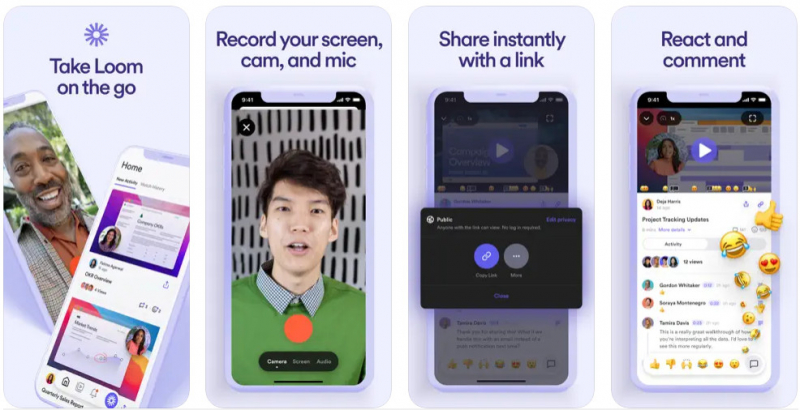
Screenshot of https://apps.apple.com/vn/app/loom-screen-recorder/id1474480829?l=vi Loom