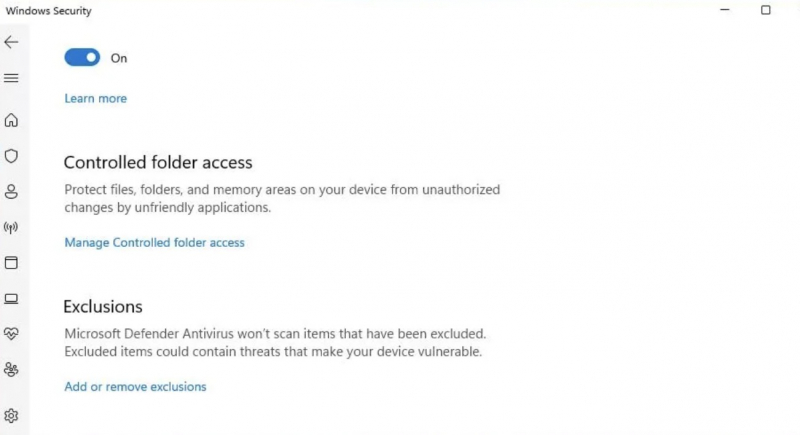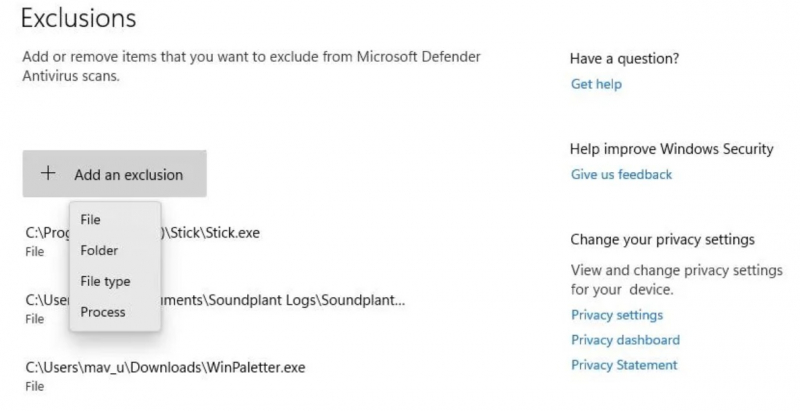Add CCleaner to Your Antivirus Software’s Exceptions List
CCleaner can be identified as unwanted software by certain antivirus programs, which can prevent it from functioning properly. This is more likely to occur due to previous malware incidents involving CCleaner. Some users have reported that disabling their Trend Micro antivirus resolved issues with CCleaner not working on their computers.
In order to solve this issue, you might have to add CCleaner's installation folder to the exceptions list of your antivirus software. If you use a different security application, then you should include CCleaner into its Antivirus Software’s Exceptions List.