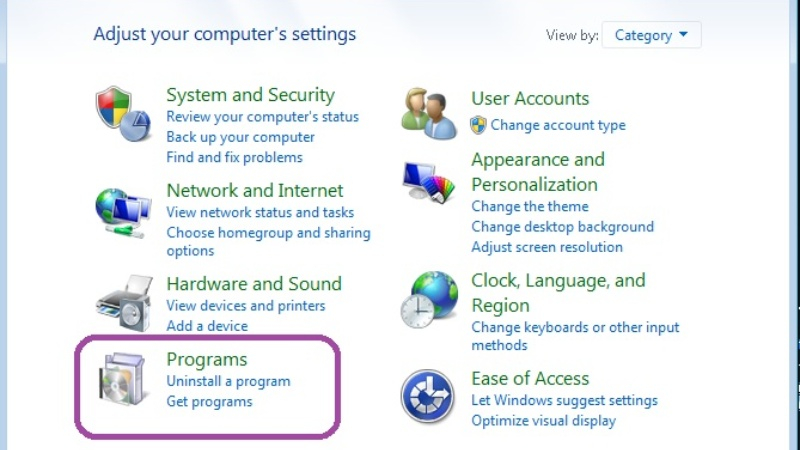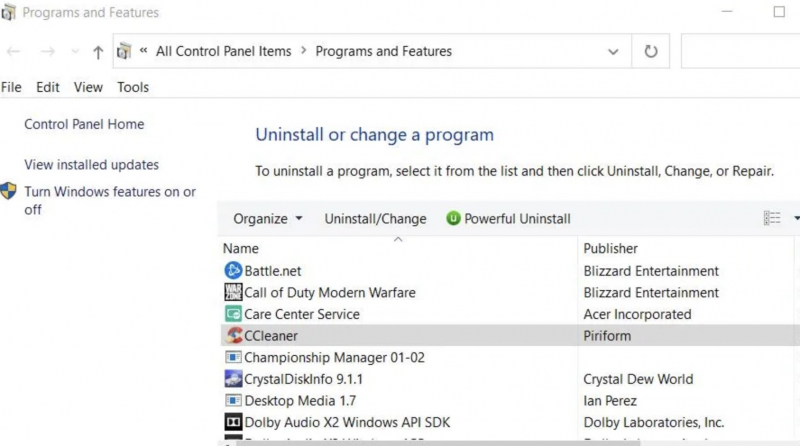Reinstall CCleaner
The last way you need to get CCleaner working is to reinstall the software. This will refresh all CCleaner files and registry entries. You should uninstall using one of the best uninstaller utilities to remove all remaining debris.
You should use the UWP (Universal Windows Platform) app to uninstall it. To remove an uninstall package from your PC, follow these steps:
- Right-click Start on the taskbar > select the Power User’s menu Run shortcut.
- Select the Run option and type in appwiz.cpl.
- Click OK and the Programs and Features window will appear.
- From the list of installed software, select the one you want to remove.
- Click the Uninstall button.
- A confirmation dialog may appear; click Yes to proceed.
- You may then see an uninstallation wizard; follow the prompts to select the necessary uninstall options.