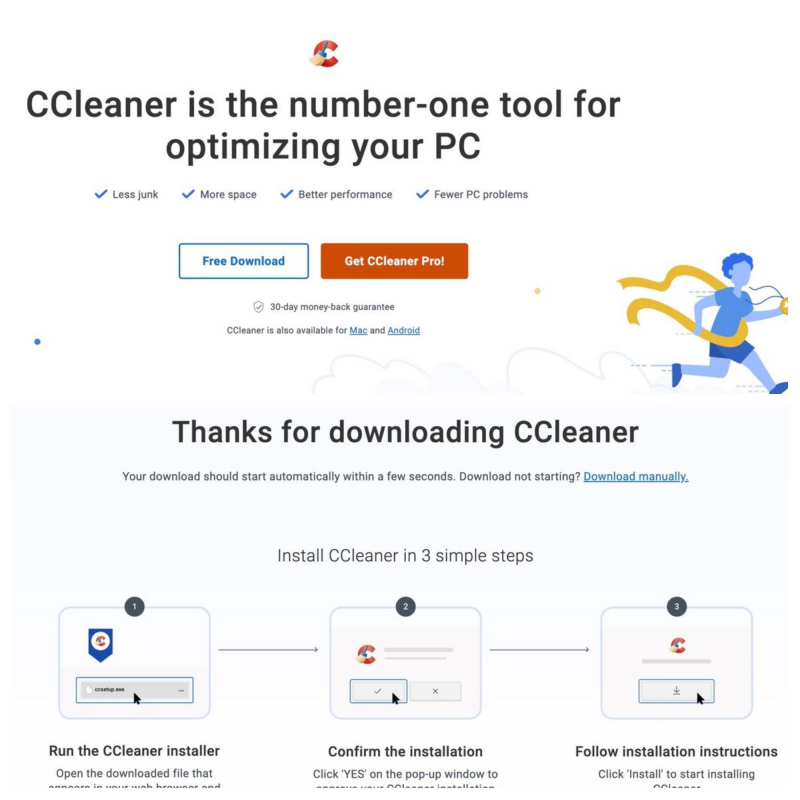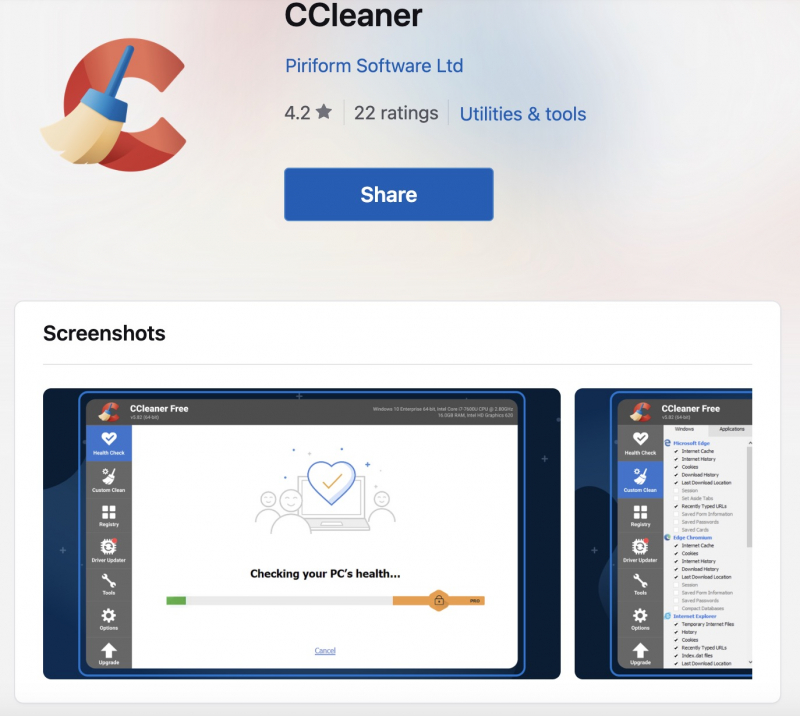Use the application to reinstall CCleaner
You can reinstall CCleaner UWP or the desktop app:
- To download the desktop app, click Free Download on the CCleaner page.
- After downloading, double-click the ccsetup615.exe file in the folder to open the setup window.
- Finally, click Install in the setup wizard to reinstall CCleaner.
The second app you should try is UWP on the CCleaner Microsoft Store page. Proceed as follows:
- Go to the CCleaner page on the Microsoft Store.
- Click Get and then Open to access settings.
- Click Install to start the installation of the app.