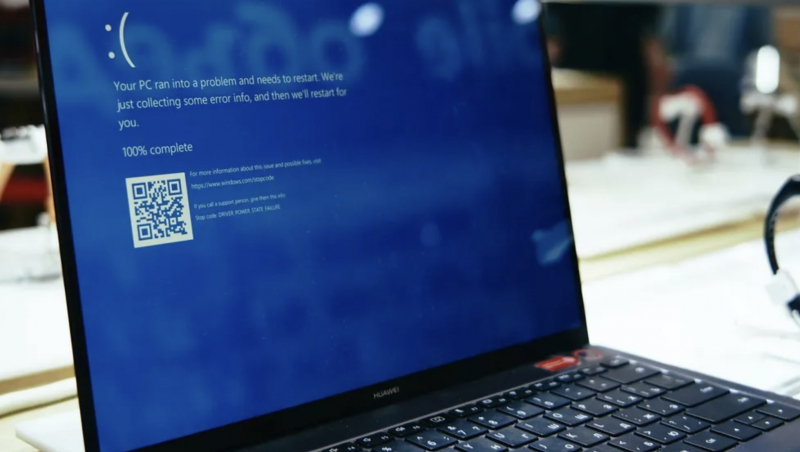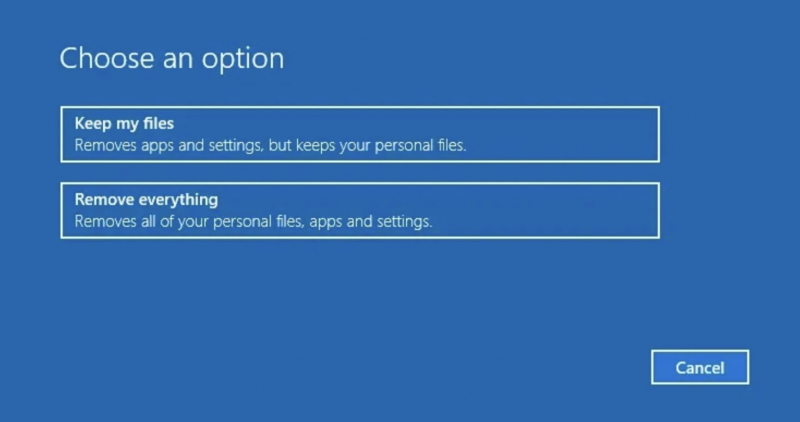Reset Windows 10
If all else fails, you have the option to utilize the Windows 10 Reset function to rejuvenate your system files.
Windows 10 Reset essentially replaces your existing system files with an entirely new set, aiming to resolve lingering issues such as the SYSTEM_SERVICE_EXCEPTION error, while preserving most of your essential files. This process can also be beneficial in addressing the Bad System Config Info error.
To initiate the reset:
1. Navigate to Settings > Update and Security > Recovery.
2. Under Reset this PC, click on Get started.
3. Your system will promptly restart, so ensure you've backed up any crucial files beforehand.
4. Choose between the options to either Keep my files or Remove everything.
This process provides a fresh start for your system files, potentially resolving persistent errors without compromising your important data.