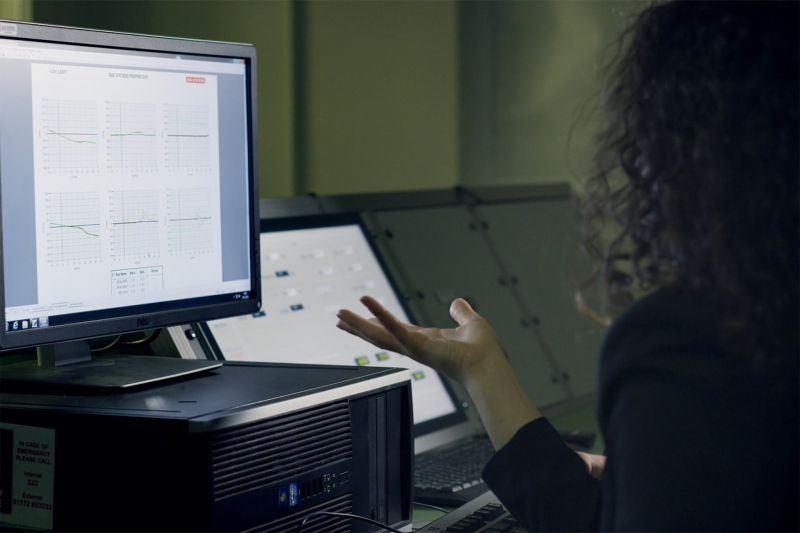Uninstall Recently Installed Programs
The SYSTEM_SERVICE_EXCEPTION error can be triggered by various programs, with reported cases ranging from new antivirus installations to VPN setups. Reflect on whether this issue started after adding new software or updating existing ones. To troubleshoot, consider uninstalling recently added software or apps one at a time to identify the culprit behind the SYSTEM_SERVICE_EXCEPTION BSODs.