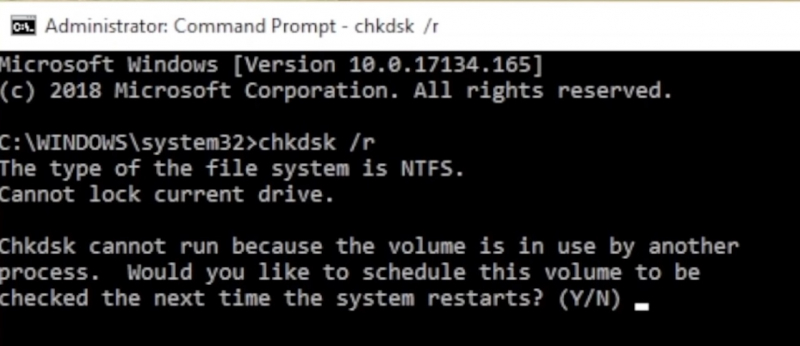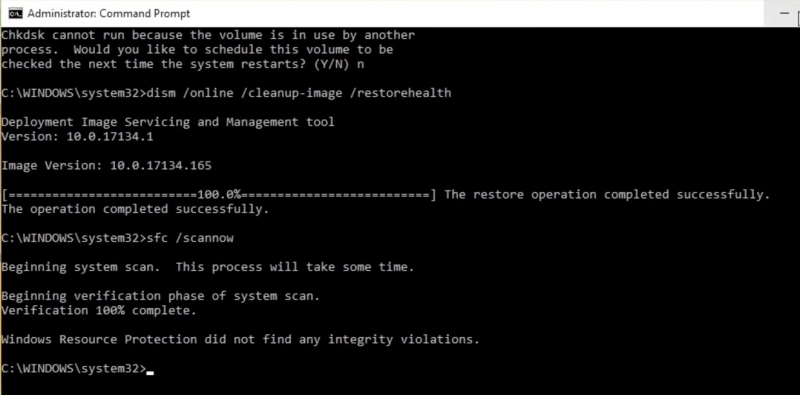Run CHKDSK
To fix various Windows errors, such as DPC WATCHDOG stop code in Windows and Disk I/O Error, you can use the Windows Check Disk tool. CHKDSK is a system tool that verifies the file system and fixes problems if it runs with certain settings.
- To use CHKDSK, you can open the Command Prompt by typing "command prompt" in the Start menu search bar and selecting "Run as administrator" by right clicking the best match. Alternatively, you can press the Windows key + X and select "Command Prompt (Admin)" from the menu.
- Once you have opened the Command Prompt, type "chkdsk /r" and press Enter. This command will scan your system for any errors and fix them along the way.