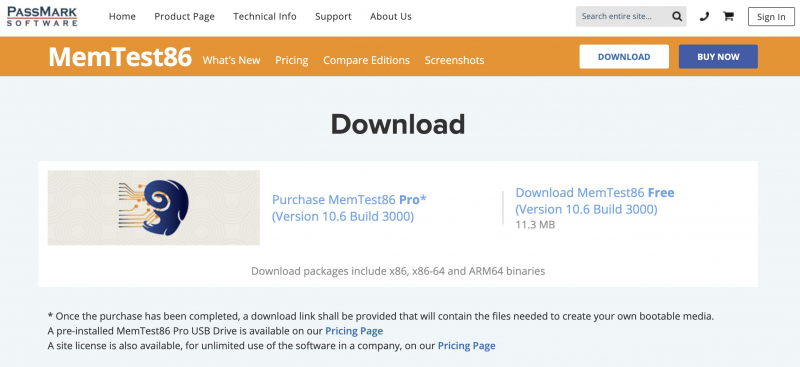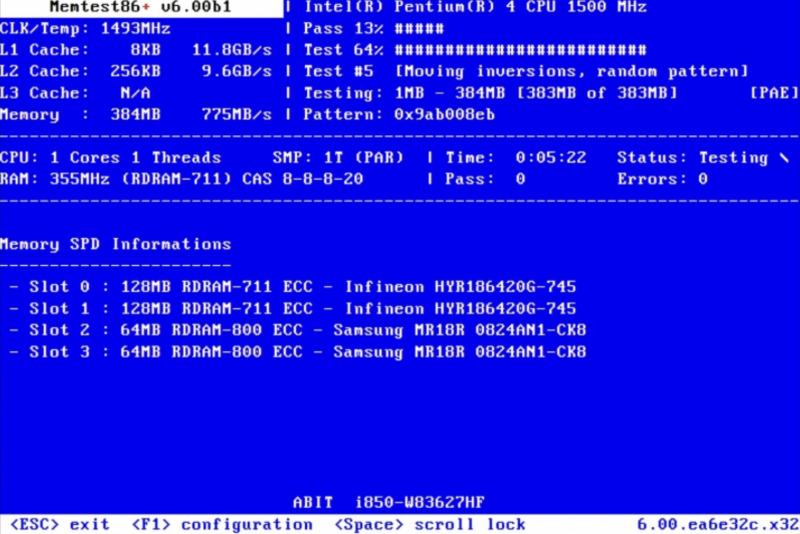Run MemTest86
MemTest86 is a standalone and free tool designed for testing your system's memory. To commence the test, you need to boot it from a USB flash drive or a bootable disc. It's important to note that conducting a RAM check with MemTest86 is a time-intensive process, with a single pass potentially taking hours depending on your system's RAM capacity. Nevertheless, significant RAM issues tend to surface early in the testing phase, reducing the necessity for extended waiting periods or multiple passes.
To use MemTest86:
1. Download the free version from the MemTest86 website and select Download MemTest86 Free Version.
2. Right-click the ZIP file completes downloading, select Extract All, then extract the folder.
3. Write the MemTest86 ISO to a USB flash drive using an ISO to USB tool.
4. Utilize a tool of your choice to burn MemTest86, then shut down your system.
5. Reboot your system, pressing the designated Boot Selection button (usually F10, F11, DEL, or ESC), and choose the bootable MemTest86 USB flash drive. The memory test initiates automatically.
Should MemTest86 reveal a RAM error, conduct an internet search for corresponding error code to ascertain the necessary steps for resolution.
Download: https://www.memtest86.com/download.htm