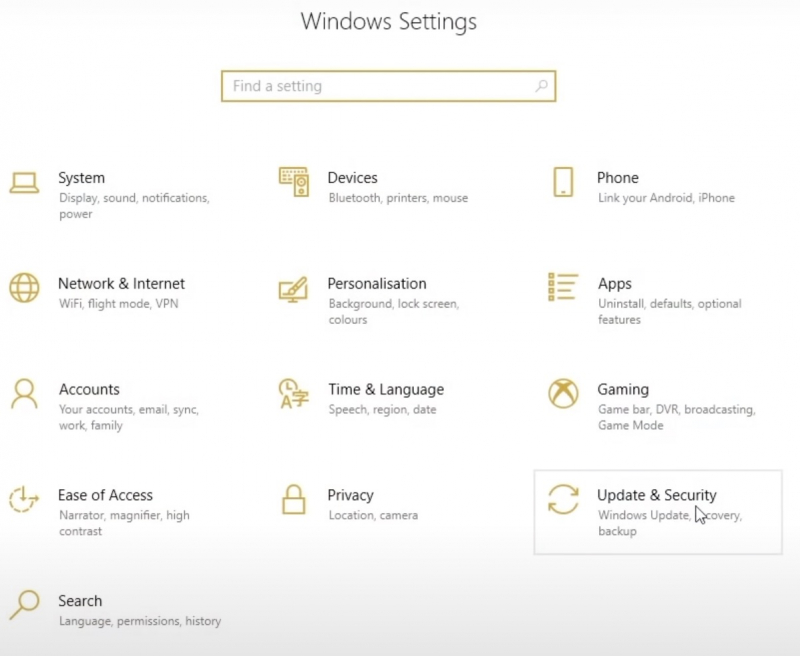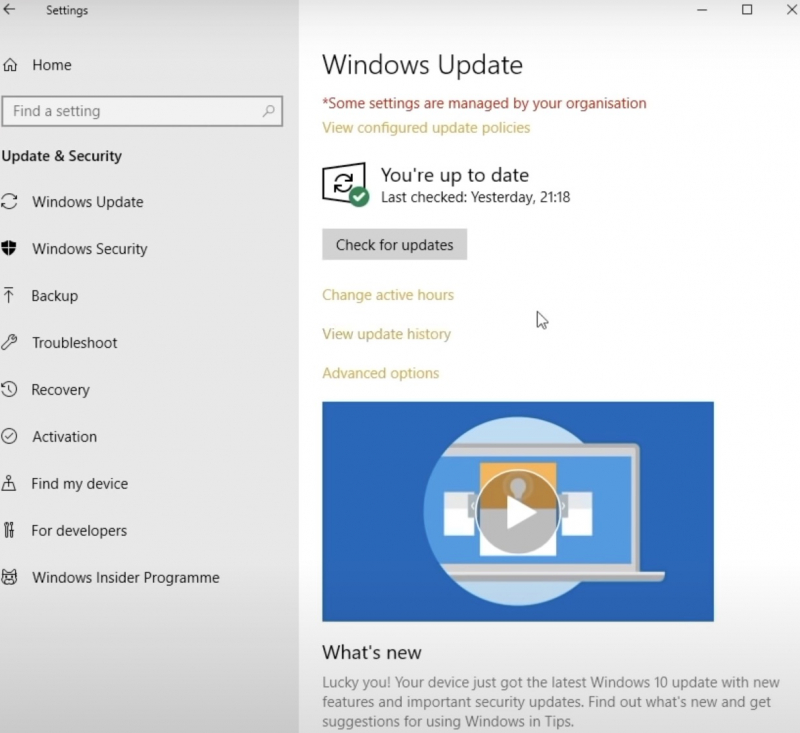Update Windows 10
To fix the error, you need to check if Windows 10 has fully updated the necessary information and data. Windows updates often include fixes and improvements that can resolve system problems.
To perform the test, do the following:
- Press Windows key + I or open the application directly on the screen to open the Settings panel.
- Now go to Update & Security > check Windows Update for any pending updates.
- If an update is available, save any important files then tap Restart now. Your system will reboot during this process.