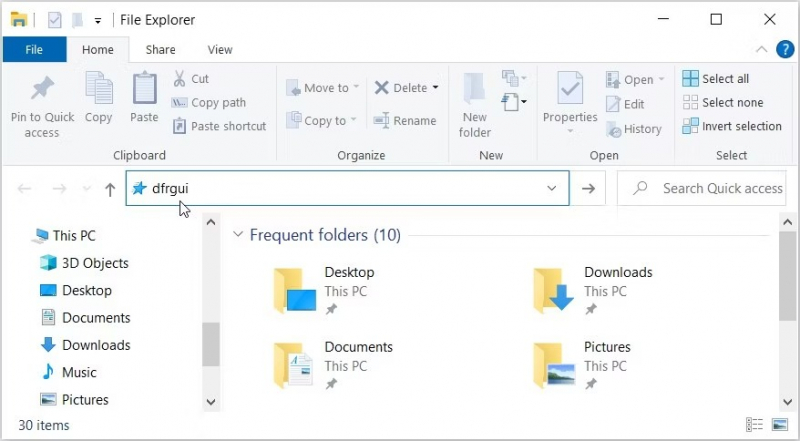Use the File Explorer Address Bar
The File Explorer Address Bar provides a convenient and efficient method for accessing system tools and utilities in Windows 10. To open Disk Defragmenter in Windows 10 using the File Explorer Address Bar, you can follow these steps:
- Launch File Explorer: Press the Windows key + E simultaneously to launch File Explorer.
- Access Disk Defragmenter: In the File Explorer address bar, type "dfrgui" without quotation marks and press Enter. This will promptly launch the Disk Defragmenter application, allowing you to manage fragmentation on your hard disk drive effectively.
By utilizing the File Explorer address bar, you can easily access various system tools and utilities in Windows 10, including Disk Defragmenter, for optimizing the performance of your local disk.