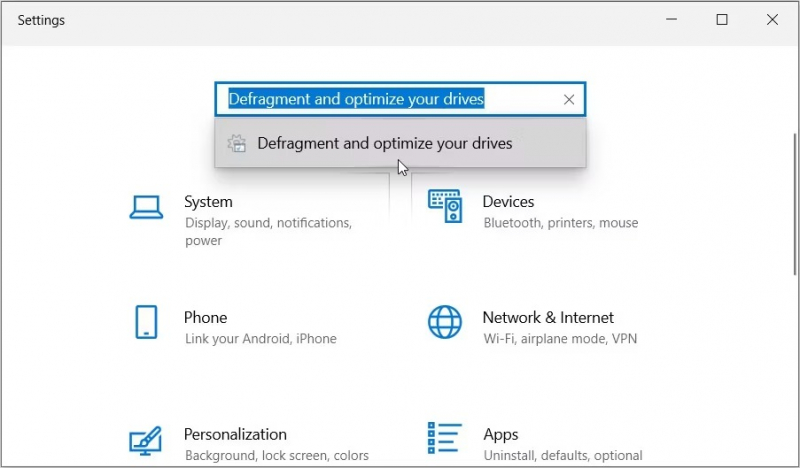Use the System Settings
When using the System Settings in Windows 10, you can access the Disk Defragmenter tool to optimize the performance of your computer's storage drives. Here's how to open Disk Defragmenter in Windows 10 using the System Settings:
- Launch System Settings: Press the Windows key + I to open the System Settings app.
- Search for Disk Defragmenter: In the search bar at the top of the Settings window, type "Defragment and Optimize your drives."
Additionally, it's important to note that while it's recommended to run Disk Defragmenter to improve disk fragmentation on all your hard disk drives, it's not advised to do disk defragmentation on solid-state drives, as their life shortens significantly.