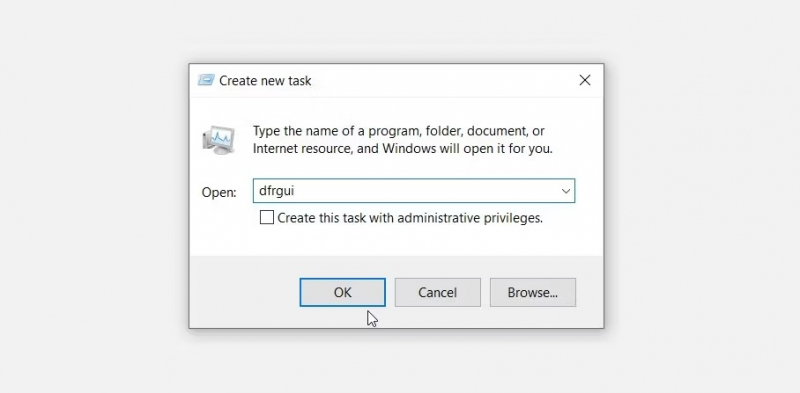Use the Task Manager
When it comes to opening Disk Defragmenter in Windows 10, utilizing the Task Manager can be a convenient approach. By following the steps below, you can easily access the Disk Defragmenter application:
- Begin by using the Start menu search bar to type "Task Manager" and select the Best match.
- Within the Task Manager, click on the "File" tab and select "Run new task".
- In the provided search bar, type "dfrgui" and then click "OK" to launch the Disk Defragmenter application.
By employing these steps through the Task Manager, you can promptly access the Disk Defragmenter tool in your Windows 10 system.